Toast vs Square vs Clover: are three top-of-the-line payment processing services for small businesses. Overall, these platforms provide multiple services, including Point of Sale (POS) services, online ordering, mobile payments, and inventory management.
Furthermore, these are the most user-friendly POS providers and provide great help to small businesses in running their operations smoothly. However, the common thing about these POS systems is that they are designed mainly for restaurants. Therefore, they help in processing payments, taking orders in various ways, and giving the restaurant industry a flexible platform.
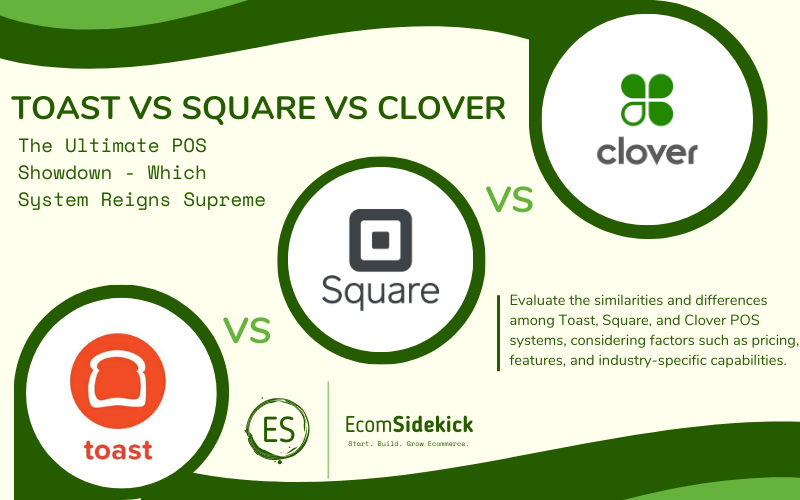
Whether you’re looking to grow your follower count, boost engagement, make money on Instagram, or even sell products on Facebook, you need software to help get you there.
Let’s get started.
Toast Review – Best for Food and Beverage Businesses
For all kinds of businesses, Toast is a well-known POS system. The system, which was created especially for restaurants, offers a variety of hardware options, making it simple for business owners to manage and track their online ordering. Furthermore, Toast POS is an ideal choice for food and beverage businesses. Additionally, Toast combines payment processing, a POS system, and custom-built hardware.
The following are the key features of Toast POS provider:
Plans
Toast POS offers four different plans, one of which is the basic package. Although these plans have different base prices, they offer a variety of features according to the restaurant owner’s requirements.
The following are the plans Toast POS offers:
- Starter Kit
The Starter Kit is Toast’s free plan that offers order and table management, menu management, reporting and analytics, 24/7 customer service, automatic software updates, fraud monitoring, and installation and configuration.
- Point of Sales
Point-of-Sale is the cheapest plan offered by Toast. This plan starts at $59/month and allows the owners to customize the type of hardware. Moreover, it also includes several add-ons, API access, and team management tools.
- Essential
While the Essentials plan is $165 per month, it is packed with all features of the Point-of-Sales plan. Besides this, it offers Toast Online ordering and delivery services and Toast TakeOut App.
- Restaurant Basics Package
The Restaurants Basics Package starts at $110 per month and includes all the features of the Starter Kit. Besides that, it also includes productivity tools and API access.
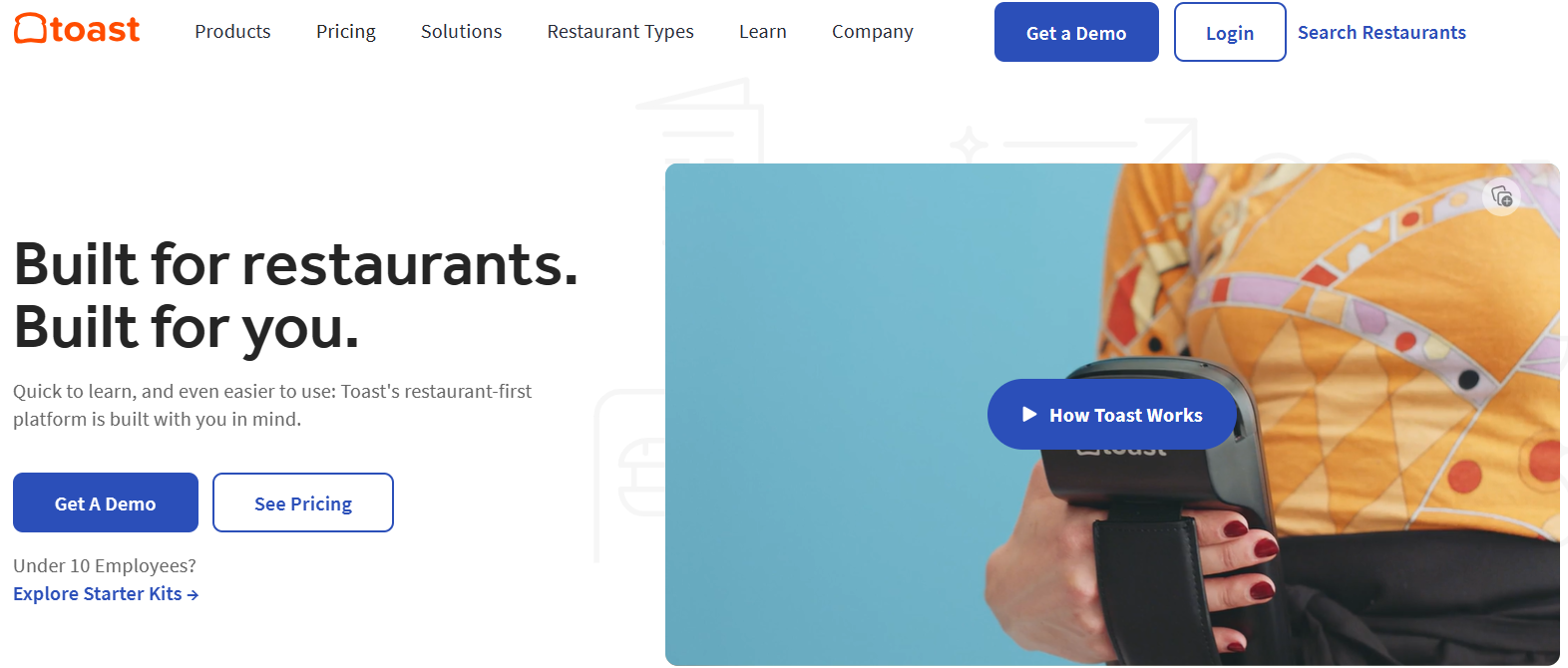
Menu Updates
Toast POS allows restaurant owners to change the menu easily and quickly. Consequently, for companies that need to regularly change their menu daily or seasonally, this is a good option. Furthermore, the software also provides features that help track the ingredients and prices.
Reporting
Toast POS offers excellent reporting features which help businesses monitor their staff expenditures, sales, and inventory management. Also, businesses can produce custom reports to get deep insights into their operations which helps them make decisions.
Online Ordering and Delivery
Toast offers online ordering and delivery, enabling business owners to accept orders online and keep track of deliveries. Businesses that require delivery services but lack in-house drivers should consider this.
Tableside Ordering and Checkouts
Tableside ordering and checkouts enable you to take orders at the table. Additionally, it is difficult to use the offline mode if the internet is down because you cannot process payments.
Cost
A POS system’s price includes the fees for processing payments as well as the price of the hardware. The cost that is subtracted from each transaction is the payment processing fee.
The following are the payment processing fees for Toast:
- 2.99% plus $0.15 per transaction (pay-as-you-go option on hardware)
- 2.49% plus $0.15 per transaction ((for card-present transactions)
- 3.50% plus $0.15 per transaction (for card-not-present transactions).
Furthermore, Toast offers different hardware types, including kitchen staff, service staff, and kiosks for customer self-service. Businesses can also pay for hardware upfront or select the pay-as-you-go plan in which the costs are covered in the payment processing fees.
Pros
Smooth integration between service staff and kitchen
Excellent reporting features
Low-cost, basic packages
Easy to use for multiple locations
Multiple payment options are available
Hardware options available.
CONS
Requires long-term contract
Early cancellation fees
Burns easily; potential fire hazard in kitchens
Uneven toasting; results in unevenly cooked bread
Minimal control; can’t adjust heat precisely
Limited capacity; slow for serving large groups.
Square Review – Best for Startups and Multi-Store Businesses
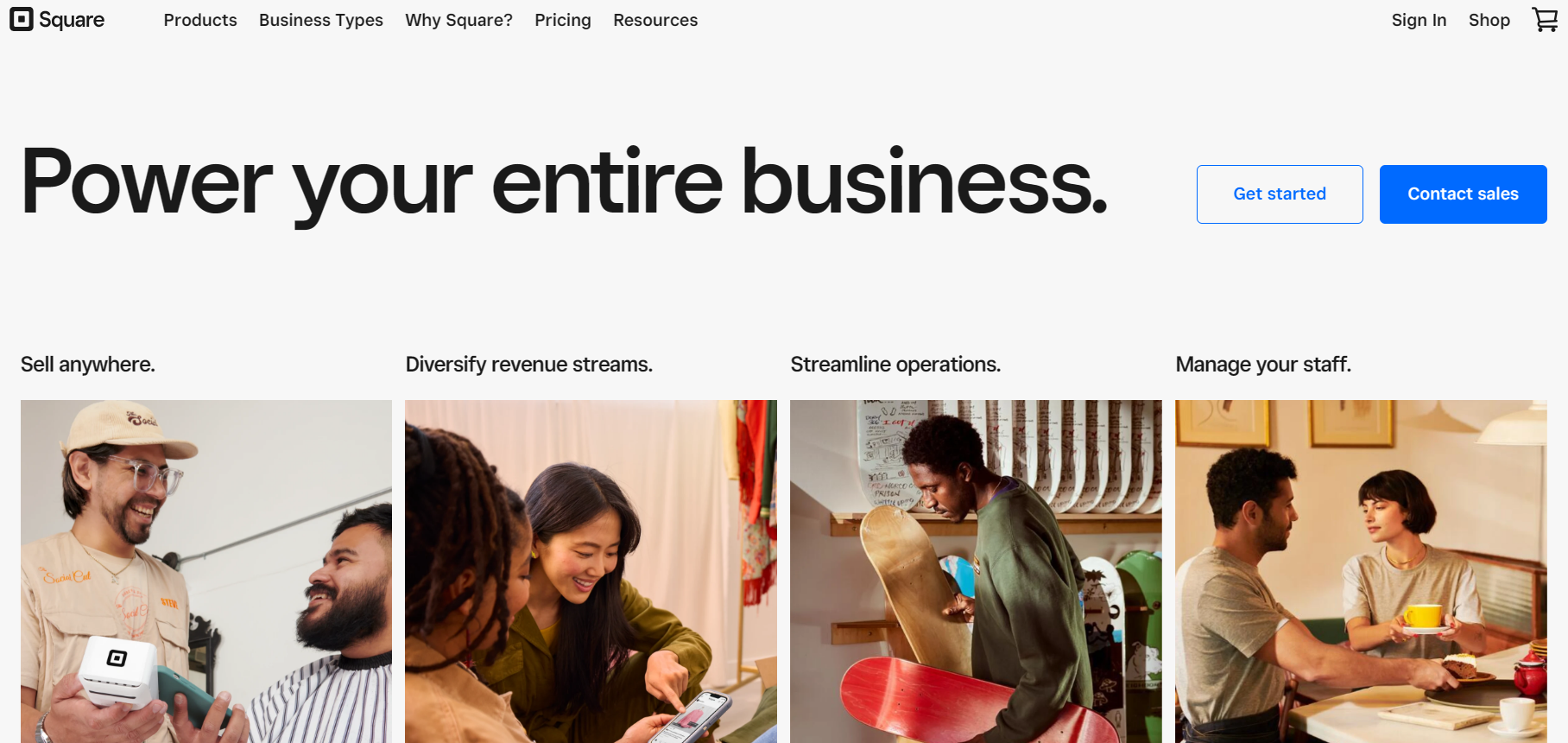
Square POS system offers payment processing services to both small and large multi-store businesses. It provides an affordable plan, especially for new businesses. Therefore, Square is a good choice for businesses with a range of monthly turnovers. Additionally, it provides a simple, affordable option as well as a highly specialized POS system.
Let’s explore the key features of the Square POS provider.
Plans
Overall, the best thing about the Square POS system is that the free plan provides a lot of features. Besides the free plan, there are other paid versions that businesses can choose according to their requirements.
The following are the plans offered by Square:
- Free Plan
Businesses can choose the free plan for Square POS, Square POS for restaurants, and Square POS for Retail. The free plan also offers reports for tracking sales trends and stats, integration with delivery services, split bills, a customizable interface, and product modifiers.
- Square Plus
The Square Plus plan is $29 for Square POS and Square Appointment. While the Square Restaurant and Square Retail options cost $60 per month, they also have additional features including Mobile POS, barcode printing, advanced reporting, and course management.
- Square Premium
The Square Appointments Premium Plan costs $69 per month. But it also offers custom pricing for a certain amount of processing per year. The Premium plan includes Square Payroll, Square Loyalty, and Square Marketing.
Square Appointments
This POS provider offers appointment features through which businesses can take appointments for service-based operations. For instance, this feature can benefit salons, photography studios, spas, and barbershops. However, Square appointments are free for individuals and cost $50 to $90 per month for small businesses.
Square for Restaurants and Retail
The POS provider offers Square Restaurants and Square Retails, both of which have a free version. With Square Restaurant, businesses can benefit from end-to-end restaurant operations, including course management, inventory management, and table management. Moreover, Square Restaurant has three plans: Free, Plus, and Premium.
Retail businesses can benefit from the Square Retail service because it offers a variety of functions, including purchase and vendor management. Additionally, the Retail option features a free version and the Plus and Premium plans.
Cost
Square POS provider comes with a free version packed with many features. The following are the payment processing costs offered by Square:
- 2.6% plus $0.10 for in-person transactions
- 2.9% plus $0.30 for invoices without a card-on-file or online transactions
- 3.5% plus $0.15 for card-on-file invoices or manually keyed transactions
Besides these, Square offers different hardware accessories and mobile and stationary POS hardware. Furthermore, they also offer receipt prints, contactless and chip readers, a Square terminal, barcode scanners, a Swivel iPad stand, and cash drawers.
Pros
Streamlines payments, enhancing financial efficiency
User-friendly interface for merchants and customers
Versatile, supports various business types
Integrated ecosystem simplifies business operations.
CONS
Transaction fees may impact profitability
Limited international payment processing capabilities
Hardware costs for point-of-sale systems
Customer support can be inconsistent
Dependency on stable internet connections.
Clover Review – Best Restaurant-Specific Features
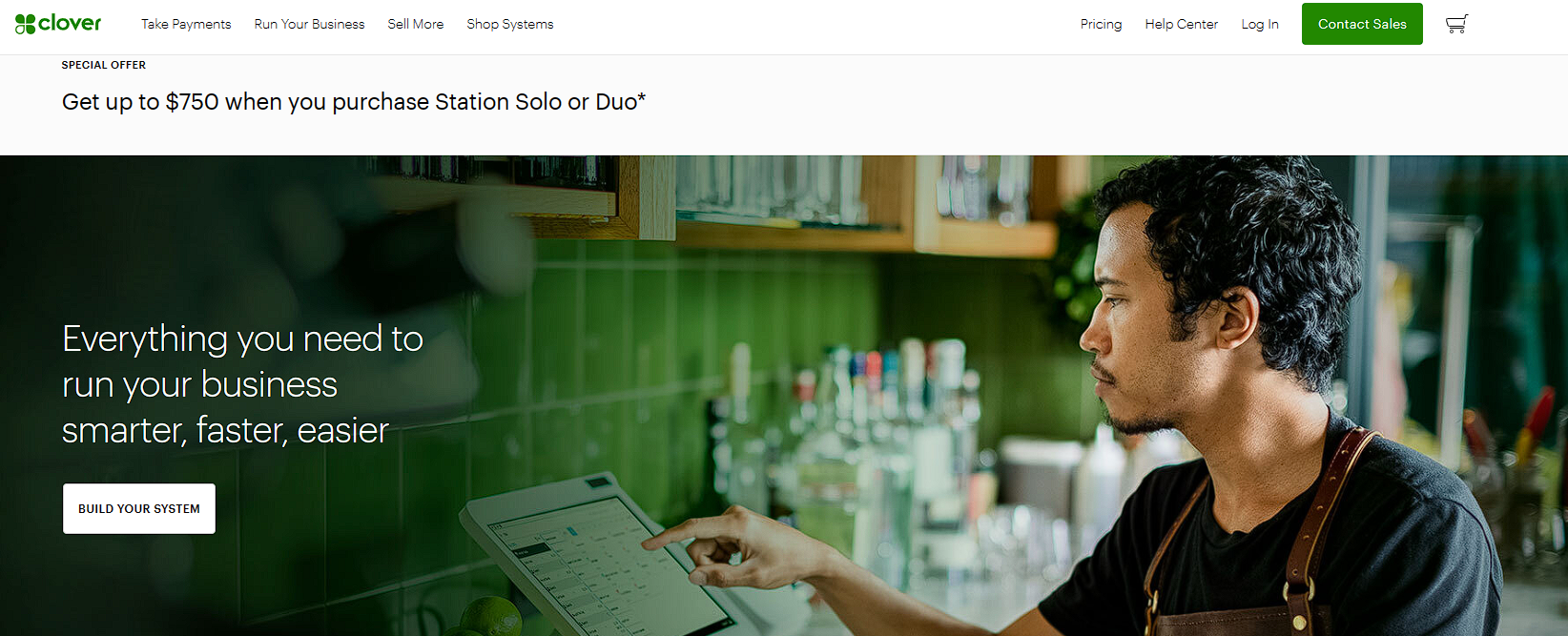
Clover POS offers excellent restaurant-specific features. Besides restaurants, it is also suitable for retail and service businesses like salons, barbershops, and spas. This POS provider helps businesses receive payments from customers in person. Furthermore, it also offers card payment processing services and allows you to choose your merchant service provider.
Here are the main features of Clover POS:
Plans
Clover POS provider offers several plans suitable for different businesses. Although the plans are available for quick-service restaurants, full-service restaurants, and retail businesses, it also provides separate plans for personal and professional services, as well as home and field businesses. The following are the plans offered by Clover:
- Starter
The Retail Starter plan costs $60 per month and is suitable for market stalls and Kiosks. Moreover, the plan includes a Mini 8-inch touchscreen POS with a receipt printer.
- Standard
The Retail Standard plan costs $130 per month. The plan is suitable for small stores and includes Station Duo, Cash drawer, and receipt printer.
- Advanced
The Advanced plan is the priciest one. The cost for this is $175 per month. Overall, this is the best approach for mid to large-sized stores. This plan also includes Station Duo and Flex hardware.
Quick and Full-Service Restaurants
Clover’s restaurant services are almost similar across all tiers. Because of this, the Clover POS provider is viewed as more restaurant-specific. Additionally, business owners can design a restaurant floor plan, manage a customer loyalty program, schedule employee shifts, integrate Clover with an online store, and more with the Quick and Full Restaurant services.
Retail
Clover POS provider offers excellent services for retail businesses. With retail services, you get more hardware as you go up the tiers. Additional software in the Standard and Advanced plans allows businesses to integrate a scale to weigh items and itemize returns and exchanges.
Cost
The payment processing fee is the cost of the transaction. Moreover, the price of the processing fee depends on the merchant service provider.
The following are the payment processing costs depending on the plan:
- 2.3% plus $0.10 or 2.6% plus $0.10 for in-person transactions
- 3.5% plus $0.10 for online transactions
However, the hardware costs vary according to the advanced features offered by the hardware. The following is the cost of hardware provided by Clover POS:
- Chip, swipe, and contactless Clover Go card reader: $49
- Clover Flex mobile POS with the printer: $499
- Clover Mini POS: $799
- Clover Station Solo: $1,349
- Clover Station Duo: $1,799
Pros
Available for all types of businesses
Compatible with more than 300 apps
Options to shop around
Well-designed hardware
24/7 customer service.
CONS
Needs Clover hardware
No reprogramming of equipment is available
Limited customization options for highly specialized businesses.
Limited third-party integrations hinder scalability and versatility of Clover Software for businesses.
Toast vs Square vs Clover: Significant Differences
Toast | Square | Clover | |
Free Trial | Yes | Yes | Yes |
24/7 Support | Yes | Yes | Yes |
Monthly Fee | Yes | Yes | Yes |
Processing Fee for card-present transactions | 2.99% plus $0.15 per transaction with the free version | 2.6% plus $0.10 per transaction | 2.6% plus $0.10 per transaction |
Phone Support | Yes | Yes | Yes |
Best For | Coffee shops, bars, quick services, food trucks, and restaurants | Retail Stores | Retail stores, Coffee shops, bars, quick services, nightclubs, restaurants, and food trucks |
Accordingly, the above table demonstrates that while Toast is best for quick services like coffee shops, bars, food trucks, and restaurants, Square is best for retail stores. Contrarily, Clover provides quick services for businesses like nightclubs, bars, coffee shops, food trucks, and restaurants in addition to services for retail stores.
Furthermore, Clover also offers high-quality custom hardware that performs exceptionally well. Their services are highly customizable to suit the needs of different businesses. Besides this, you can also choose from a huge range of integrations.
Although Square is not suitable for all industries, it offers an affordable long-term option. Besides this, they offer good inventory management and quick transfers. Whereas the Toast POS provider is available on Android only and requires early cancellation fees. Also, the Toast service is not suitable for large businesses but offers other good features, such as multi-location menu management.
Altogether, the Clover POS provider stands out because of its online ordering features. It allows business owners to set up easily and start using it right away. While Toast is easy to use, it’s more expensive than Clover and Square.
However, Toast offers an intuitive interface and an easy setup process. In a Toast vs. Clover comparison, we discovered that Toast is good for food and beverages, but Clover also provides these services, with the main distinction being that Toast POS is more expensive. Finally, Square POS offers excellent third-party integrations as it allows access to its app market.
Final Thoughts
Accordingly, this step-by-step comparison of features shows that Clover POS provider is comparatively better than Square and Toast. Altogether, Clover provides a better range of features, advanced hardware, and services for more types of businesses.
While Square and Toast offer good functionality, too, such as being cost-effective and affordable. Nonetheless, Toast is good for food and beverage companies. However, all these POS providers offer a free trial and then a monthly subscription for their services.
Frequently Asked Questions
What Are Toast, Square, and Clover, and How Do They Compare as Point-Of-Sale (POS) Systems?
Toast, Square, and Clover are all popular POS systems used by businesses in the hospitality and retail industries. Each system offers different features and capabilities, catering to various business needs.
What Makes Toast Stand Out as a POS System?
Toast is specifically designed for the restaurant industry, offering features like tableside ordering, kitchen management, and online ordering. It provides a comprehensive solution for restaurants of all sizes.
What Are the Key Features of Square as a POS System?
Square is known for its user-friendly interface and versatility. It offers mobile and countertop POS solutions, as well as additional services like payment processing, invoicing, and inventory management.
How Does Clover Compare to Toast and Square in Terms of Functionality?
Clover is a flexible POS system that caters to various industries, including restaurants, retail stores, and service-based businesses. It offers customizable hardware and software options, making it suitable for businesses with diverse needs.
Which POS System Is More Suitable for Small Businesses and Startups?
Square is often a popular choice for small businesses and startups due to its ease of use, affordable pricing, and quick setup process. It provides essential POS features without requiring a significant initial investment.
Paul Martinez is the founder of EcomSidekick.com. He is an expert in the areas of finance, real estate, eCommerce, traffic and conversion.
Join him on EcomSidekick.com to learn how to improve your financial life and excel in these areas. Before starting this media site, Paul built from scratch and managed two multi-million dollar companies. One in the real estate sector and one in the eCommerce sector.

