Building your Ecommerce site is a breeze with our comprehensive guide. From platform selection to impeccable design, secure payment processes to growth-oriented marketing, and stellar customer service, we cover it all in 5 Simple steps. Immerse yourself and construct a resilient Ecommerce foundation that’s primed for success. Let’s learn how to build an Ecommerce business!
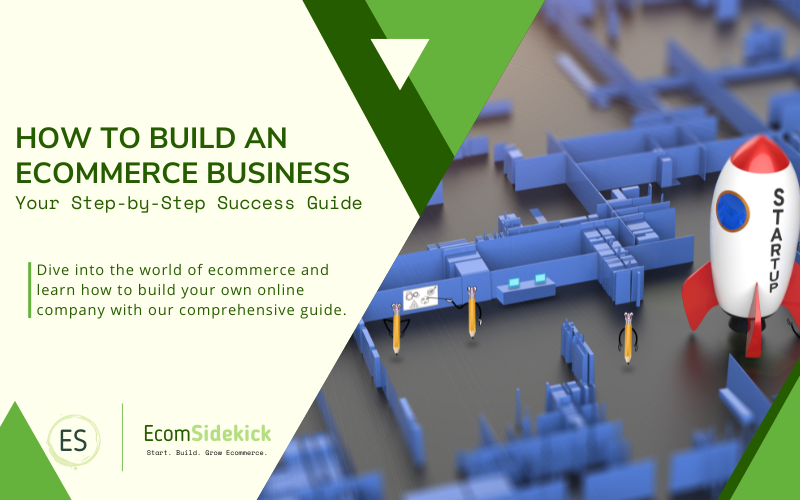
- Step 1: Cultivate Your Ecommerce Platform
- Step 2: Build Through Design
- Step 3: Transactions for Ecommerce Payment Gateways
- Step 4: Tools to Grow Your Ecommerce Site
- Step 5: Customer Service Tools
How to Build an Ecommerce Business in Five Steps:
Step 1: Cultivate Your Ecommerce Platform
Building a strong Ecommerce business begins with choosing the right platform. Just like laying the foundation for a house, your choice of platform will determine the structure and potential growth of your online store. Let’s take a deep dive into some of the top players in the game: Shopify, WooCommerce, Wix, and WordPress.
- Shopify: Shopify, with its user-friendly interface, is the primary choice for many budding ecommerce entrepreneurs. It offers everything you need from marketing and payments, to secure checkout and shipping, making it perfect for those looking to start their business without dealing with technical jargon.
- WooCommerce: WooCommerce is ideal for those who want complete control and customization over their online store. As a WordPress plugin, it allows for a fully personalized online store, supporting unlimited products, users, and orders, with a wide range of extensions to support your business’s growth.
- Wix: Wix is the platform for those seeking simplicity and beautiful design. This all-in-one solution offers a wide range of templates for various niches, multi-channel sales, customizable shipping rules, and comprehensive SEO tools, making it ideal for those who are not tech-savvy but want a visually appealing store.
- WordPress: WordPress is a powerful content management system that can function as an ecommerce platform when coupled with plugins like WooCommerce. Renowned for its flexible framework and customization options, WordPress also provides significant SEO advantages, helping your site rank higher on search engines.
Remember, there’s no one-size-fits-all solution when it comes to ecommerce platforms. Each one of these platforms has its strengths and idiosyncrasies. Your choice should resonate with your business needs, tech skills, and budget. Choose wisely, and you’ll be well on your way to ecommerce success!
Step 2: Build Through Design
Your ecommerce business is more than just a marketplace; it’s a digital storefront that echoes your brand identity. It’s a place where visitors become customers, so it needs to look the part. Let’s roll up our sleeves and get into the world of design tools that can help your online store stand head and shoulders above the rest.
- Canva: Canva, your go-to tool for creating visually appealing designs, tops our list for its versatility and accessibility. With a user-friendly drag-and-drop interface, it’s packed with customizable templates for various design needs. Canva is scalable to meet your business needs with both free and paid versions.
- Adobe Creative Cloud: Adobe Creative Cloud houses an impressive suite of design tools, including fan-favorites like Photoshop, Illustrator, and InDesign. Although it may initially seem daunting for beginners, the creative control and precision it offers make it worth the learning curve.
- Sketch: Sketch is a vector-based design tool acclaimed for its intuitive interface and robust functionality. Ideal for designing user interfaces, it has the ability to sync with other tools and platforms, enhancing its usability.
- Gravit Designer: Gravit Designer is a comprehensive vector design app suitable for various design tasks, operating seamlessly on any platform or operating system. Its standout feature is its cost-effectiveness; it’s free, making it an excellent choice for those new to the design world.
- Affinity Designer: Affinity Designer, used by both professionals and amateurs, stands out with its speed and precision. This vector graphic design solution makes complex design tasks simple, whether you’re working on graphics, icons, or elaborate illustrations.
When it comes to creating compelling designs for your ecommerce site, the key is to ensure that your design doesn’t just look good—it should enhance the user experience. Remember, your designs are an extension of your brand personality, making it crucial to maintain a consistent and engaging visual language across all customer touchpoints.
With these tools in your arsenal, you’re all set to craft a design that draws customers in and keeps them coming back for more.
Step 3: Transactions for Ecommerce Payment Gateways

There’s a thrill in the click-clack of adding items to an online shopping cart. But what truly seals the deal is a smooth, secure payment process. That’s where ecommerce payment gateways come into play.
These superheroes of the ecommerce world ensure that the transaction process is as easy as a pie, boosting customer satisfaction and trust. So, let’s delve into some of the best payment gateways out there.
- PayPal: A leader in digital payments, PayPal is a trusted choice for businesses and customers, lauded for its security and simplicity. With global operations, easy integration, and an acceptance of numerous payment methods, PayPal is well-suited for businesses with international customers.
- Stripe: Stripe stands out with its developer-friendly features, allowing for customization of your payment process. Handling a vast range of transaction types, and boasting top-notch security measures, Stripe is a versatile pick.
- Square: While known for in-person transactions, Square’s prowess extends to online transactions too. Its ecommerce platform offers seamless and secure transactions, and comes with a comprehensive suite of tools like inventory management and analytics.
- Authorize.net: Appreciated for its reliability and extensive support network, Authorize.net accepts a variety of payment types and offers advanced fraud detection services to ensure secure transactions.
- Braintree: As a PayPal service, Braintree caters to businesses aiming for an excellent checkout experience. It supports a wide range of payment options and is known for its easy integrations, advanced fraud protection, and superior customer service.
- 2Checkout: With support for 200+ global markets and multiple payment methods, 2Checkout is well-suited for businesses with a global reach. Known for its transparent pricing, top-notch security, and seamless integration, it’s a trustworthy choice.
- Amazon Pay: Amazon Pay leverages the familiarity and trust associated with Amazon, allowing customers to use their Amazon account details to complete purchases. It’s a great choice for simplifying the checkout process and enhancing conversion rates.
- Google Pay: Google Pay brings the trust and speed of Google to the checkout process, providing customers a fast and secure payment method using their saved Google Accounts.
- Apple Pay: Apple Pay, designed for businesses focusing on mobile and in-app transactions, offers iOS users a smooth, secure, and fast checkout process.
- Shopify Payments: Integrated directly into your store, Shopify Payments simplifies the payment process by eliminating the need for a third-party payment gateway. With competitive rates and the acceptance of all major payment methods, it streamlines payments and chargebacks.
Each payment gateway has its unique perks, so your choice should align with your business model, target audience, and location. A well-chosen payment gateway not only ensures a seamless shopping experience but also builds trust with your customers – and that’s priceless.
Step 4: Tools to Grow Your Ecommerce Site
As you venture into the exhilarating world of Ecommerce, adopting a growth-centric mindset is as vital as your first cup of coffee in the morning. It sets the tone for your journey, helping you navigate the choppy waters of the Ecommerce sea. Let’s take a look at how you can lay the groundwork for sustainable growth with the help of some savvy tools.
- SEMrush: A comprehensive platform for your SEO needs, SEMrush offers features like keyword research, site audits, and competitor analysis, enabling you to devise an effective SEO strategy. It provides insights for growth and allows you to monitor your competition.
- Ahrefs: A strong contender in the SEO arena, Ahrefs excels in backlink analysis, detailed keyword insights, and site audits. It helps you understand who’s linking to your competitors and how you can earn those links too.
- Moz: Moz offers a suite of SEO tools designed to aid your ecommerce site in climbing search engine ranks. Its key features include keyword research, SEO metric tracking, and a tool to identify potential SEO roadblocks.
- ConvertKit: Known as a top-tier email marketing tool, ConvertKit simplifies segmenting and tagging your subscribers for personalized emails. Its easy-to-use visual automation builder and robust analytics tools make it a strong choice for growing your subscriber list and fostering customer relationships.
- Mailchimp: A well-known name in email marketing, Mailchimp provides a range of features, including beautiful email templates, audience segmentation, and performance tracking. Its integration with popular ecommerce platforms makes it a practical choice for online retailers.
- Constant Contact: Appreciated for its user-friendly interface, Constant Contact offers customizable templates, an intuitive email editor, and ecommerce-centric features like an email automation series for abandoned cart recovery.
- Sendinblue: If you’re seeking an all-in-one marketing tool, Sendinblue might be your match. It offers not just email marketing, but also SMS marketing, live chat, and CRM features, all under one roof.
- GetResponse: GetResponse positions itself as a complete online marketing solution, offering email marketing, landing pages, conversion funnels, and webinars. Its ecommerce tools, such as product catalogs and webinars, can drive traffic to your site and boost sales.
Building a successful ecommerce business involves striking a balance between driving traffic through effective SEO and cultivating customer relationships with targeted email marketing.
With these tools in your corner, you’ll be poised to hit the ground running and foster growth right from the get-go. Remember, every giant tree starts from a small seed!
Step 5: Customer Service Tools

You’ve heard it before, and you’ll hear it again: The customer is king. In the realm of ecommerce, superior customer service can often be the decisive factor that transforms a one-time shopper into a loyal, repeat customer. Let’s explore how various customer service tools can help you provide an unrivaled shopping experience for your customers.
- Zendesk: Trusted by many for its efficient customer service management, Zendesk streamlines and centralizes customer support interactions. With its single-interface design, no inquiry goes unnoticed, whether it’s via email, social media, or call. Its robust analytics support data-driven customer service improvements.
- Freshdesk: Freshdesk offers an omnichannel support approach similar to Zendesk. Features like automatic ticket dispatch, collision detection, and scenario automations expedite the resolution of customer issues, ensuring effective support.
- Help Scout: With its human-centric approach, Help Scout manages support emails like personal ones, eliminating the traditional ticketing system. Its Docs feature provides a searchable knowledge base, encouraging customers to self-solve their issues.
- Intercom: Intercom integrates live chat, customer data, and marketing automation in one platform. Its real-time chat support and robust segmentation capabilities facilitate personalized, immediate support based on customer activity and behavior.
- LiveChat: As its name suggests, LiveChat specializes in live chat support. Standout features include chat transcripts, file sharing, and the ability to route chats to specific departments, ensuring a smooth and efficient support experience.
- Zoho Desk: As a context-aware help desk software, Zoho Desk offers personalized customer support. By collecting interactions from various channels into one place, it allows teams to understand a customer’s history quickly, providing the most relevant support.
So go ahead and pick the one that best aligns with your ecommerce business needs. Remember, in the world of ecommerce, a happy customer is not just a satisfied shopper, but also a brand ambassador who can drive more customers your way!
Frequently Asked Question
What Are the Key Considerations for Selecting Products to Sell in My Ecommerce Store?
Selecting the right products is critical for ecommerce success. Consider products with a sufficient target market and demand. Look for unique or niche products that differentiate your business from competitors. Ensure products have good profit margins and are easy to ship and manage. Test the market by starting with a limited product range and expanding based on customer feedback and demand.
How Can I Drive Traffic to My Ecommerce Website?
To drive traffic, focus on search engine optimization (SEO) to improve your website’s visibility in search results. Utilize content marketing, social media, email marketing, and paid advertising to attract potential customers. Collaborate with influencers, run promotions, and participate in relevant online communities. Provide valuable content and engage with your audience to encourage repeat visits.
What Are the Best Practices for Optimizing Conversion Rates in Ecommerce?
Optimizing conversion rates is essential for ecommerce success. Ensure your website is user-friendly, mobile-responsive, and has a clear call-to-action (CTA) on product pages. Implement high-quality product images and descriptions to showcase your offerings effectively. Offer multiple payment options and a streamlined checkout process. Utilize customer reviews and testimonials to build trust. A/B test various elements, such as CTAs and product placements, to identify what drives higher conversions.
Paul Martinez is the founder of EcomSidekick.com. He is an expert in the areas of finance, real estate, eCommerce, traffic and conversion.
Join him on EcomSidekick.com to learn how to improve your financial life and excel in these areas. Before starting this media site, Paul built from scratch and managed two multi-million dollar companies. One in the real estate sector and one in the eCommerce sector.

