The POS solution has become much more efficient thanks to technology and people’s willingness to adopt it. The point-of-sale system is one of those adaptations that helps a business run smoothly.
It controls the checkout process, including taking payments, ringing up sales, managing employees, etc. You can depend on it for accurate deductions, and it saves time, reducing the paperwork for business owners.
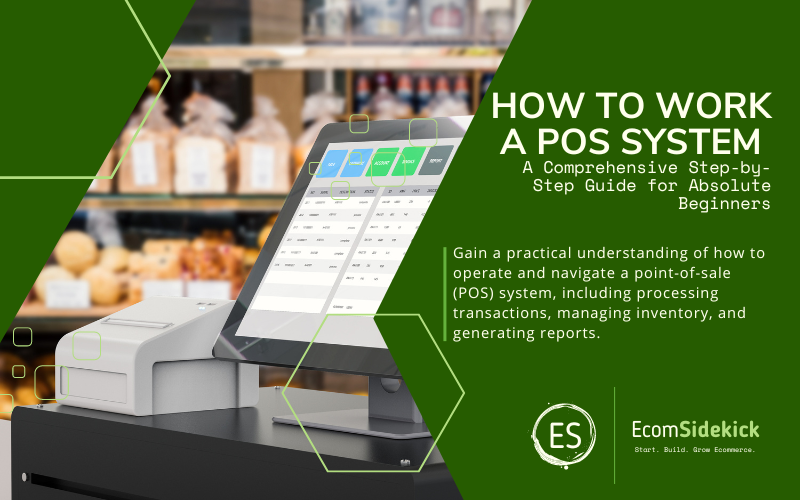
If you are in the market for a POS system, you also may want to sharpen up your skills by thinking about scaling the ecommerce portion of your business. Many times POS systems go hand in hand with ecommerce.
Now back to the how to work a POS system stuff.
The point-of-sale system has many more functions than the obvious ones. If you run a large business, you might have to familiarize yourself with modern POS systems for optimum operation.
This article will review how to use a POS system and the different parts of a POS system you should be aware of.
Let’s get to it.
Parts of Modern POS Systems
You must understand its different components to get the most out of your POS system. Here are two POS components you should know:
POS Software
POS software is the component that processes the payment at checkout. It’s like a common center, allowing you to find items in a library. Also, it can track sales and route funds to your bank account with its accounting software.
The software differs from brand to brand, with some offering more POS solutions than others. However, most modern POS systems support features like a customer database, inventory management, e-commerce functions, etc.

POS Hardware
POS hardware is the physical component of a POS system. Whereas POS software is the mind that handles all functionalities, POS hardware is the body that oversees mostly physical purchases.
The hardware will accept credit card payments, cash, and chip cards.
Here is the hardware included in the POS system:
Credit Card Reader: Card readers are efficient for secure in-store payments. It will read chip cards, magnetic stripe cards, and even contactless payments like Apple Pay.
Your point-of-sale software and POS terminal will determine the type of credit card machine you need. So discuss with POS providers to ensure your purchase will work efficiently with your system.
Barcode Scanner: A barcode scanner is another efficient checkout method that ensures smooth business operations. It’s a quick way of double-checking the price of goods, the stock level, and other details.
A barcode scanner is an ideal solution for businesses with an extensive catalog. Scanning the barcode saves you time searching for items manually. The POS will automatically add the item to your list for checkout.
POS Terminal: Terminals are the devices on which the point-of-sale software runs, from laptops to desktop computers and mobile devices. Additionally, some POS providers allow businesses to request specially designed hardware for their proprietary software.
Cash Drawer: Even if you offer other ways to pay, you might still need a cash drawer for customers who only want to pay in cash. An embedded POS software cash drawer can minimize fraud by tracking when the attendant or anyone else opens the cash register.
Receipt Printer: Receipts are great for tracking one’s expenses. If your business provides such a service, then POS software and hardware that can print receipts are great options. It will automatically generate a receipt, and the customer will pay.
How to Use a POS System to Ring Up Sales in Retail
Here are steps to using your POS system to calculate sales
Add Items to the Sale
After customers shop, they will present their desired items at the checkout to make payments. Use the POS barcode scanner to scan or record the items and the quantity the customer purchases.
The POS automatically keeps track of stocks and will let you know the remaining quantity of the purchased goods. You can meet the customer at the point of purchase to accept payment if you use a mobile POS.
It’s convenient to transact on the go, especially at crowded events. This way, people won’t need to queue at the checkout. However, you must manually type the purchased item into the POS software.
The POS screen will show the transaction details, like the name of the item, the amount, etc., that the software recorded.

Add Sales to the Customer Profile
POS systems enable you to connect sales to your customer database. However, you do not have to connect sales to complete payment; it’s a needed process, especially if you run loyalty programs for repeat customers.
Create a customer data profile for new customers and do a custom search for old customers to add the data. If the customers refuse to divulge their information, don’t be disturbed.
You can set up your point of sale system to collect customer information by prompting specific actions on checkout.
Apply Discounts and Other Rewards
This step depends on the POS system setup. Some allow discounts and loyalty point deductions after the sale is approved and some before the sale. Regardless, it’s still an essential step when calculating customer purchases. After adding the discounts, you can go ahead and process the payment.
Process the Payment
Typically, every POS system works to accept any payment, from cash to gift cards, debit and credit cards, checks, and many more. Ask your customer their preferred payment method and input it into the POS system.
If it’s cash, the drawer will reopen when you process payments, allowing you to insert cash or give the customer change.
Generate Receipt
This is the last stage of the transaction. Once the customer makes a payment, you can print paper receipts within seconds for the customer. The customer can also enter their email or phone number for a digital receipt.
The good thing is that many POS systems come with receipt printers, so you do not have to do anything special.
Here are a different POS System comparison so that you can get a better feel for their features:
How to Use POS for Inventory
The right POS system makes it easy for inventory management. It lists all the goods for sale, including their different colors, sizes, custom SKU numbers, etc. Furthermore, POS software systems allow you to enter perishable goods’ expiration dates and receive alerts when the dates are approaching.
For this feature, however, you might have to pay extra depending on the POS, or you will integrate it into the POS system. Notwithstanding, set your POS system’s inventory option to send alerts when stock is low. And best of all, you can tie specific items to their vendors for easy reordering.
Here a few different popular POS Systems to think about:
How to Work a POS System for Restaurants

Restaurant POS systems differ from retail POS in many ways. Restaurant POS communicates in real-time with the kitchen, transferring orders precisely as the customer ordered.
This feature requires extra hardware for menu taking, like a digital menu board and kitchen display system. Other hardware restaurant POSs have are impact printers, employee management, sales report generator, customer relationship management tools, etc.
It also has a router or network hub that lets it connect to the internet and lets people talk to each other in real time. A restaurant POS is effective for restaurants where people pay before meals are cooked.
Also, splitting payments by tallying precisely what each user ordered makes it easier, especially if multiple cards are involved. Bars use the restaurant POS system to pre-authorize credit cards before opening bar tabs for people.
The bartender can print receipts with signature slips for guests, and they can use the POS for inventory management.
Final Thoughts
A point-of-sale (POS) system works incredibly well for stores and businesses to take payments. Several POS systems work with a hardware and software system and many other features that enable their functionality.
Some features are credit card terminals, online ordering, POS reports, barcode scanners, and receipt printers. In addition, if you own retail stores, you can integrate your POS with add-ons like business software.
This ensures business processes go more smoothly and efficiently. Also, make a list of what you want in a POS system before purchasing one.
Frequently Asked Questions
What Is a POS System, and How Does It Work?
A POS (Point of Sale) system is a combination of hardware and software used to process sales transactions in retail and hospitality businesses. It typically includes a computer or tablet, a cash register or card reader, and POS software to manage inventory, process payments, and generate receipts.
How Do I Operate a Basic POS System for Processing Sales?
To work a basic POS system, log in or start the software, and input the product or service being sold by scanning barcodes or manually entering item codes. The system will calculate the total amount, and you can process the payment by accepting cash, credit/debit cards, or other payment methods.
How Do I Manage Inventory Using a POS System?
With a POS system, you can track inventory levels by updating item quantities every time a sale is made. The system will automatically deduct the sold items from your inventory, helping you keep track of stock levels and identify low stock items that need restocking.
Paul Martinez is the founder of EcomSidekick.com. He is an expert in the areas of finance, real estate, eCommerce, traffic and conversion.
Join him on EcomSidekick.com to learn how to improve your financial life and excel in these areas. Before starting this media site, Paul built from scratch and managed two multi-million dollar companies. One in the real estate sector and one in the eCommerce sector.

