In this article, we will talk about a platform called Leadpages. So if you want to know more about how it works, read to the end. Leadpages is a website where you can create landing pages. And it is different from regular pages.
They remove buttons from the site so they can improve conversions. So let’s take a closer look at the features and how much does leadpages cost.
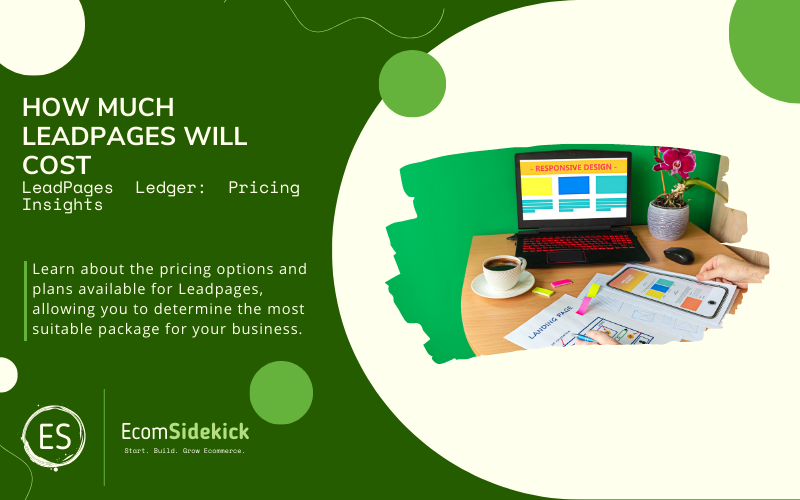
Leadpages is a platform that allows you to create conversion-focused landing pages and websites using its easy-to-use drag-and-drop builder. So there is no need to learn a ton of code or have experience as a designer. With Leadpages, everything becomes easy, and so does producing a page that generates good results.
If your goal is to sell more services or products and generate more leads and signups, Leadpage will help you do that. The platform is one of the most popular, if not the most popular. It is challenging to argue with 43,000 users and approximately $27 million in funding.
Related articles: Navigating Ecommerce (Vital Statistics Uncovered)
How LeadPages Works
Leadpages is made for those who feel reassured knowing that their business is in good hands, is backed by good support, and has stability. In this sense, tools with significantly advanced features may be irrelevant. So knowing that the company that provides you with good software will not close tomorrow is encouraging.

The platform also has some potent lead-generation tools and a drag-and-drop editor, making creating a page very easy. In this sense, for those people who do not have much experience in technology. However, it is not for those who wish to create their pages from scratch, as there is no option to create these pages outside the existing template patterns in the editor. LeadPage offers:
- Drag and drop editing mode – Leadpages redesigned its editor in 2016 to offer new, seamless experiences.
- It has over 130 free templates, plus paid ones – It helps you quickly create your new landing pages, and all you’ll need to do is edit and publish your page.
- Marketing integrations – You can easily connect to your marketing server via email, CRM, webinar, payment gateway, and more.
- Hosted pages – Although you can use your domain name, Leadpages hosts all your landing pages.
- Website Integrations – The platform makes connecting to your website easily. For example, it has a dedicated Leadpages WordPress plugin and other integrations for Joomla, Squarespace, and many others.
- A/B testing – You can create new A/B tests quickly to observe which versions of your landing pages will perform better.
- Detailed analytics – The platform doesn’t just give you dashboard analytics. It also makes running Google Analytics, Facebook, and many others efficient.
And there are still more features from the Lead brand. They are:
- Lead links: With this feature, you can sign up existing subscribers to receive offers in just one click. For example, you can write them into a sublist or webinar by sending a link.
- Leaddigits – This tool allows your leads to accepting your webinars or email lists through their phone numbers, and text messages are automated.
- Leadboxes – These are customized pop-up form templates, which can be displayed automatically or with a user’s reactions. In addition, you can link a button made in the page builder to a leadbox to create a two-step opt-in that increases conversion.
How Much Does LeadPages Cost?
Standard Plan:
The standard plan, this subscription, is around $37.00 per month (or else $27.00 if you prefer to pay the annual subscription). This includes a website, unlimited landing pages, alert bars, pop-ups, unlimited Leads and traffic, lead alerts, free hosting, and more than 40 integrations.
The plan restricts your access to most of Leadpages’ features. It’s great for small businesses, as they need landing page creators and a website builder for their respective sites.
Pro Plan:
This subscription costs, on average, $79.00 per month (or $59.00 if you want to pay annually). This includes three sites, online payments, unlimited A/B testing, ten text campaigns, and email trigger links. The plan gives you all the tools you will need to improve your sales, site optimization, and testing. This subscription is aimed at medium-sized companies looking for powerful and feature-rich website builders.
Advanced Plan:
Advanced plan, the subscription costs approximately $321.00 per month (or $239.00 if you prefer to pay annually). This includes fifty sites, five Pro sub-accounts, advanced integrations, fifty other optional text campaigns, a quick start call, and more.
With this package, you will have access to sophisticated features that will serve your customers better. And this plan is geared towards large companies and those with websites that need very advanced features for their daily operations.
So, the terms of annual and monthly subscriptions are the two ways that are available in Leadpages. The cost will depend on the plan that is chosen, as well as the duration selected. The plan’s monthly fee is lower, but the total cost is much higher. The annual subscription requires an upfront payment, but the monthly price is lower. With yearly subscriptions, you can save up to 39%.
Do LeadPages Offer Free Plans?
Leadpages does not have a free option, but the platform offers a 14-day free trial. When this period expires, you will be charged the subscription fee according to the plan you chose when you signed up. In this sense, you will not be charged if you want to cancel before the end of the free trial.
So if you cancel before the 14 days are up, you will not be charged anything. And for those who choose the annual purchase option for any of the plans, Leadpages grants a three-month free trial.
Who Should Choose the Standard Subscription
If you are an administrator of a start-up agency or a small company and want to save high monthly costs. Standard is more basic, and you can use drag and drop to edit your web pages, sales pages, or other templates to create the pages you need.
Who Should Choose the Pro Subscription
The Pro subscription is excellent if you use Leadpages as your marketing tool. This plan includes text campaigns and email trigger links, two great and essential features available in this plan. As well as, if you want to directly collect payments on your landing page, the Pro plan is perfect.
For example, if you offer online lectures, membership sites, or webinars and want to make it easy for your customers to pay, Pro will be great. And you can do A/B testing, collect email addresses, create landing page variations, and increase your sales with the various landing page templates.
Who Should Choose the Advanced Subscription
This option is for larger companies, so if you have a solid customer base and want to make landing pages with more advanced features, the Advanced plan is the right choice. The subscription even allows you to make one-on-one calls with your customers.
A/B testing is unlimited on this plan, and text campaigns will help you test your landing pages. Your email list will grow faster, converting more leads into customers. If you have a large company, priority technology and good customer service will save you time when solving problems that may arise.
And Which is the Best Option?
If you want to try a particular plan and are wondering if you will like it or how long you will need it, a monthly subscription is the best option. It is a good strategy for those who need more working capital and does not want to invest a certain amount of money.
And if you need to use a plan for a more extended period, and if the amount invested is not a problem, the annual subscription is something to consider. With the yearly plan, you can save money by reducing the total cost of the product.
Is It Really Worth Paying for LeadPages?

The answer is yes. The platform is worth your investment. This depends on the tools you want and how you want to use them. The monthly cost is around $37.00 and $321.00. It is one of the cheapest software than others on the market.
It has excellent features that will help you leverage your sales, expand your email list, gather more leads, and create landing pages. The platform is ideal. It has a drag-and-drop interface and many other great tools to increase conversion rates.
So Leadpages is at the top of our list when we discuss must-have tools for list building and lead generation. The software will help eliminate technical problems for a value that everyone can invest in. Lead generation is the path to success for all profitable businesses. So if your time and money are valuable, it will undoubtedly be worth your investment.
Final Thoughts
With a tremendous cost-benefit ratio and great features, Leadpages is the right platform. This article was helpful and answered all your questions. If you still need a platform that helps you create landing pages, think again and try Leadpages.
Frequently Asked Questions
What Is LeadPages, and What Does It Offer?
Leadpages is a popular landing page builder and lead generation tool. It allows users to create high-converting landing pages, pop-ups, and alert bars, as well as collect leads and integrate them with various email marketing platforms.
What Are the Pricing Plans Offered by LeadPages?
Leadpages offers three main pricing plans: Standard, Pro, and Advanced. Each plan comes with different features and capabilities, catering to various business needs.
How Much Does the Standard Plan Cost, and What Features Does It Include?
The Standard plan typically starts at a specific monthly or annual fee. This plan offers access to essential landing page creation features, pop-ups, and integrations with email service providers.
Paul Martinez is the founder of EcomSidekick.com. He is an expert in the areas of finance, real estate, eCommerce, traffic and conversion.
Join him on EcomSidekick.com to learn how to improve your financial life and excel in these areas. Before starting this media site, Paul built from scratch and managed two multi-million dollar companies. One in the real estate sector and one in the eCommerce sector.

