A payment gateway is a place where you can process payments from other people. Signing up for a third-party payment gateway means you don’t have to deal with all of the financial and legal issues that come with processing money on your own. The gateway will handle everything for you.

When you start your own online store with WordPress, you need to choose a payment gateway for WooCommerce. This is an important step. During this decision, you should think about how your customers will see your checkout options and how much money your solution will cost.
There are a lot of good payment gateways and processors that work well with WooCommerce. To help you choose the best solution for your e-commerce site, we’ll tell you about them and give you a few tips. So what is the best payment method with WooCommerce?
What is the Best Payment Method with WooCommerce?
Not all payment gateways have similar rules, processing times, and features. This is why it’s important to compare them. Choosing the wrong payment gateway will make your costs go up and affect your business in the long run.
When you choose a payment method for your WooCommerce store, there are a few things you should think about. Each time someone buys something from your store through one of the payment gateways for WooCommerce, they pay a fee.
This fee can change based on where your business is, what type of card your customers use, the payment processor you choose, and more. Try to pass the burden on to your customers to make things better. Even so, you’ll have to raise the prices of your products, and your customers might be able to get the same products for less somewhere else.
Alternatively, you can look at transaction fees from different providers and try to find the right balance between fees and other features, such as how much it costs to use the service.
You may also be charged extra fees by various WooCommerce payment service providers. If you have to pay for things like setting up an account, maintaining it, or withdrawing money from your bank account, this could be a fee. Extensions let you use a lot of different payment gateways with WooCommerce.
These payment methods are types of WooCommerce plugin that let you use those payment services when you check out on your WooCommerce store. The following are the most popular payment gateways for WooCommerce that are used by a lot of businesses all over the world.
PayPal |
| |
PayPal Pro |
| |
Stripe |
| |
Square |
|
PayPal
PayPal is one of the most popular payment options for people who buy things on the internet. WooCommerce comes with built-in support for PayPal.
You can use it on your online store. PayPal is one of the first companies in the payment industry, and it has a wide range of services that can be used for business, personal, and e-commerce needs.
If you want to use it in a lot of places, you can, but there are some restrictions in some places. Keep in mind that it should work in your country and for your customers.
If you want to use the PayPal plug-in for WooCommerce, you need a PayPal business account. It doesn’t have an on-site checkout, so your customers will have to go to PayPal to finish the purchase.
PayPal charges are depending on the nature of the account you have and how many or how many sales you make. This is how it works: To make sure your business isn’t hurt by this, read through the rules first.
PayPal Pro
PayPal Pro is a paid plug-in made by the people who make WooCommerce. It lets you use PayPal with a better checkout experience, so customers don’t have to leave your website to buy something.
You will need to have a merchant account to use the PayPal Pro plug-in. It is accessible in the US, UK, as well as Canada, but you will need a PayPal account to use it. If you are based in Australia, you can use it with a PayPal Pro Payflow account if you want to pay for things.
It doesn’t allow for recurring payments, meaning that it won’t work for a site that sells subscription-based products. PayPal pro costs money every month, and transaction fees vary depending on where you live. A new business has to pay more for this.
Stripe
If you want to accept credit card payments on your website, Stripe is the best way to do it. When you set up WooCommerce, you can choose to use Stripe as your payment gateway.
It works with all the best credit and debit cards. Google Pay, Apple Pay, and Alipay are also ways your customers can pay for things at your store.
Stripe is accessible in 40 countries and works with 135 different currencies. There are no annual or setup fees for Stripe. They charge 2.9% plus 30 cents for each transaction, but that’s not bad.
It also makes it easier to check out. Checkout is easy for both mobile and desktop users. Customers remain on your website during the process, which works well on both.
Stripe can be used with any subscription or WordPress membership plug-in. It can also be used to make recurring payments. Since you are able to use a wide variety of debit cards and major credit cards with Stripe, it will open up the opportunity for more customers as well.
WooCommerce Payments
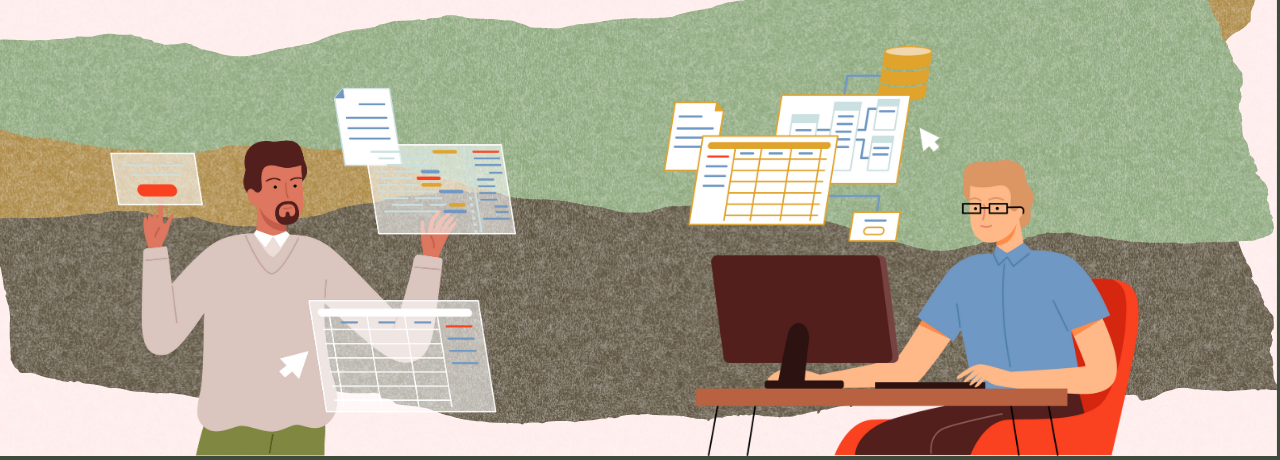
WooCommerce Payments is a service that comes from the people who make WooCommerce. It has a better checkout process and a payment gateway that is very well integrated with your store.
For now, WooCommerce Payments is only accessible to businesses in the United States that sell products in US dollars. You can pay as you go with a fee of 2.9% plus $0.30 for U.S.-issued credit cards that are used to pay.
Additional 1% fee for cards that aren’t made in the United States. This makes it a little more expensive than other options. This is just a white-label version of Stripe. A WordPress account and the JetPack plugin must be installed on your store in order to use the service, as well.
Square
Square is also a good payment method for WooCommerce stores. Especially for stores with physical locations and other ways to sell such as via delivery.
This app is only available in the United States and the United Kingdom. Square is also available in the United Kingdom, Australia, Japan, and Canada. There is a different fee for each country, but it has a set rate for all of them, too.
There is a plugin for WooCommerce called Square that helps you keep your Square account and website in sync. Once you add products to your Square account, and they will be added to your WooCommerce store as well. It can also be used with the WooCommerce Subscriptions extension to make recurring payments.
Final Thoughts
An important part of your businesses’ online site payment gateway is that it allows for online payments and an efficient checkout experience.
To choose from when it comes to WooCommerce, there are a lot of good options you can choose from which are all easy to use and have lots of features that will make your life much easier!
Frequently Asked Questions
What Are the Popular Payment Methods Supported by WooCommerce?
WooCommerce offers support for various payment methods, including credit/debit cards, PayPal, Stripe, Amazon Pay, Square, Apple Pay, Google Pay, and more. The best payment method depends on your business needs and target audience.
How Do I Choose the Best Payment Method for My WooCommerce Store?
Consider factors such as transaction fees, ease of use, security features, and the payment options preferred by your customers. Research each payment gateway’s capabilities and compatibility with your store’s location and currency.
Which Payment Method Provides the Fastest Checkout Process?
Payment methods that offer seamless checkout experiences, such as Stripe and PayPal Express Checkout, are known for faster transactions. They reduce the steps required for customers to complete their purchases.
Paul Martinez is the founder of EcomSidekick.com. He is an expert in the areas of finance, real estate, eCommerce, traffic and conversion.
Join him on EcomSidekick.com to learn how to improve your financial life and excel in these areas. Before starting this media site, Paul built from scratch and managed two multi-million dollar companies. One in the real estate sector and one in the eCommerce sector.





