Is your passion rooted in digital marketing or fueled by the potential of owning a flourishing business? Either way you will want to try to master the email side of things. ConvertKit is one of the best-known and most-used platforms on the market. It is a widely used tool to help improve your e-mail marketing strategy.

This feature is crucial for optimizing the relationship between the customer and the company and is essential for digital marketing. In this article, we will address what is ConvertKit used for and its main features.
What Is Convertkit Used For?
Before we find out what is ConvertKit used for, let’s first talk about what ConvertKit is.
ConvertKit is a platform of e-mail service tools and resources founded by Nathan Barry. It has become popular because of the platform’s ease of use, automation features, and other tools for e-mail marketing strategies. It also offers a variety of responsive forms with different formats for use on websites and blogs.
With automation tools, it is possible, for example, to send a sequence of e-mails to customers who have just bought a product sold by your company. It is also possible to move subscribers from one list to another, organizing them according to their actions, such as the type of products they search for and buy.
Finally, ConvertKit allows you to integrate the platform with other tools found in the market to optimize your results.
How Does Convertkit Work?
ConvertKit is a tool that has become popular in the market. It has established itself as one of the best and most used in the market by large companies using digital marketing. One of the reasons for its popularity is its ease of use, which has secured its position as the leading e-mail delivery platform.
Using ConvertKit will ensure that your leads and customers receive e-mails tailored to each stage of their buying process.
To perform this action, you must register in the system and select the e-mail survey model according to your needs, such as selling a service and programming your trigger.
On the platform, you can find many automation models for all areas of activity. It is also worth mentioning that the platform offers 24-hour support, allowing the user to ask questions at any time.
What Are the Main Features of ConvertKit?
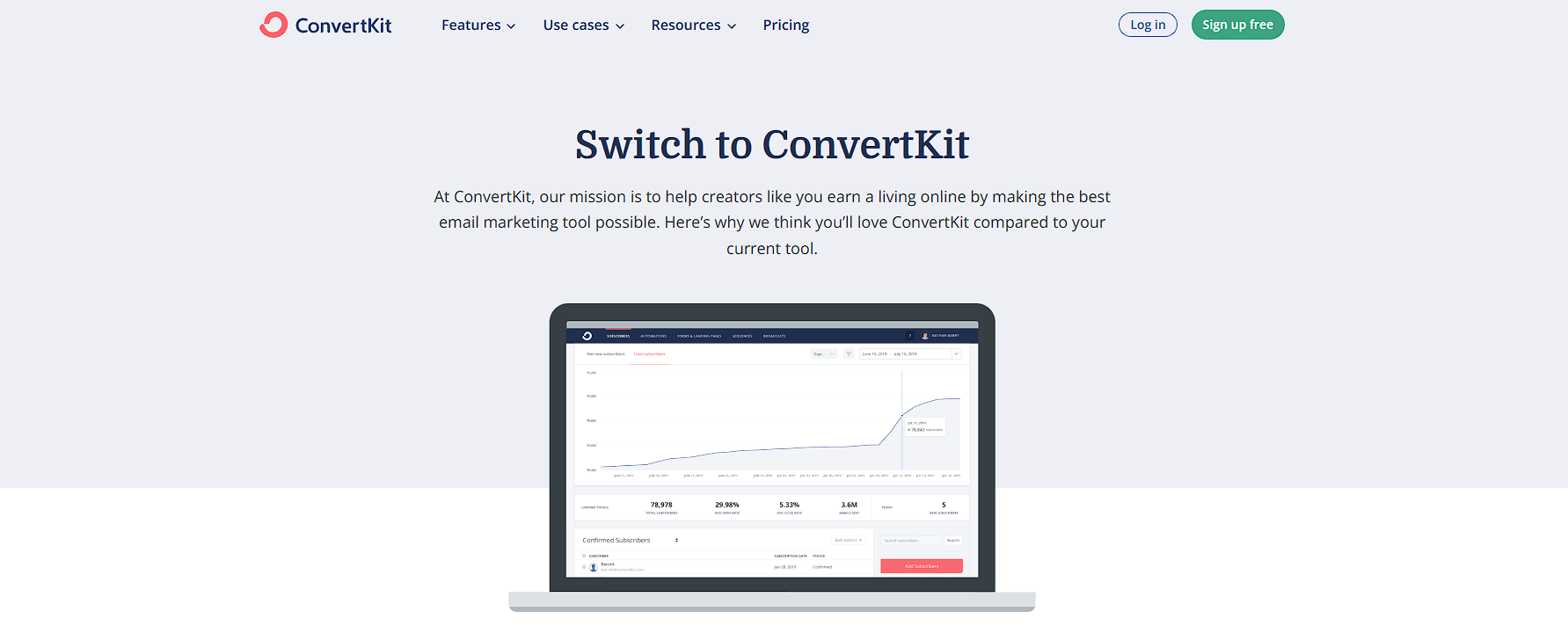
To begin with, the ConvertKit interface is organized into five tabs: subscribers, automation, landing pages & forms, sequences, and broadcasts.
In the Subscribers tab, you find the people who have subscribed to your mailing list. On this tab, you can see general subscriber data, with the total number of subscribers and the growth of subscribers over time.
You can also access statistics to help you. You can also see your segments and tags, i.e., how your subscribers are organized. You can automatically tag people based on which links they clicked, when they subscribed, and many other possibilities.
Under the Automations tab, you find the automation that will help you perform actions such as automatically sending e-mails to a particular group you have separated, for example, based on the steps they have committed.
ConvertKit’s automation tool is simple and robust, which makes it an excellent choice. In ConvertKit, automation consists of two main parts: triggers and actions. Motivation is an action or event that starts automation. While the step is the desired result.
You can find 6 different automation templates in ConvertKit or start new automation from scratch using triggers available in the platform, such as “joins a form” or “purchase.”
In the Landing pages & Forms tab, you will find various landing page templates and forms that can be customized according to the user’s needs with multiple price ranges. Something that will help you increase the number of e-mail signups. Considering that this feature is free, its features are impressive. Moreover, you can set up landing pages and forms without paying a third party to do the job.
Forms are where people submit an e-mail address, the entry form into your e-mail list for each new subscriber to your ConvertKit account. A state is required to link subscribers. To get started, you need to create a new constitution and choose how you want to use the form on your website.
You can embed forms directly into your website or set them up to appear when some action happens, such as when someone clicks on a specific link, for example, or to appear as a pop-up when the user intends to leave your website.
Landing pages, on the other hand, are optional. They are also customizable and easy to set up but are hosted on a separate page. ConvertKit has several templates to fit the look and feel of your website.
Under the Sequences tab, you can find a series of multi-part e-mails configured to be sent with different dates and great for creating integration sequences, launches, and more. Also, they can work similarly to an auto-reply.
The Broadcasts tab lets you set up a single e-mail to send to your entire list or just a portion. For example, this feature can be used when you publish something new on your website or blog.
With this, you can send a transmission to your e-mail list informing them that there is new content. Or, if you are a course seller, you can send a broadcast to only a part of your e-mail list that is interested in a particular new course you have launched. These are just some examples.
The process of setting up and sending an e-mail broadcast is relatively straightforward:
- Choose who you want to send the e-mail to
- Write the e-mail you want to send
- Send it.
It is straightforward. Also, with ConvertKit, you can preview the appearance of the e-mail that will be sent. You can also use ConvertKit’s A/B test feature. With this test, the platform will test two subject lines to evaluate which one will be more interesting for those receiving the e-mails.
It is also worth mentioning that sequences and broadcasts can be fully customized based on any information you want, such as the subscriber’s name, tag, or other information.
To make the e-mails personalized, ConvertKit offers several customization options displayed when a new sequence e-mail or a new broadcast is made.
ConvertKit |
|
For Whom Is Convertkit Indicated?
Before acquiring any tool, it is always essential that the company or the person evaluate whether that tool meets their needs and objectives.
Usually, ConvertKit is recommended for those who want to run ultra-targeted campaigns. This is because the platform has a very flexible tagging and segmentation system, which will help to run automated campaigns focused on specific contact groups.
In addition, ConvertKit offers a landing page editor that allows you to manage campaigns in all phases within a single tool.
If you are a person who wants to send more visual e-mails, perhaps ConvertKit’s platform brings you some limitations since the system has only text-based e-mail templates. However, with so many possibilities, the platform can be used by anyone, from a beginner to an advanced user, since the ease of use of the features is helpful for everyone, even without any specific technical knowledge.
What Are the Prices for Convertkit?
According to data found on the ConvertKit website, the platform offers three types of plans with values that can vary depending on the number of subscribers you have.
- Free plan, with access to landing pages, forms, tagging and segmentation, e-mail broadcasts, and more, for those with up to 300 subscribers. It is surrounded by some limitations, such as automation and integrations, but this is understandable since the plan is free.
- Creator plan, which costs $9 per month, considering who has up to 300 subscribers. With features such as unlimited landing pages, unlimited forms, unlimited broadcasts, audience tagging and segmentation, selling digital products & subscriptions, live chat & e-mail support, free migration from another tool, automated e-mail sequences, visual automation builders, third-party integrations, and one additional team member.
- Creator Pro Plan, which costs $25 per month for those with up to 300 subscribers, with all Creator Plan features plus a newsletter referral system, subscriber scoring, and advanced reporting.
Final Thoughts
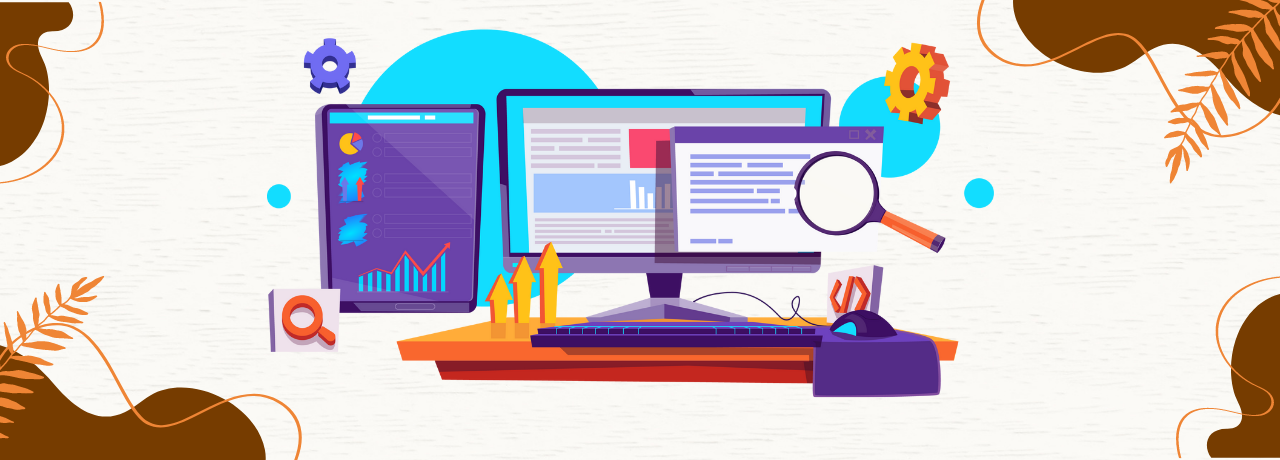
ConvertKit is an excellent tool for those who want to leverage their business. With attractive features and prices, it is possible to understand why the platform is one of the most used in the market.
Its resources are easy to handle and can be used by anyone, even those without specific knowledge, saving you money and time. Furthermore, the team responsible for ConvertKit regularly releases new e-mail marketing features of the platform or updates those that already exist within it.
For all these reasons, ConvertKit is an essential and indispensable tool for those who want to expand and improve their business, especially digital ones.
Frequently Asked Questions
What Is Convertkit, and What Does It Do?
ConvertKit is an email marketing platform designed specifically for creators, bloggers, and online entrepreneurs. It allows users to build and manage their email lists, create and send personalized email campaigns, and automate email sequences to engage and nurture their audience.
Who Uses Convertkit?
ConvertKit is primarily used by creators, bloggers, and online entrepreneurs who want to build and maintain relationships with their audience through email marketing. It is popular among content creators, podcasters, course creators, authors, and other digital product sellers.
How Does Convertkit Help With Audience Engagement?
ConvertKit offers features such as segmentation, tagging, and automation to help users deliver targeted and personalized content to their subscribers. This increases audience engagement and helps build stronger connections with subscribers.
Paul Martinez is the founder of EcomSidekick.com. He is an expert in the areas of finance, real estate, eCommerce, traffic and conversion.
Join him on EcomSidekick.com to learn how to improve your financial life and excel in these areas. Before starting this media site, Paul built from scratch and managed two multi-million dollar companies. One in the real estate sector and one in the eCommerce sector.


