Do you consider yourself a skilled marketing connoisseur or someone yearning to embark on an entrepreneurial journey? No matter what your goal, a strong email marketing plan is a part of the journey. For those working in digital marketing, it is of utmost importance to have a great and reliable tool to help connect with your audience.

Despite all the new technologies and trends in recent years in this field, the primary way to achieve this is still e-mail marketing. One of the leading platforms for e-mail marketing solutions is ConvertKit. Let to get to know what is ConvertKit.
What Is Convertkit: Platform’s History
Before going into main features and benefits of ConvertKit, we will bring a platform’s brief history of the platform and what is ConvertKit.
ConvertKit |
|
ConvertKit was founded in 2013 and is a cloud-based lead generation and e-mail marketing automation solution created to primarily meet creators’ needs. These professionals are course creators, YouTubers, bloggers, podcasters, and other business owners who make and share content online.
The platform offers ways to help you grow your e-mail subscriber list and automate e-mail marketing functions with drag-and-drop e-mail sequences, workflow automation rules, landing page templates, forms, and more.
With ConvertKit, you can create landing pages to sell your products and services. The platform stands out for the ease of use of its tools and features.
In the following, we will discuss the main features that have made it one of the most widely used.
Main Features and Benefits of Convertkit
E-mail Marketing and Automation
E-mail marketing is the primary tool to bring creators closer to their audience. And for that, it requires the creation of a list.
Usually, the e-mail marketing tools offered in the market are complex, challenging, and expensive. However, this is not the case with ConvertKit. The platform provides straightforward and easy-to-use features.
To begin with, ConvertKit’s platform allows you to generate customized e-mail marketing sequences and have complete control over the delivery schedule, the order, and the message content.
You can customize the e-mails with subscriber-specific information and use template tags to automate the completion of custom fields. You can also specify the dates and times when the e-mails should be sent.
One of the main highlights of ConvertKit in this area is the possibility of sending e-mail broadcasts to the entire list of subscribers or sending customized messages to specific segments to announce product launches, discounts, new publications, etc.
With this, you can save customized features for future campaigns and exclude groups of subscribers from the e-mail broadcast, such as customers who have already bought the product marketed in the messages.
You can also create automation rules to set up automated workflows triggered by a specific trigger, such as the purchase of a product, the completion of a course, a new subscription, etc.
ConvertKit’s automation offers excellent flexibility of use. The platform has almost 100 direct integrations. With this, you can, for example, create automation such as sending promotions to those who sign up for the mailing list and tracking interests and purchases made. It is a great tool, especially if you are new to e-mail marketing.
To create automation from scratch, you need a trigger, an action that will start the whole automation process. In the ConvertKit platform, you can find four trigger options:
- Purchase
- Is added to a tag
- Custom field
- Joins a form.
Once you have chosen a trigger, you will proceed to the next phase of your automation. Here you can select between action, Condition, or Event. These are the possible actions to choose from:
- Add or remove tag
- E-mail sequence
- Set custom field
- Delay
- Move subscriber.
The Conditions You Can Choose From Are:
- Tag
- Custom field.
And the Events You Can Choose From Are the Following:
- Product purchased
- Date occurs
- Tag is added
- Tag is removed
- Custom field.
With this automation, you can customize a sales funnel in almost endless ways. The platform also offers automation plans to help set up automation workflows that cover product proposals, automated launches, integration, webinars, and more.
E-mail Editor
ConvertKit was created with the mindset that e-mails should be simple because the platform believes that e-mails should appear personal to the recipient. When people receive a stylish and rugged e-mail, they tend to delete it or send it to the spam folder, mainly because it looks too commercial.
For this reason, the ConvertKit e-mail editor is quite basic and offers fewer customization options than other applications. This does not mean, however, that it could be more effective.
Management of Subscribers, Segments, and Tags
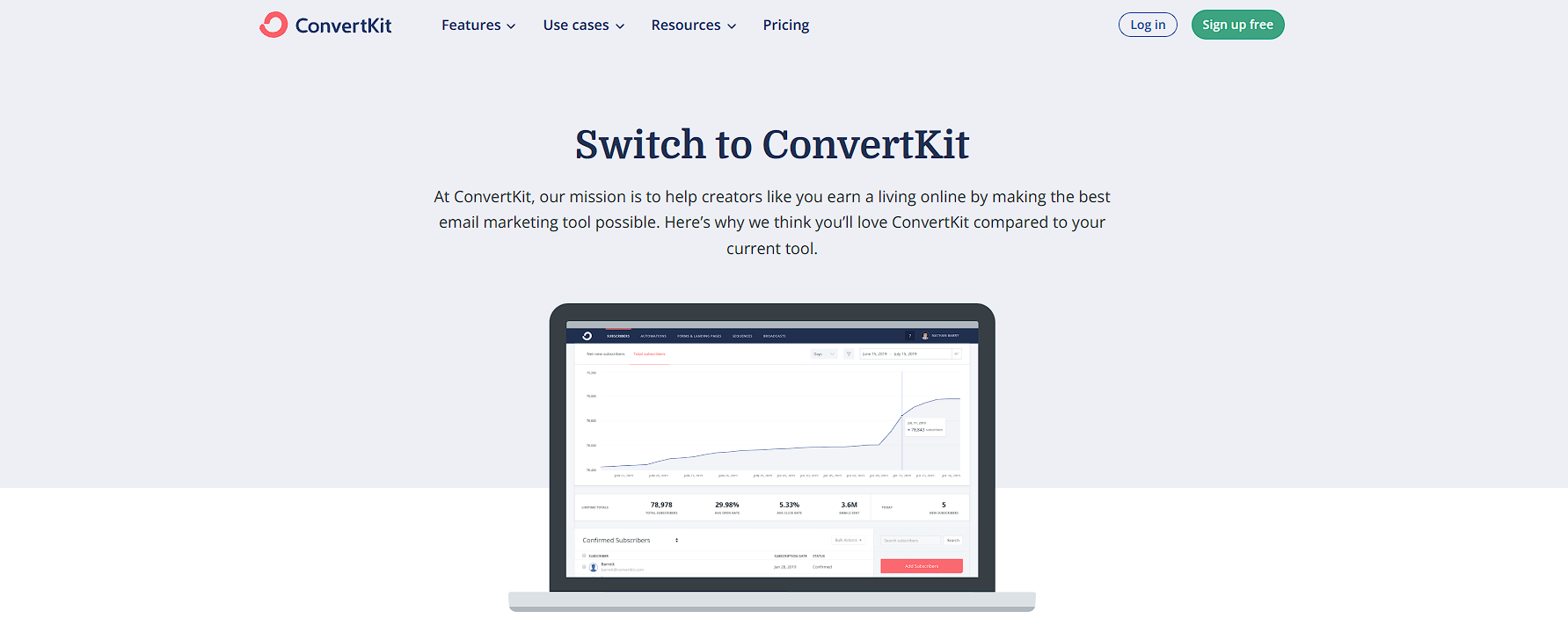
With ConvertKit, you can view detailed information about your subscribers by monitoring new signup activity, the growth of your subscriber list over time, and more.
You can pick and click on a specific subscriber and look at the entire e-mail engagement history. With this, you can view the e-mail form they signed up for, the automation and sequences they went through, tags or segments applied to them, and their purchase history.
You Can Also View Automatically Generated Segments of Subscribers, Such As:
- All subscribers
- Confirmed subscribers
- Complained subscribers
- Bounced subscribers
- Cancelled subscribers
- Cold subscribers.
Cold subscribers are those subscribers who have subscribed in the last 30 days but who have yet to open any e-mails in the previous 90 days.
With ConvertKit, you can personalize the subscribers of a group in two ways: tagging them or adding them to segments. With this, it is possible to organize all contacts that have clicked on a specific link to send a sequence of e-mails with some particular message, such as welcome. It is an excellent tool for separating your contacts for different personalized actions.
Forms and Landing Pages
These features are some of the best found within ConvertKit. The tool is excellent and has a great user interface. With a good variety of templates, editing options, and essential advanced features such as:
- Selecting actions for when customers interact with a form
- Send e-mails automatically to new subscribers
- Change what is scheduled for recurring visitors
- Different results for search and social.
In addition, a wide variety of forms and landing pages can be found on the platform. At first, the forms look basic, but they are fully customizable.
As for the landing pages, the ConvertKit platform offers pre-created templates that are very nice. Select one of the available templates, add the information you need, and you are done.
Integrations
Being a well-known and widely used e-mail marketing platform, ConvertKit integrates with various digital platforms. Such as Gumroad, Patreon, Shopify, WordPress, Zapier, Squarespace, and more.
Sequence Builder
The sequence builder creates a sequence of e-mail messages for your subscriber list. With the builder, you can create a creation sequence, welcome sequence, post-purchase sequence, etc.
A/B Testing
With this test, you can randomly divide your subscribers into two groups to test different subject lines to see which subject is more appealing. In ConvertKit, this feature is only available for broadcast e-mails.
Resend to Unopens
Another valuable ConvertKit feature that makes it possible to resend a broadcast e-mail to subscribers who did not open the first e-mail sent.
Double Opt-In
This feature reduces the number of spam e-mail addresses signing up for your e-mail list and decreases the chance of your e-mail being sent to the spam box by a subscriber. The above features were just a few examples of the wide variety of features and tools within the ConvertKit platform.
Deliverability
The deliverability is impressive in ConvertKit. This feature is decisive when deciding which platform you will use for e-mail marketing. And in this respect, ConvertKit will not let you down.
Customer Service
The ConvertKit platform has several videos and articles with guides to help you in case you need help using any of the features available on the forum. Suppose you need help solving your problem through the principles. In that case, there is customer support, but it is available only by e-mail. The response may take a while, but they are very considerate of their customers.
Pricing
According to data found on the ConvertKit website, the platform offers three types of plans with values that can vary depending on the number of subscribers you have.
First, there is a free plan, with access to landing pages, forms, tagging and segmentation, e-mail broadcasts, and more, for those with up to 300 subscribers. It is surrounded by some limitations, such as automation and integrations, but this is understandable since the plan is free.
The second is the Creator plan, which costs $9 per month, considering who has up to 300 subscribers. With features such as unlimited landing pages, unlimited forms, unlimited broadcasts, audience tagging and segmentation, selling digital products & subscriptions, live chat & e-mail support, free migration from another tool, automated e-mail sequences, visual automation builders, third-party integrations, and one additional team member.
Finally, there is the Creator Pro Plan, which costs $25 per month for those with up to 300 subscribers, with all Creator Plan features plus a newsletter referral system, subscriber scoring, and advanced reporting.
Affiliate Program
The ConvertKit platform offers a great affiliate program. For each subscription, ConvertKit provides a 30% commission. Compared to other platforms that offer affiliate programs, the commission paid by ConvertKit is incredible.
Final Thoughts
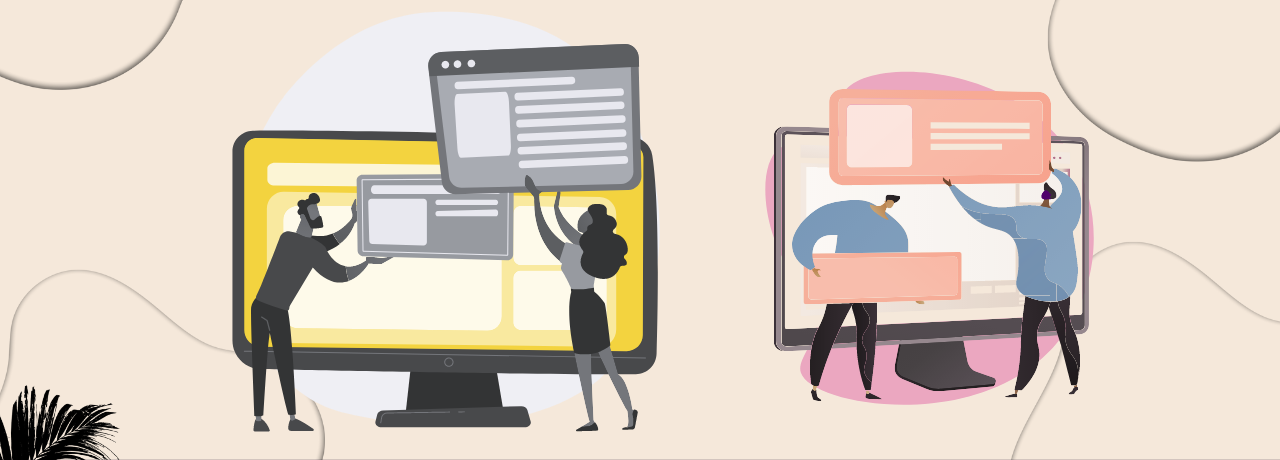
ConvertKit’s platform is unique. It is a platform that prioritizes ease of use and effectiveness with simple yet robust features. As such, it is an excellent choice for small business owners or all types of creators, whether beginners or experienced.
Suppose you want a platform with advanced e-mail marketing solution features and a particular focus on lead generation. In that case, ConvertKit is the right choice for you. Moreover, using the platform plans is worth the price, considering the features you will have when using ConvertKit.
With the above, it is evident why ConvertKit has grown so much in the market. As a complete e-mail marketing automation service and, without a doubt, one of the best tools you will use, it is an indispensable resource if you want to increase and improve your e-mail marketing strategies.
Frequently Asked Questions
What Is ConvertKit, and What Does It Do?
ConvertKit is an email marketing platform designed for creators, bloggers, and online entrepreneurs. It allows users to manage their email lists, create and send personalized email campaigns, automate email sequences, and track the performance of their email marketing efforts.
How Is ConvertKit Different From Other Email Marketing Platforms?
ConvertKit is known for its simplicity and user-friendly interface, making it accessible to users with limited technical knowledge. It prioritizes features that are specifically tailored to the needs of creators and content creators, such as customizable opt-in forms, email automation, and audience segmentation.
Who Is ConvertKit Primarily Intended For?
ConvertKit is primarily intended for content creators, bloggers, online course creators, podcasters, authors, and other digital product sellers who want to build and nurture their audience through email marketing.
Paul Martinez is the founder of EcomSidekick.com. He is an expert in the areas of finance, real estate, eCommerce, traffic and conversion.
Join him on EcomSidekick.com to learn how to improve your financial life and excel in these areas. Before starting this media site, Paul built from scratch and managed two multi-million dollar companies. One in the real estate sector and one in the eCommerce sector.


