Shopify is known for its ecommerce solutions, but WIX offers similar features at a lower price point. Which should you choose? Shopify was founded in 2006 and has since grown into a global leader in ecommerce software.
The company provides tools for businesses to sell their goods online, manage inventory, create marketing campaigns, and much more.

“Wix” is another option for creating websites which was also founded in 2006. Like Shopify, Wix offers a variety of services for ecommerce sites, such as web hosting, email marketing, social media management, and analytics.
Related articles: Ecommerce Essential Statistics
Both companies offer a wide range of plans and pricing options, so shop around before choosing a provider.
Shopify Vs Wix: At A Glance
Wix |
| |
Shopify |
|
If you’re looking for the best platform out there between Shopify vs Wix, check out our features below on two of the most popular eCommerce platforms. Shopify is one of the most popular eCommerce platforms out there. But it doesn’t come cheap. And while you can start small with free plans, you’ll quickly find yourself paying for premium features.
If you’re looking for a simple way to sell online without spending thousands of dollars, you might want to consider Wix. Wix offers three tiers of pricing, starting at $0 to $49 per month.
Shopify | Wix | |
Pricing | Shopify starts at just $29 per month. Shopify does come with a few limitations. For example, it won’t allow you to sell an unlimited number of items, and it doesn’t include a free domain name. | Wix offers a basic plan for just $19.99 per month. Wix does allow you to sell an infinite number of products, and it gives you access to a free domain name. |
Designs And Templates | Has some very high customizability within the platform and are widely generated to suit customers. | One of the biggest alterations with Wix and other platforms is the lack of interchangeability. You cannot take a Wix theme and move it into a different template. |
Email Creation | High standards for the email creation and can choose different template builders. | Rather basic email creation but it works as you expect it to and is easy. |
Contact Management | It doesn’t appear to include features that are found in blogging-style platforms such as Tumblr, Blogger, etc. For example, it lacks support for plugins, widgets, themes, social media integration, and so on. | Easy searches and tagging throughout Wix, so overall a standard platform for contact management. |
Automation | Not the easiest to format, but is worth it when taken the time to do it. | More advanced than other platforms when it comes to email set ups. |
Best For | Shopify does offer some pretty cool features around multilingual capabilities. Best for adding multiple languages. | Wix has the cheapest plan and it includes everything you’d want in a web design tool. Best for unlimited clients |
Parts Of The Playing Field
Ease Of Usage
Wix and Shopify are two popular website builders that offer similar tools for creating web pages. While there are many differences between the platforms, one thing they have in common is ease of use. Both Wix and Shopify aim to make building websites simple, fast, and affordable.
However, while Wix is ideal for beginners and people without much experience designing sites, Shopify is better suited for experienced designers. But what matters most is whether the site builder works well for your needs. If you want something basic and straightforward, it might make sense to go with one of the simpler options.
But if you want a robust solution that allows you to customize every aspect of your site, you’ll probably want to look into a more sophisticated option. Wix is an excellent choice if you don’t want to learn code or design. With Wix, you simply select the type of site you’d like to build, choose a template, add images, text, and other elements, and voilà—you’ve got yourself a website.
The interface is intuitive and easy to navigate, and there is plenty of support available via email, live chat, and phone. And because Wix makes it easy to upload files directly to your site, you won’t have to worry about uploading media separately. If you do decide to upgrade later, you can easily move your entire site over to another hosting provider without losing anything.
Customer Support
Wix provides free customer support via email, phone, and chat. All plans include access to a dedicated account manager and priority support. Wix’s help center includes an extensive knowledge base that covers both general topics and specific problems.
Shopify offers true 24/ 7 live support via email, phone, chat, and video conferencing. Customers can contact support teams via email, phone, live chat, and over Skype.
Deliverability
Shopify and Wix’s shipping service offers a lot of flexibility for eCommerce store owners. For example, you can choose whether to calculate shipping costs based on weight or volume, use different shipping methods, print and buy shipping labels, and integrate with third-party shipping carriers like USPS, FedEx, and UPS.
Shopify: Pros, Cons, And Details
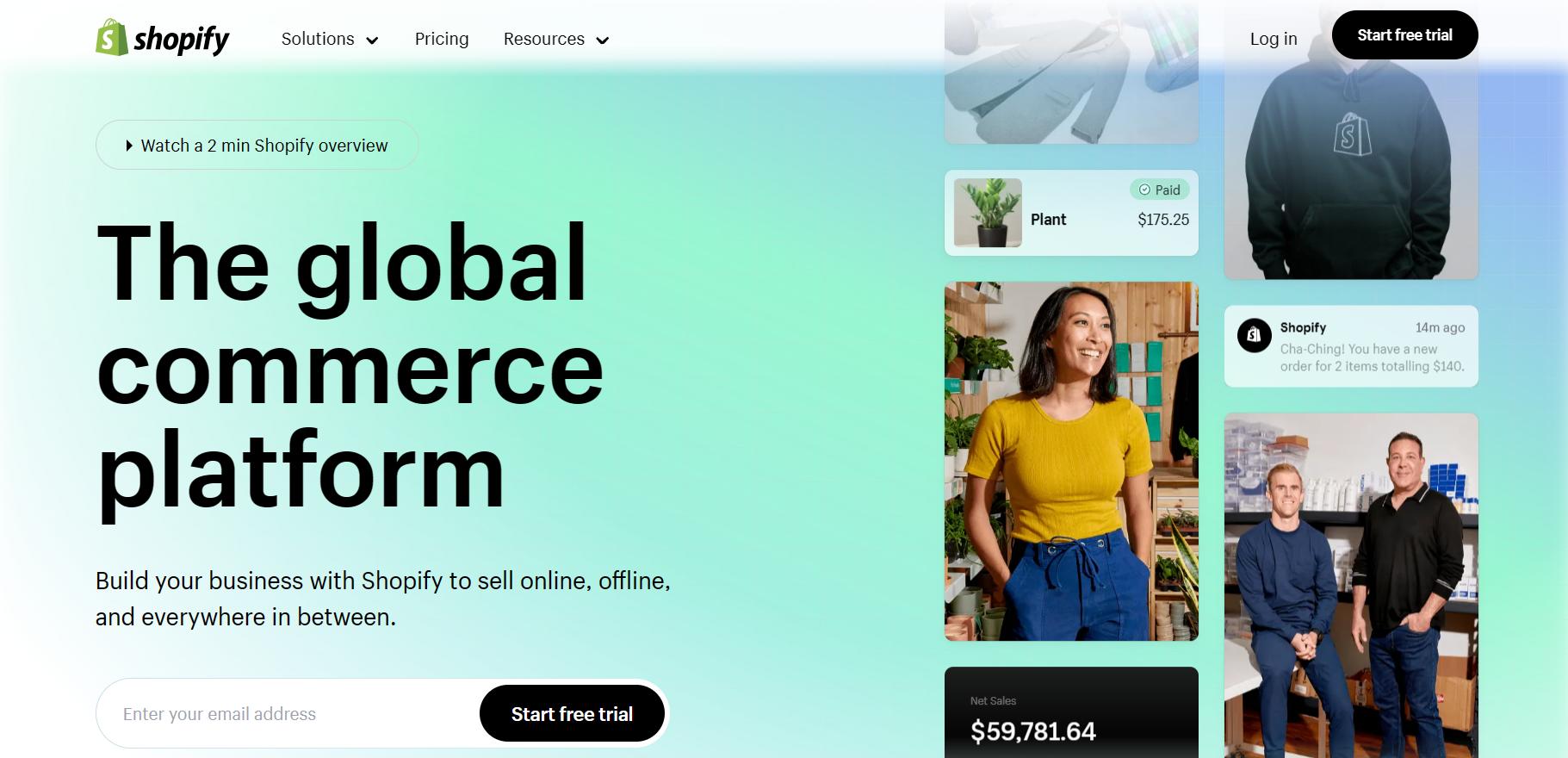
Shopify Strengths
Multilingual Capabilities
Shopify does offer some pretty cool features around multilingual capabilities. You can add multiple languages to your store, and even support different currencies. But there’s one thing missing: the ability to translate text within your site. You might think that this feature is free, but you’d be wrong.
In fact, Shopify doesn’t allow you to use translation tools unless you pay $19 per month. This is because Shopify uses machine translations and doesn’t provide human proofreading.
However, it does give you access to a few extra options. For example, you can make sure that your customers always know what currency they’re paying in, and you can help them understand how much money they’re spending.
Logins And Checkout Options
Shopify lets you decide whether customers must log into their account to check out, how many steps they’ll take to do so, and what information they’ll see once inside. There are three types of logins: required, optional, and prohibited.
Required logins require users to enter their email address and password; optional logins let users choose either one or both fields, and prohibited logins prevent users from checking out unless they’re logged in. Users can opt-in to receive emails about product offers and promotions, too.
You can also set up a subscription plan, where customers pay annually or monthly based on their chosen package. Subscription plans include automatic renewals and recurring billing. You can also offer discounts and coupons to subscribers.
Once a customer checks out, you can give them access to order history, order statuses, pre-filled delivery, and payment information, and even automatically associate orders with existing accounts. If you sell physical goods, you can also use Shopify’s inventory management tools to keep track of stock levels and ship products quickly.
Pros
Multilingual Capabilities
Logins And Checkout Options
CONS
Content Management
Control Your Own Data
Shopify Weaknesses
Content Management
If you plan to use Shopify to build a blog, you’ll probably end up disappointed because Shopify is not a CMS. It’s a simple software that allows you to manage your inventory and set prices.
It does not include many features that are usually found in blogging platforms such as WordPress, Tumblr, Blogger, etc. For example, it lacks support for themes, plugins, widgets, social media integration, custom domains, and so on.
Control Your Own Data
You are entitled to take full control of your data. Even though Shopify is one of the most trusted and reliable ecommerce platforms, there are certain things about it that you may not like. For example, you cannot access your data directly without an API key. This makes it difficult to do some basic tasks, such as exporting your products into Excel.
Wix: Pros, Cons, And Details
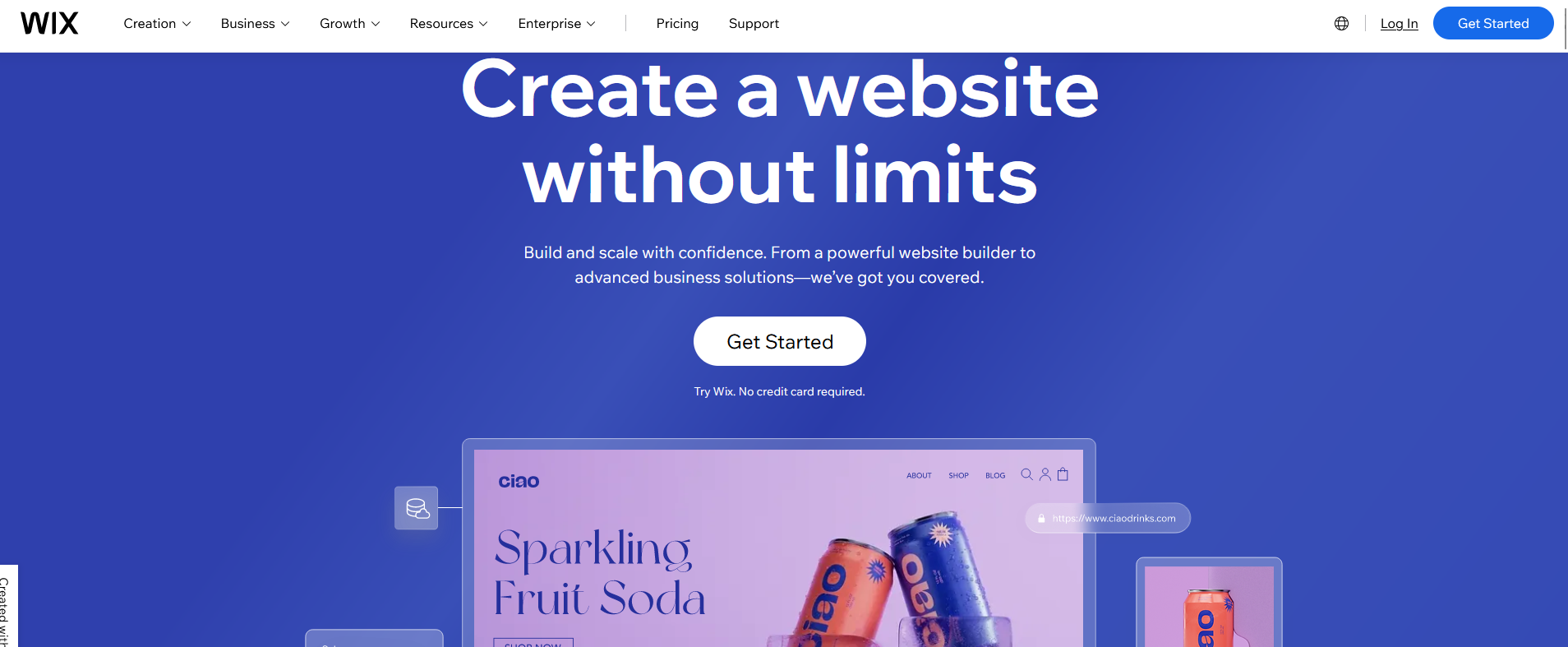
Wix Strengths
Beginner Friendly
Wix is one of those web builders that makes it super simple to build a website without having to know HTML code. You just log into Wix, select what type of site you want to make, and start adding elements like images, text boxes, buttons, etc. Then, you add some content, customize it however you’d like, and publish it.
Fantastic Extra Features
Wix offers a number of additional features aside from its core web-building tools. These include a logo generator, a personal SEO tool, and a few others. Here are some examples:
- Wix Logo Maker – A free online logo creator that uses AI technology to analyze your brand and design up to 10 different logos for you.
- Wix Search Engine Optimization Wizard – An SEO tool that analyzes your site and generates a personalized SEO plan for it.
- Wix Web Designer – A drag & drop builder that allows you to build beautiful websites without coding knowledge.
Pros
Beginner Friendly
Wix Logo Maker
Wix Search Engine Optimization Wizard
Wix Web Designer
CONS
No Interchangeable Templates
Difficult To Migrate Data
Wix Weaknesses
No Interchangeable Templates
One of the biggest differences between Wix and other platforms is the lack of interchangeability. You cannot take a Wix theme and move it into a different template. So, if you want to customize your site further, you’ll need to start over again.
Difficult To Migrate Data
Wix does not provide an automated way to move data from one place to another. You have to go through some steps manually, such as saving images via RSS feed, uploading them to your preferred CMS, and then moving them again. This is a lot of work, especially if you have many files to move.
The Bottom Line
Shopify offers four different pricing options, ranging from $9 per month up to $99 per month. You’ll find that the cheaper packages don’t skimp out on basic functionality, though they do lack some key features like eCommerce tools and mobile apps. However, the most expensive package does include those missing features.
The final verdict: the overall winner here is Wix. Its cheapest plan starts at just $4.95 per month, and it includes everything you’d want in a web design tool. Plus, you get unlimited domains and clients included in every plan. This makes Wix one of the best deals around. Wix’s free trial lets you test out its software and see how easy it is to use. If you’re happy with what you’ve seen, you can sign up for a paid account.
Frequently Asked Questions
What Is Shopify, and How Does It Compare to Wix?
Shopify and Wix are both popular website builders, but they serve different purposes. Shopify is primarily an e-commerce platform designed for building online stores, while Wix is a versatile website builder that caters to a broader range of websites, including e-commerce sites.
Which Platform Is Better for Creating an Online Store: Shopify or Wix?
For creating an online store, Shopify is often the preferred choice due to its dedicated e-commerce features, extensive app store, and focus on sales and inventory management. Wix is more suitable for small stores or businesses that require a simple online presence along with e-commerce capabilities.
How Does the Ease of Use Differ Between Shopify and Wix?
Both platforms offer user-friendly interfaces, but Wix is generally considered more beginner-friendly with its drag-and-drop editor and customizable templates. Shopify may require some learning curve for users new to e-commerce, but it provides comprehensive tools for managing online stores.
Can Shopify and Wix Handle Different Types of Businesses and Industries?
Yes, both platforms can handle various types of businesses and industries. Shopify is ideal for businesses focused on selling products online, while Wix is suitable for various business types, including portfolios, blogs, services, and small-scale e-commerce.
What Are the Key Differences in Pricing Between Shopify and Wix?
Shopify offers various pricing plans, with higher-tier plans providing more advanced e-commerce features. Wix also has tiered pricing, but it includes e-commerce capabilities even in its basic plans. The cost will depend on the specific features and requirements of each business.
Paul Martinez is the founder of EcomSidekick.com. He is an expert in the areas of finance, real estate, eCommerce, traffic and conversion.
Join him on EcomSidekick.com to learn how to improve your financial life and excel in these areas. Before starting this media site, Paul built from scratch and managed two multi-million dollar companies. One in the real estate sector and one in the eCommerce sector.



