If you have anything to do with email marketing campaigns, you know how much easier it is with an efficient emailing system. These platforms are essential when building a business.
Not only do these systems save time, but they also allow you to optimize the emails you said. Otherwise, you’d be sending emails through lists with no idea that all of them were ending up in the spam folder.

Of course, there is a ton of email marketing software in the market. Softwares like Sendgrid and MailChimp are popular because they get the job done. However, you still need to figure out which email marketing tools between Sendgrid vs MailChimp are right for your business.
Lucky for you, we’re here to do just that!
About Sendgrid
Sendgrid has grown quite exceptionally after it came into the market in 2009. It is an email marketing software that excels in email deliverability. Sendgrid’s the go-to solution for some big names like Spotify and Airbnb.
Businesses use it to send out over 18 billion emails every month. Besides delivering your emails, it can also offer other features like personalization and analytics. All in all, it’s a pretty solid player in the email marketing scene.
Features
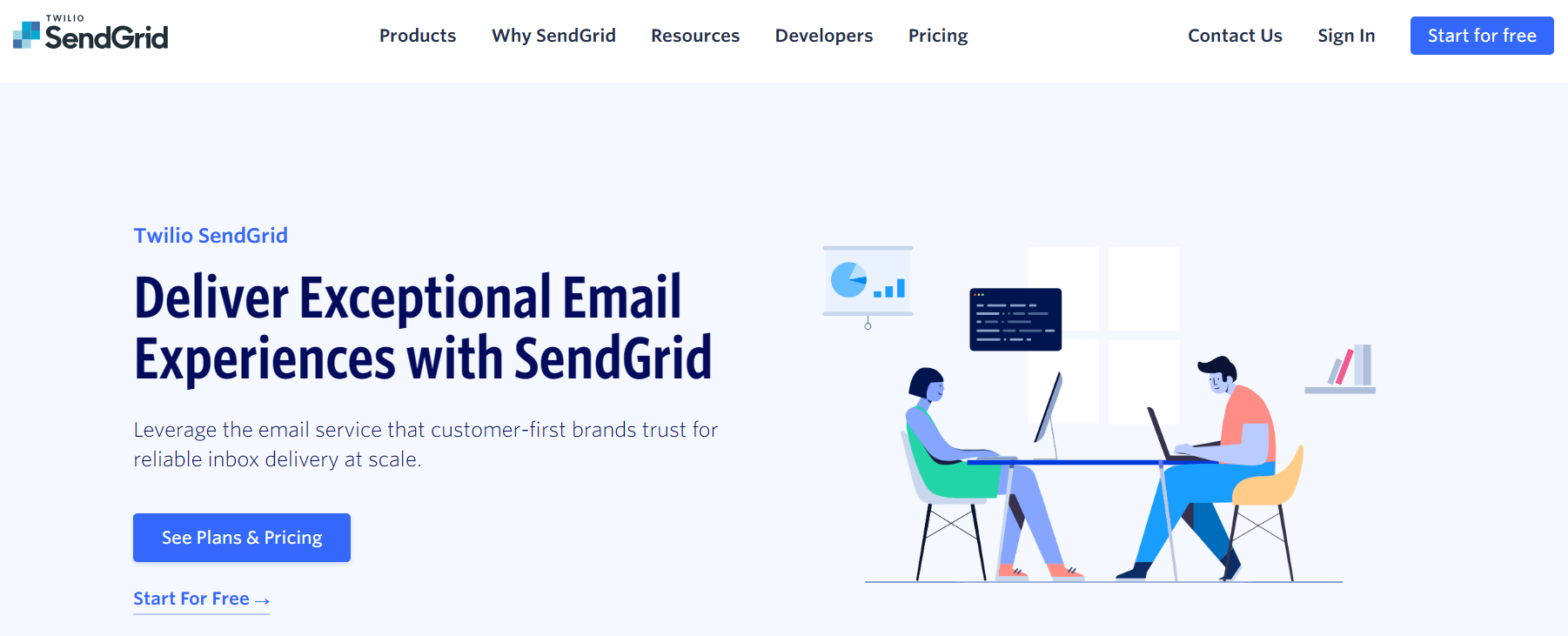
You can use Sendgrid to create email campaigns. However, the platform goes a step ahead and ensures deliverability. It also lets you track your subscribers’ email responses to improve the campaigns. Let’s see what other features this tool offers to enhance your experience.
- Campaign Creation: You can use Sendgrid to create and send emails. It offers email templates, but if you want to create your template, you can do that too. Furthermore, you can also use the software to create receipts and other transactional emails.
- Automation: You can automate your campaign. The interface gives you a central view of all your messages, and you can use that to create a timed email series. It’ll even show you the results for your emails so you can try different email marketing strategies based on those.
- Deliverability: Sendgrid takes a particular interest in deliverability. They use dedicated IP addresses and domains for this purpose. Plus, they have partnerships with mailbox providers and deliverability experts to ensure your emails get to the contacts’ inboxes.
- Sign-Up Forms: Sendgrid allows you to create sign-up forms. You can use these forms to get data from your users. Plus, the forms are directly integrated with the email list, so the addresses are automatically added.
- Email Lists: Sendgrid routinely manages your email list by removing wrong and unavailable email addresses. Plus, it continuously updates it with data from the sign-up forms and custom field data.
- Email Testing: The marketing platform also offers email testing to see whether your emails are working. You can perform link validation and see how the emails will look to your subscribers.
- API: Sendgrid is a unique transactional email solution because it has an email API. Developers can use this feature to develop custom campaigns to target more customers and send almost unlimited emails.
- Support: Sendgrid only offers ticket support in its free plan. Folks with other plans also get live chat support. If you’re looking for phone support, you must have the Pro or Premier plan. Even then, it’s only available during business hours.
Pros
Increased email deliverability
Expert consultations
Automated email campaigns
API
CONS
Limited integration
Limited customer support
About Mailchimp
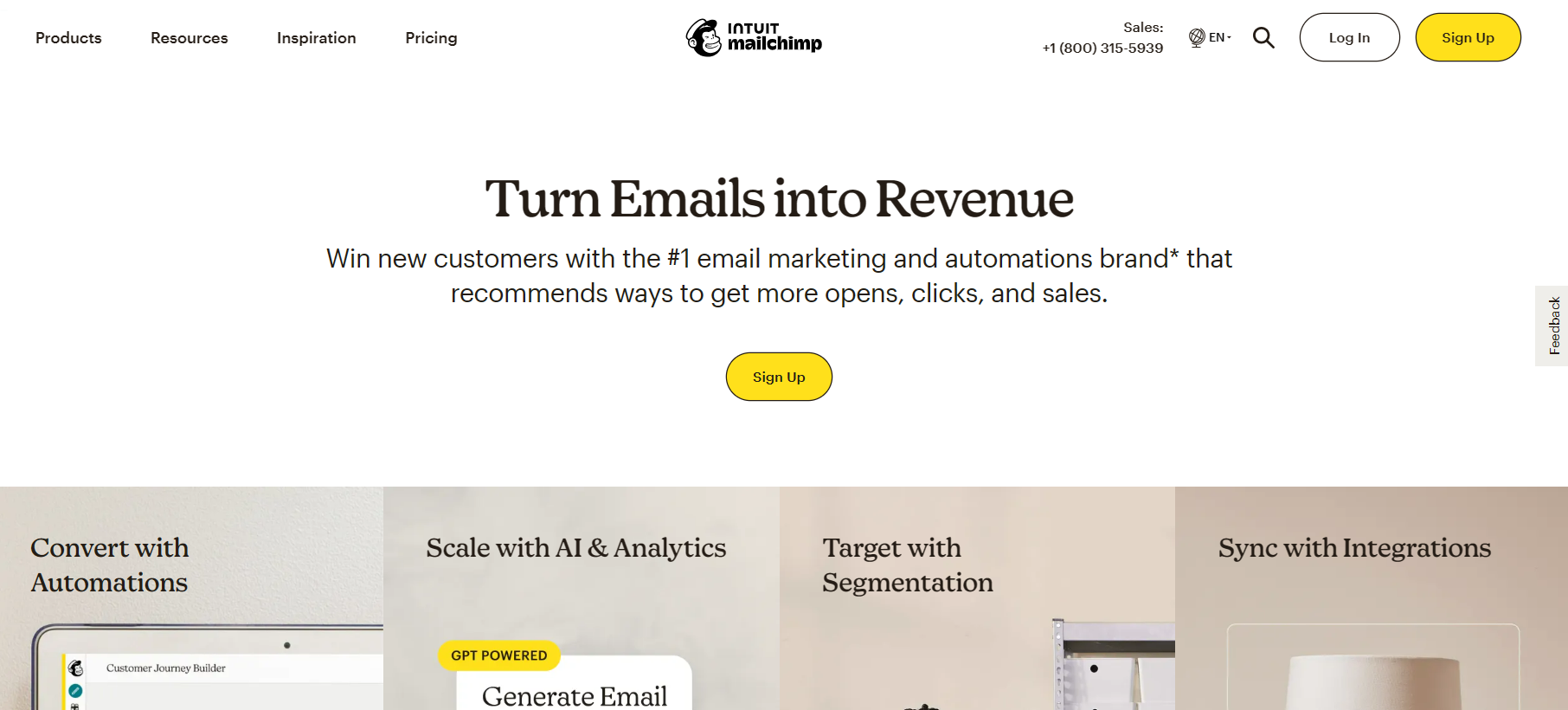
Mailchimp is another email marketing software that has been around since 2001, making it older than Sendgrid. However, Mailchimp is slowly becoming more versatile and now offers more advanced features to its users.
Individuals, small businesses, and even bigger corporations can use Mailchimp to send email marketing campaigns. You can easily create and manage successful email campaigns via this all-in-one tool. Currently, the platform is catering to more than 11 million customers.
Features
Mailchimp has been steadily adding features so that you can handle all your digital marketing processes from one platform. They’ve gone beyond basic email campaign creation to include landing page creation, analytics, and segmentation.
- Landing Pages: Mailchimp has introduced landing page creation. You can create landing pages using the platform and customize them according to your needs. Afterward, you can create sign-up forms and integrate them into these landing pages. If you already have a website, integrate the sign-up forms directly.
- Campaign Creation: Mailchimp has a variety of email templates for you to choose from. Once you’ve selected the template, you can start with the content. Mailchimp has a content optimizer and creative assistant, helping you ensure that your emails have quality content.
Once you’re done creating the emails, you can choose to send them to your entire contact list. If you don’t want to send them to everyone, choose a specific segment of subscribers.
- Automation: Mailchimp has pre-built customer journeys. These automated plans help you send welcome emails, automated order confirmations, customer birthday messages, get customer feedback and reviews, and more.
You can also send automated reminders about abandoned carts. These automated journeys can help you increase revenue via increased customer interaction.
- Email Testing: Mailchimp offers advanced email testing. So, you can try two different email marketing strategies with your subscribers. Just divide them into two groups and test the campaigns. Later, you can check the reports to see which campaign is doing better and optimize the entire campaign accordingly.
- Support: Mailchimp’s support team offers limited support to folks with the free plan, only 30-day email support. Paying customers get 24/7 email and live chat support. Phone support is restricted to people with the Premium plan.
Pros
Hundreds of free templates
300+ integrations, leading to more detailed analytics
Pre-built customer journeys
Landing page creation
Secure payment content optimization methods
Does not sell counterfeit products
CONS
Free plans only come with 3-month email support
More expensive
Similarities Between Sendgrid and Mailchimp
- Free Service
Both apps come with a free service at first. For Sendgrid, you are allowed about 40, 000 emails in your first month. After this, you can only access about a hundred emails daily.
Also, subscribers can send up to 12,000 emails for free in the first month on the Mailchimp platform. However, you will be charged if you exceed this number of emails and have over 2,000 subscribers.
- Multiple Plans and Pricing
On these platforms, users have multiple subscription options. Mailchimp has up to five prices and plans before the pro plan. Depending on the number of emails and subscribers, users have a choice of $20-$35 plans to explore.
Sendgrid has about six plans for various users. Prices range from $14.95 to $699.95.
- Analytics and Integration
You can integrate your Mailchimp dashboard with Google Analytics, social media accounts, and other sites like Shopify. Once integrated, Mailchimp will collect your marketing data from all these sites and give you a detailed report.
You can use these reports to learn more about your subscriber, and see what parts they like, and what they click on. Furthermore, you can see how your email campaigns are doing against your competitors. The ROI analytics results help you see the revenue your campaign has generated.
Sensgrid also provides analytics for users. The reporting and statistics suite has a separate delivery insights dashboard. You can use that to see their delivery status, bounce rate, unique opens, and block rates.
Plus, it’s integrated with Google Analytics, letting you see how many visitors are getting to your website through these emails. You can use these detailed reports to optimize your email marketing strategy.
Differences Between Sendgrid and Mailchimp
- Features
As a whole, Mailchimp offers broader features that allow you to get more done. On the other hand, Sendgrid is more specialized, focusing more on email deliverability. If you’re an affiliate marketer, opt for Sendgrid because Mailchimp doesn’t allow affiliate marketing.
- Audience Segmentation
The software, Mailchimp, allows you to segment your audience based on their email preferences and responses. Thus, you can target specific groups with personalized email campaigns for better results. Sendgrid, on the other hand, does not have this feature.
- Phone Support
Users can easily reach out to Sendgrid support via telephone for inquiries and solutions. This feature is not available for Mailchimp users. So, if this feature is a must for you, you may have to choose Sendgrid.
SendGrid |
| |
Mailchimp |
|
Sendgrid vs Mailchimp: Our Pick
There’s no right or wrong answer here. Ultimately, it all depends on what your requirements are. Sendgrid is a solution made by developers for developers. That’s why they come with loads of developer features like API.
If you’re a new business and your developers are integrating your email system with the rest of the website, Sendgrid might be a good choice. Alternatively, if you’re looking for a transactional email solution to help you scale, you may choose Sendgrid. The software allows you to send billions of emails with high deliverability.
On the other hand, if you’re a new business looking for a marketing solution, Mailchimp is a better choice. Mailchimp focuses on branding and is easy to use. You can easily create landing pages and customize email campaigns.
You don’t need to know any coding; its free plan is better than Sendgrid. Since the software is simple and doesn’t come with any API, it is only suitable for marketing teams. They can use it to manage social media, improve email marketing campaigns, and target specific audiences using the segmentation features. Based on the above analysis, Mailchimp is our editor’s pick.
Final Thoughts
Before opting for an email marketing tool, we recommend considering your goals and requirements. Afterward, check your budget to see which one is more compatible. Both Sendgrid and Mailchimp don’t offer much support for their customers with free plans.
Both brands offer excellent services. Of course, that’s not surprising, considering they have been active for over a decade. Still, we are biased towards Mailchimp. The reason is that they offer a complete solution. MailChimp impresses with its user-friendly interface, powerful automation, and extensive email marketing features, firmly establishing itself as the winner.
We love the pre-built journeys because they give a new meaning to automated emails. Plus, the analytics are more advanced, offering more insight into the subscribers’ behavior patterns. That lets you build more personalized strategies, leading to greater revenues.
Frequently Asked Questions
What Is Sendgrid, and How Does It Compare to Mailchimp?
SendGrid and Mailchimp are both popular email marketing platforms, but they serve different purposes. SendGrid is primarily known for transactional email delivery, providing reliable email infrastructure for sending transactional and notification emails. Mailchimp, on the other hand, is an all-in-one marketing platform that includes email marketing, automation, CRM, and more.
Which Platform Is More Suitable for Email Marketing Campaigns and Newsletters?
Mailchimp is generally more suitable for traditional email marketing campaigns and newsletters due to its robust features, ease of use, and focus on creating visually appealing campaigns.
How Do the Costs of Using Sendgrid and Mailchimp Compare?
SendGrid and Mailchimp have different pricing structures. SendGrid often operates on a pay-as-you-go model, where users are billed based on the number of emails sent. Mailchimp offers various pricing plans based on the number of subscribers and features needed, with a free plan available for smaller lists.
Can Both Platforms Handle Marketing Automation and Workflows for Email Campaigns?
While both platforms offer some level of automation, Mailchimp is more robust in terms of marketing automation capabilities. Mailchimp’s automation features allow users to create sophisticated email sequences based on subscriber behavior and other triggers.
What Level of Customization and Design Control Do Users Have On Sendgrid and Mailchimp?
Mailchimp is known for its user-friendly drag-and-drop email builder, offering users a high level of customization and design control over their email campaigns. SendGrid, being more focused on transactional emails, may have fewer design options for marketing campaigns.
Paul Martinez is the founder of EcomSidekick.com. He is an expert in the areas of finance, real estate, eCommerce, traffic and conversion.
Join him on EcomSidekick.com to learn how to improve your financial life and excel in these areas. Before starting this media site, Paul built from scratch and managed two multi-million dollar companies. One in the real estate sector and one in the eCommerce sector.



