Are you a prominent business owner, freelancer, or solo entrepreneur? It doesn’t matter, having a scheduling app will always help you in the best way to manage your appointments.
The massive shift to remote working highlights the vital role of work from home tools in supporting home-based teams. Faced with a market of applications and software that is more competitive every day, it is challenging to choose which is the best.

In this sense, we bring in this article two alternatives for you to analyze and select: HubSpot Meetings vs Calendly; which is the best for your business?
Although simple and direct, the question above implies several facts, such as simplicity, values, tools, and productivity. A 2022 time-saving report by Calendly showed that time spent on inefficient productivity and collaboration tools is the main factor that hampers productivity. Read carefully about these two alternatives and make a good choice
Hubspot: A Company To Make Your Business Easy
Before we talk about the features of this popular tool HubSpot Meetings, let’s get to know this company that has made marketing automation and several other sectors much easier.
There was a time when only large and wealthy companies could do cold calling and marketing in general.
However, with the emergence of the Internet, there was a significant watershed: smaller startups could enter the market and compete more fairly. At that time, Brian Halligan and Dharmesh Shag created Hubspot, which resulted in a marketing revolution never seen before.
Hubspot marketing Hub offers software for marketing automation, web analytics, customer support, search engine optimization, landing pages, social media marketing, and content management. HubSpot has integrated essential allies such as SugarCRM, NetSuite, Microsoft Dynamics CRM, and SalesForce into its services.
In 2010, HubSpot’s revenues were $15.6 million, denoting how much this market has grown, making digital marketing critical to the success of many businesses. HubSpot, according to Forbes, started its work serving small businesses but would soon be serving companies with more than 1,000 employees.
In 2014, they were listed on the New York Stock Exchange, to the point of hitting historic targets for their stock in 2021. HubSpot is a visionary company expanding its business, demonstrating reliability.
Hubspot Meetings
Hubspot Meetings offers a simplified meeting scheduling system. The old custom of searching for emails, schedules, links, and so on is totally outdated. With HubSpot’s Meeting Tool and its Automated Scheduling, your customers or prospects can automatically schedule a meeting with you or your team, no matter what meeting type you choose.
Your emails with HubSpot Meetings will be totally improved, especially with automated assignment emails. Your employees will have an excellent assignment system link via email. HubSpot Meeting has several email templates, email reminders, and email events.
HubSpot’s meeting scheduler works with the applications your team already uses and is connected to your HubSpot contact database. Your database grows and stays synchronized whenever a prospect schedules a meeting.
As the name suggests, HubSpot Meeting was created to facilitate meeting scheduling, catering to all meeting types. Company information, colors, logo, and important aspects can be added to meeting invitations, making the invitation as professional as possible. In short, this tool can convert many leads into loyal customers.
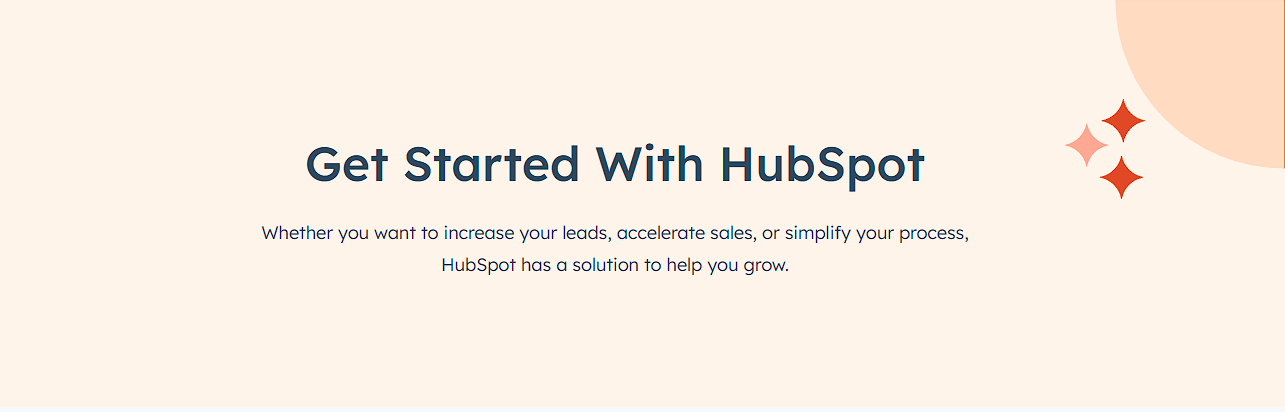
According to the website “Go, Forrester,” 74% of buyers interested in offline sales conduct research online, demonstrating how we interact is changing. It makes us question whether, in fact, we should keep things simple.
If you still work the old-fashioned way, without meeting scheduling software, your prospects are forced to choose a time that works for both sides. Imagine that you have few available times, and you reply to your potential customer that you will not be available at that requested time. You will undoubtedly disappoint the prospect and may even lose a lead.
An important feature present in HubSpot Meeting concerns cross-sells opportunities. You have probably lost many potential customers throughout your sales career due to some crucial question that only another basic team member could answer. To solve this problem, your prospect can schedule an appointment with your sales team. This way, using the HubSpot Meetings, you can give your customer the attention he deserves, preventing him from turning to a competitor.
We List Four Advantages That Hubspot Meeting Will Offer You And Your Team:
The Benefits of Using HubSpot |
Agility and Simplicity of Meeting Scheduling: with scheduling done by your potential clients, you eliminate hours spent reading and searching for unnecessary emails. HubSpot’s meeting software is synchronized with your Google Calendar or Office 365 Calendar, which enables your customers to see your availability always up to date. |
Flexibility with round-robin and group links: make it possible for your prospects to schedule with multiple people with group meeting links or in a round-robin meeting link so they can meet with any representative. Thus allowing scheduling to work optimally. Once your prospects schedule meetings, that data is automatically recorded in HubSpot’s contact databases. This way, you will become more organized, and your data flock will grow. |
Integrate a calendar into your website: to get more meetings and leads, incorporate your calendar into your website with a basic calendar integration. You will be able to do this without the need for coding. This way, your potential clients can schedule meetings more conveniently and directly without needing someone from your team to intervene. When you send an email to a potential customer, remember to include the link to your calendar to make it easier to see their appointments and days of availability. |
Appointment Scheduler, a necessary tool: When your sales goals are high, good management of your potential customers can be complex. However, you can eliminate this manual work by simply sending them scheduling links so that they can do it on your calendar. |
With tip number 1, we cited connecting your calendars to Google or Office 365. If you already have HubSpot Meeting and want to make this connection, we will exemplify below how to do it:
- Log into your HubSpot account and Office 365.
- Click on the Settings icon.
- Navigate to “Sales” and then “Meetings;” check if your email provider is compatible with the meetings tool, in this case, Google or Office 365.
- Then click “Connect Calendar”.
- Finally, finalize the connection by clicking “Allow,” This way, you will grant full access to your calendars. And you will be able to connect to more than one calendar.
Meet The Global Giant, Calendly
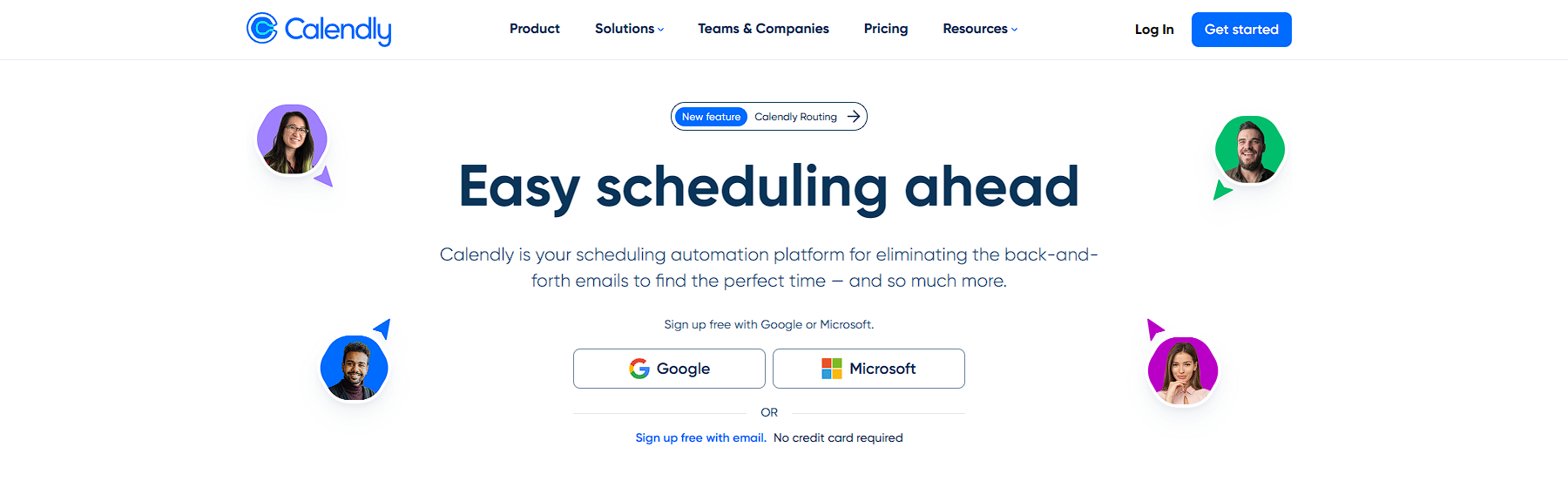
In 2013, Tope Awotona, a former CME salesman who had trouble scheduling sales visits, founded Calendly. A modest person who pooled his savings and took out some small business loans while working at the coworking incubator in Atlanta Tech Village, he founded the renowned Calendly. With the help of the Ukrainian company, Railsware, the software was developed.
The initial investors invested $550,000 in the company in the year 2013.
At first, their software was offered in a freemium version. And in late 2014, the company added the premium option. In the first quarter of 2021, Calendly already had $350 of capital from investments in OpenView Venture Partners and Iconiq, with a valuation of approximately $3 billion.
Today, the company has 10 million users worldwide, 50,000 companies using Calendly, over 155 countries with monthly active users, and over 100 partner integration platforms. In other words, it is now the leading global cloud-based scheduling platform.
Calendly, Cloud-Based Scheduling
Calendly’s innovative cloud-based scheduling software integrates with many platforms, such as Calendar, Microsoft Outlook, Zoom, Google Meet, Slacks, GoToMeeting, and others.
Calendly created its identity through innovative, easy-to-use designs, enhanced workflows, and its vast calendar app options.
The company “Pentagram,” in collaboration with Calendly’s CEO Tope Awotona, worked to develop the structure of the software. In this way, they have revolutionized this market, being the first intelligent scheduling software to enter the calendars of users of various platforms.
With a unique simplicity complemented by a growth strategy through free, premium, and professional plans, Calendly consolidated itself in the market.
Calendly’s starter plan can serve small businesses well, and its prices are affordable if demand increases. However, one should not think that the software caters only to small businesses. With the starter plan, Calendly’s user base caters to all kinds of companies, such as small, medium, and large. Its diversified subscription pricing offers features suitable for small and more significant teams. However, you will have more tools in the professional plan.
Don’t worry if your team needs highly trained professionals in new technologies. Calendly offers a super clean interface, with lots of white space, that even someone who has never worked with an automated scheduling application will do just fine. In short, the graphical interface gives you excellent security, making everything simple.
And it is precisely because it has such a good UI that G2 users rated Calendly with a score of 9.4 out of 10 on the “ease of use” scale and often use the phrase “Queen of Calendars” to portray their experience with the software.
One of the most acclaimed features of Calendly is its simplification of your scheduling tasks with the one-click scheduling of meetings from the box option, which can include LinkedIn Dms and Twitter, for example.
Synchronization with other business applications that you use to manage your meetings. As CRM, payment applications, video conferencing, email, and more, are integrated to help you manage your time more efficiently.
After this custom personal configuration in Calendly, you can insert a unique Calendly link wherever you want it most valuable and convenient. Such as on your social media, Slack, website, or email. This way, your potential clients will book meetings with various options without leaving you without alternatives, such as calling your office directly.
Calendly, Cloud-Based Schedulingcalendly’s Six Categories Of Organization:
The Benefits of Using Calendly |
Availabixlity Preference: you can choose the best days and times for your meetings so that you can take control of your own time. You can make these days and times available with the availability indicator, which will give the impression to your potential customer that he has broad freedom of choice. But the reality is that you have made the times available, making your routine more controlled and calm. You may also benefit from time breaks between meetings, eliminating surprise or last-minute appointments from your calendar. |
Embedding: As the name suggests, you can embed your Calendly page in different formats on your website. The interface is crucial to your potential customer. In that sense, you can choose between a pop-up widget, pop-up text, or embedded element. |
Team Scheduling: With Calendley, you can provide a team page to offer your customers a wide choice. With Team Scheduling, you can predefine the nature of your meetings for the free will of your clients. This way, you can assign the right experts to the forum. |
Routing Forms: as we noted in item 3, after the assignment your prospect has requested in the calendar widget on your website, this feature can direct the right person to the meeting. For a better understanding, let’s use an example. If you embed a Link in Calendley in the pricing space for your prospects, they can request a sales demo. This way, your sales team can qualify the right person based on the data entered by the opportunity. |
Calendar connections: Calendly’s integration of up to five personal calendars makes it easy for you to check availability and avoid any double bookings by your customers. Making your booking meetings a success. |
Meeting polls: this is one of the latest feature updates by Calendly, allowing the guests attending the meeting to vote on the times they prefer. This way, you can hold internal meetings, general company meetings, or even significant events to get agreement on times for an upcoming event. And it is also possible to send email event notifications. |
HubSpot Meetings vs Calendly: Final Thoughts
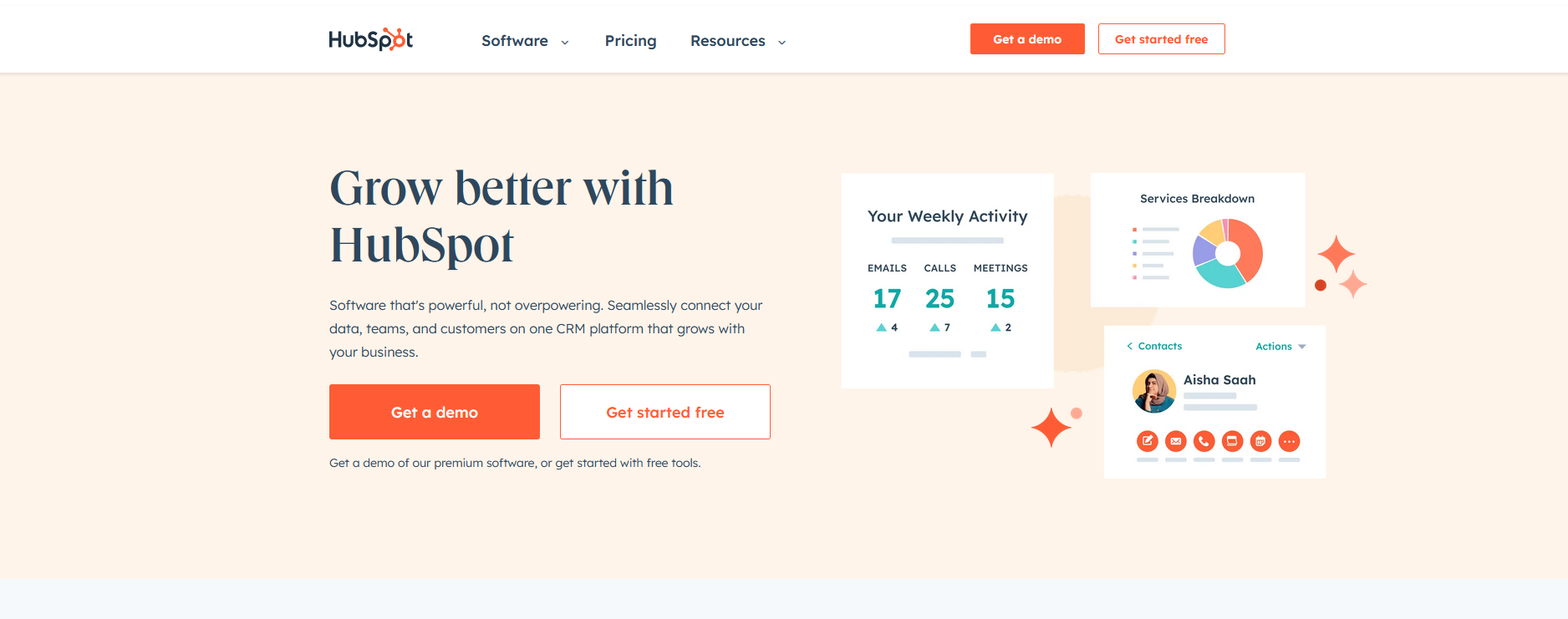
Regardless of your choice of scheduling automation application, analyze your company’s demand, how much you can afford, and especially which will please your potential customers the most. The Calendly alternative, for example, offers comprehensive integration with various platforms. Therefore , we have chosen Calendly as the best choice of software for you.
On the other hand, HubSpot Meeting offers several valuable tools, such as cross-selling. We hope you have answered your main questions about these two giants of the scheduling software market, HubSpot Meetings and Calendly, which are indispensable for a company that wants to be consolidated in the market.
Frequently Asked Question
What Are HubSpot Meetings and Calendly, and How Do They Compare as Scheduling and Appointment Tools?
HubSpot Meetings and Calendly are both popular scheduling and appointment tools that facilitate meeting bookings and appointment setting. HubSpot Meetings is a feature of the HubSpot CRM platform, providing a seamless integration with other HubSpot tools for marketing and sales. Calendly, on the other hand, is a standalone scheduling tool designed for ease of use and compatibility with various calendar platforms. While both tools offer scheduling functionalities, they differ in their level of integration and overall capabilities.
Which Platform Offers Better Integration With Other Tools and Workflows: HubSpot Meetings or Calendly?
HubSpot Meetings offers a deeper integration with the HubSpot CRM and other marketing and sales tools within the HubSpot ecosystem. This integration allows for centralized data management, improved lead tracking, and better coordination between sales and marketing efforts. Calendly, although it can integrate with various calendar platforms and applications, is not as closely tied to specific CRM systems or marketing automation tools.
Is There a Difference in the User Experience Between HubSpot Meetings and Calendly?
Both HubSpot Meetings and Calendly aim to provide a user-friendly experience for scheduling appointments. However, Calendly is known for its simplicity and ease of use. It offers a straightforward booking process for users and their invitees. HubSpot Meetings, as part of a more extensive CRM platform, may have additional features and options that cater to specific business needs, but it might be relatively more complex to set up compared to Calendly.
Which Platform Offers More Customization Options for Scheduling and Appointment Settings: HubSpot Meetings or Calendly?
Calendly is well-regarded for its flexibility and customization options when it comes to appointment scheduling. Users can easily set up different types of events, define availability, and customize event details based on their preferences. HubSpot Meetings, while it does offer some customization capabilities, may not be as extensive as Calendly in this regard.
What Are the Pricing Differences Between HubSpot Meetings and Calendly?
HubSpot Meetings is a feature included in certain HubSpot CRM plans, making it available to existing HubSpot users without additional costs. However, more advanced features and customization may require a higher-tier plan. Calendly, on the other hand, offers various pricing plans, including a free plan with basic scheduling features and premium plans with more advanced functionalities.
Paul Martinez is the founder of EcomSidekick.com. He is an expert in the areas of finance, real estate, eCommerce, traffic and conversion.
Join him on EcomSidekick.com to learn how to improve your financial life and excel in these areas. Before starting this media site, Paul built from scratch and managed two multi-million dollar companies. One in the real estate sector and one in the eCommerce sector.

