Online businesses are hot and online shopping is booming and there are an incredible 2.14 billion people buying online every year. Whether you have a physical store or an online store, one of the best ways to get paid is with WooCommerce Payments.
WooCommerce offers all the product management and payment capabilities that you need for an ecommerce store. But how do i get paid with WooCommerce Payments?

In this article, we take a look at the best ways on how you can get paid with WooCommerce Payments.
What Is WooCommerce Payments?
Woocommerce |
|
WooCommerce Payments is a payment processor that can be used on WordPress Ecommerce websites to take payment and get paid. When you set up your ecommerce store on WordPress with WooCommerce, then you will need to set up a payment processor.
In the past, WordPress website owners needed to connect a third-party payment processor, such as Stripe or PayPal, to their site to take customer payments.
However, WordPress have created their own plugin to accept debit card and credit card payments directly within your WordPress site. This helps merchants to manage all payments from the customer and payments into their own merchant bank account.
The advantage with WooCommerce Payments is that you don’t have to go to a third-party plugin to manage all financial transactions. You can handle all payments, disputes and refunds with the WooCommerce Payments plugin.
But there are also a few advantages for customers. They don’t need to leave your website during the checkout process. Instead, the payment is taken directly on your site which provides a much more seamless user experience. This does not just simplify the checkout but it also reduces abandoned cart rates.
How Do I Get Paid With WooCommerce Payments?
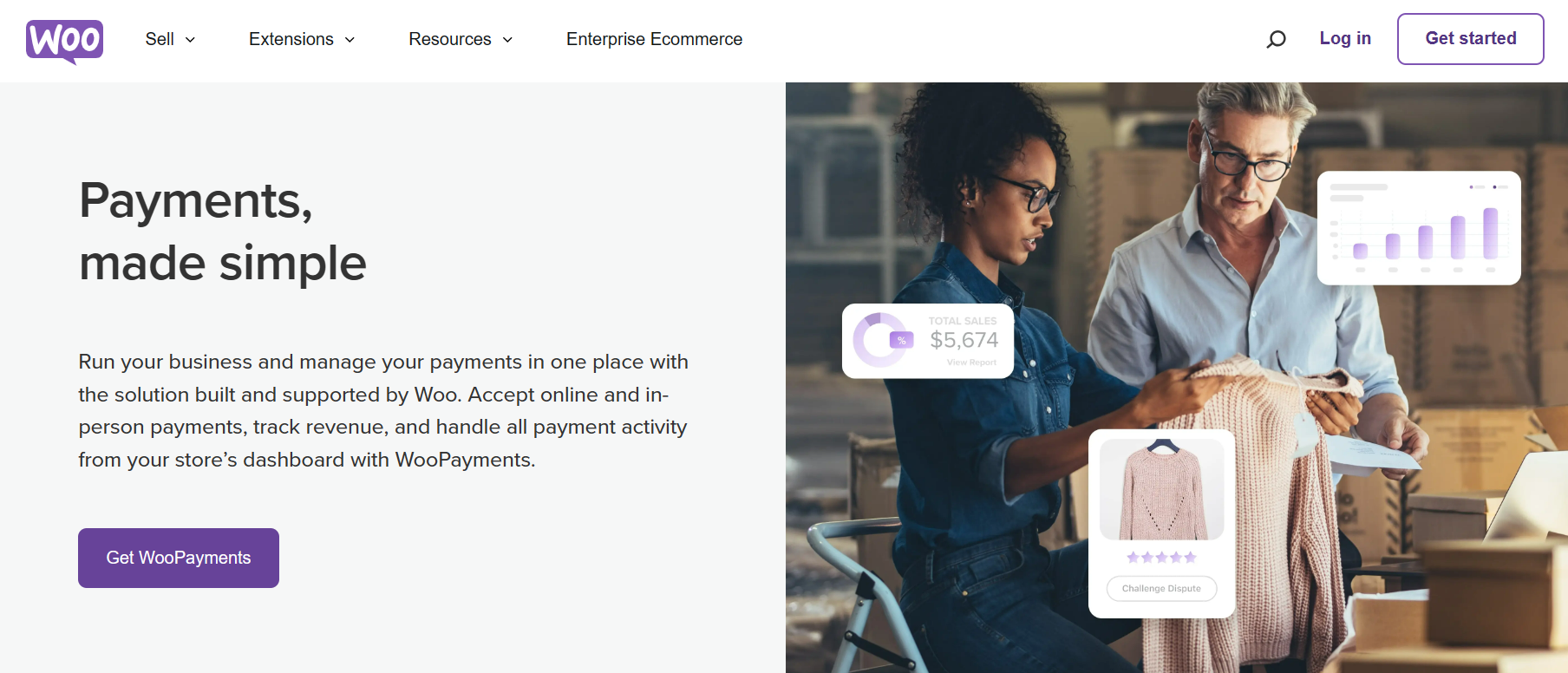
WooCommerce Payments hold your money in a holding account until you reach the minimum payout amount of $50. Once you exceed $50, WooCommerce will wire transfer the money to your chosen bank account or debit card on a regular basis.
The payment frequency depends on your payment schedule. This could be monthly, bi-weekly or weekly. It’s important to keep in mind that WooCommerce Payments also charges transaction fees. These fees will be deducted from your payout, so you will get the final amount after transaction fees.
Advantages Of WooCommerce Payments
WooCommerce Payments has a lot to offer when it comes to functionality. Here are some of the best features of WooCommerce’s payment plugin.
Pros
Secure Payments
Track Cash Flow
Checkout On Site
Free To Install
CONS
Only Available For WordPress Websites
Not Available In All Countries
Limited Advanced Features
Secure Payments
From a customer perspective, it’s essential that your payment gateway is fully secure to ensure customer card details are safe.
WooCommerce Payments provides a security level similar to other online payment providers.
Track Cash Flow
WooCommerce Payments allows Ecommerce store owners to track all payments, refunds and any other transactions that happen on their website. They can view all payment details as well as details about chargebacks and disputes without having to log into another payment provider.
Everything is easily managed within your WooCommerce Payments tab on WordPress. You can also track all transactions from the WooCommerce holding account to your bank account.
Checkout On Site
One of the biggest advantages of WooCommerce Payments is that a customer doesn’t need to leave your site when they check out. This ensures the customer that their data is secure and it contributes to building a trusting relationship with your customers.
Plus, on-site checkout also helps to reduce abandoned cart rates.
Free To Install
Although WooCommerce Payments charges similar fees to other WordPress payment gateways, it is free to install without monthly fees or setup charges.
Disadvantages Of WooCommerce Payments
Although WooCommerce Payments offers a lot of benefits, the plugin also has its drawbacks.
Only Available For WordPress Websites
As WooCommerce Payments has been designed by WordPress, it is only available for ecommerce stores that are run on WordPress.
In addition, you will need to use the WooCommerce plugin to manage your products and services.
Not Available In All Countries
WooCommerce Payments is relatively new, so many merchants outside of the US will need to wait until the feature rolls out to their country.
Limited Advanced Features
While WooCommerce Payments offers all the essential payment features that other payment processors provide, it lacks some of the more complex features.
For example, there is currently no way to import historical payment data. This means that when you are changing over to WooCommerce Payments, you will need to start from scratch.
Frequently Asked Questions
What Is WooCommerce Payments, and How Does It Work?
WooCommerce Payments is a payment processing service integrated directly into the WooCommerce platform, allowing merchants to accept payments for their online store.
How Do I Set Up WooCommerce Payments on My Online Store?
To set up WooCommerce Payments, you need to log in to your WooCommerce account, navigate to the Payments section, select WooCommerce Payments, and follow the setup wizard to configure the payment gateway.
What Types of Payments Can I Accept With WooCommerce Payments?
With WooCommerce Payments, you can accept various payment methods, including credit and debit cards, digital wallets, and other local payment options depending on your region.
Paul Martinez is the founder of EcomSidekick.com. He is an expert in the areas of finance, real estate, eCommerce, traffic and conversion.
Join him on EcomSidekick.com to learn how to improve your financial life and excel in these areas. Before starting this media site, Paul built from scratch and managed two multi-million dollar companies. One in the real estate sector and one in the eCommerce sector.


