As social media continues to play a key role in daily life, there’s no denying the power of visual imagery. More businesses and individual creators are understanding the importance of clear branding and professional quality design, and need a graphic design platform that can keep up.
Crello vs Canva is a choice many online marketers are having to make, as these are two of the biggest names in web-based image editing. Both platforms offer users an opportunity to craft unique designs with limited technical know how, thanks to intuitive software and vast image libraries.

Most online marketers lean toward starting their own businesses. These design tools are a huge help for small businesses. Below, we’ll break down the pros and cons of each online graphic design platform, and how the details compare. Crello and Canva are design tools for non-designers, and in this guide, we’ll see which platform is better for you.
Crello Vs Canva: At A Glance
Crello (now VistaCreate) |
| |
Canva |
|
Want to get designing? Here’s a brief overview of both Crello (now VistaCreate) and Canva:
- Crello is best for designers who want access to an extensive online photo library, for free. The basic design features are easy to use and versatile, but for collaborative working, Crello falls short.
- Canva is best for small to large businesses that need an intuitive design platform with integrations and team options. A growing template library makes using Canva easy, although if you do have issues, expect a slow response from customer support.
Crello | Canva | |
Pricing | Packed full free tier, and a well priced pro tier. | Packed full free tier, a pro tier that grows these offerings, and a collaborative team tier. |
Editing Software | Drag-and-drop. | Drag-and-drop. |
Templates | A large template library. | An extensive template library. |
Stock Image Library | 1M+ free images and videos, 70M+ pro images and videos. | 200,000+ free images and videos, 70M+ pro images and videos. |
Collaborative Working Customer Service | Only offered with the pro tier. | Limited collaborative features for free, and a dedicated team tier.Customer response team works slowly. |
Best For | Best for individual creators. | Best for small and growing businesses. |
Similarities Between Canva And Crello
Let’s start by looking at the services and features you can expect from both Crello and Canva. If you want to get creative, Canva and Crello are both good for:
- Ease of use. Canva and Crello have both been created with the everyman in mind, and navigation on these sites is intuitive. The drag and drop style used by both interfaces makes building and editing a design a breeze.
- Free accounts. The actual details of what you get with a Canva or Crello free account vary, but the overall performance is similar. The free accounts are robust and versatile, with plenty of options for a novice designer.
- Beginner-oriented software. Crello and Canva are both decent offerings if you want to create attractive designs with a user-friendly, low-priced online service. Neither offers professional quality design software, but for most non-designers, they get the job done.
- Overall design options. We could spend a long time picking apart every single editing feature offered by Crello and Canva, but it wouldn’t be worth it. There’s extensive crossover, and for every editing feature one platform lacks, there’s another it gains.
Crello: Pros, Cons And Everything Else
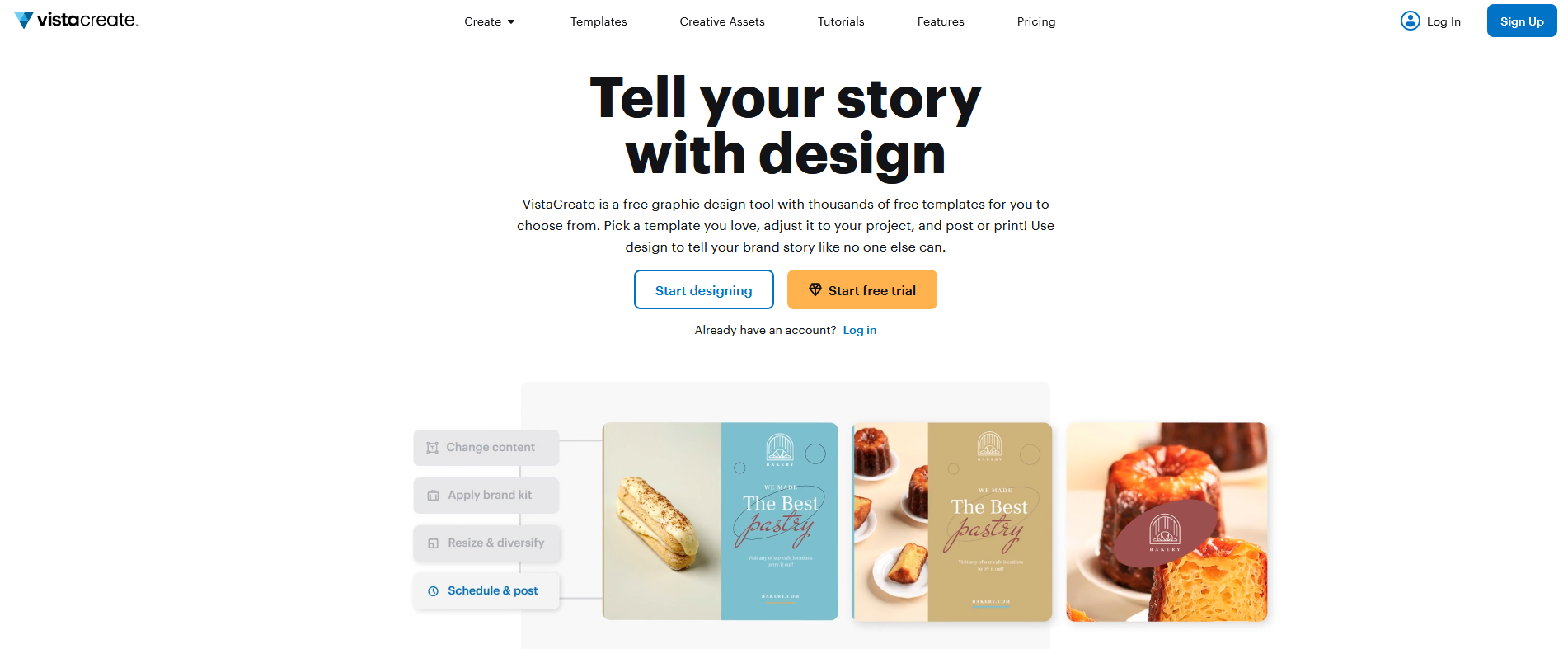
Crello (VistaCreate) is a graphic design platform with an extensive stock image library and a user interface that even novices can master. Attractive templates and easy to use filing makes Crello a platform which should appeal to those who want to create extensively.
Medium-to-large businesses might find Crello’s offering limited, particularly on the free plan. But if your main focus is on creating designs quickly, and experimenting with imagery, then Crello has plenty for you to discover.
Pros
Massive Stock Photo And Video Library
Unlimited Files On The Free Plan
Extensive Animated Template Options
Responsive Customer Support
CONS
Lacks Team Collaboration Features
Limited Download Limit On Free Plan
Crello Pros
Massive Stock Photo And Video Library
Even a free account with Crello gets you access to over 1 million photos, videos, and vectors. This is one of the largest free photo libraries around, and the stock image range should appeal to individual creators and businesses building marketing designs. A free plan also offers you access to fonts, music, animation, backgrounds, and objects.
Unlimited Files On The Free Plan
Once you’ve started designing with Crello, unlimited file creation ensures easy storage and navigation. While this might not be the most flash feature an online design kit can offer, it is unbelievably helpful for everyday use.
Extensive Animated Template Options
If you like to utilize videos and animations on your social media channels, Crello has some excellent templates that are intuitive to use. Videos and animations can be particularly eye-catching for online sales platforms, so this is certainly something to consider if you’re trying to stand out in a crowded marketplace.
Responsive Customer Support
Crello has roughly 2 million users, so don’t expect an immediate response to a request. However, turnaround is reasonably quick, and certainly quicker than Canva, even for free users.
Crello Cons
Lacks Team Collaboration Features
If you want to work collaboratively with Crello, then you really need your team to all be in the same room, or you have to upgrade to pro. Still, even on the pro plan, Crello team features lag behind Canva.
Limited Download Limit On Free Plan
Although the Crello free plan provides you with access to 75K+ design templates and a massive library of stock photos and videos, you can only download 5 files a month. This is incredibly limiting, particularly as Canva offers unlimited downloads on the free plan. With these limitations, the Crello free plan resembles a trial period, rather than a usable tool.
Who Is Crello Best For?
- Users who want to access a massive stock image library for free.
- Social media marketers who want to create animated graphics.
- Small businesses who want a fast response to queries, and an intuitive design platform.
Canva: Pros, Cons, And Everything Else
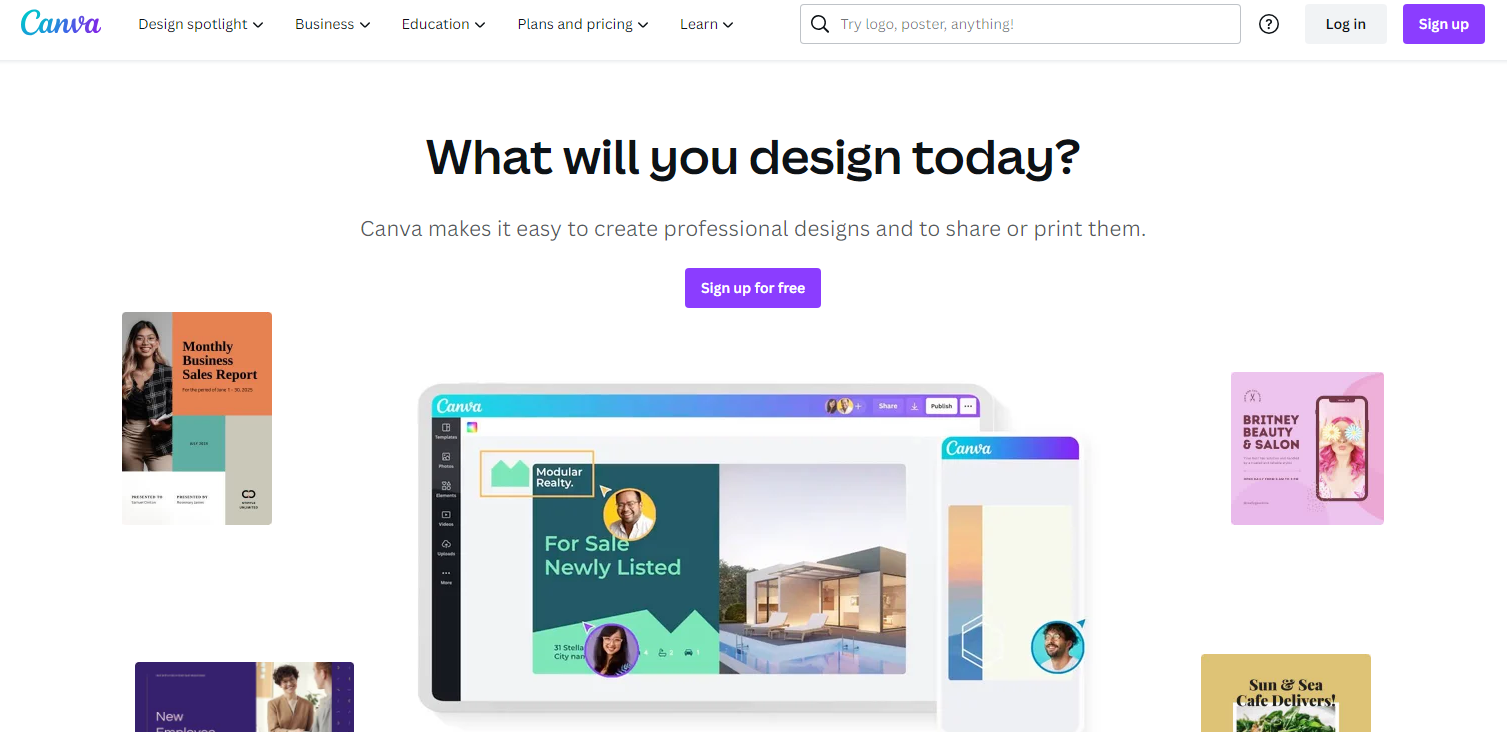
Canva is one of the biggest names in online graphic design. The free-to-use plan is packed with a large stock image library and a huge amount of templates, and if you don’t mind paying for a pro account, you have even more options to choose from.
The popularity of Canva almost speaks for itself: over 75 million people use the platform. For small creators, Canva free tier is intuitive and expansive. Medium-to-large businesses can upgrade to pro, and appreciate access to integrations and a buildable team space.
Pros
Template Library
Team Collaborations
Unlimited Downloads In The Free Tier
Extensive Integrations
CONS
Slow Response From Customer Service
Limited Filing Options In The Free Plan
Canva Pros
Template Library
Canva has an absolutely massive template library. Even if you sat on Canva all day designing, you’d still only scratch the surface. On the free plan, users have access to upwards of 250,000 templates, with 420,000+ templates on the paid plan. Easy to use and personalize, these templates can make clear and attractive designs in just minutes.
Team Collaborations
For collaborative designing, Canva is by far the better platform. Canva even has its very own price tier for teams. Teams can assign roles, comment on collaborations, and add up to 3000 team members.
Limited team collaborations are also available in the Canva free plan, which is significantly more than you get with many online graphic design platforms (including Crello).
Unlimited Downloads In The Free Tier
You can keep on creating with the Canva free tier, as it offers unlimited downloads. The storage space falls behind Crello (5 GB vs 10 GB) but those downloads more than make up for that.
Extensive Integrations
One area where Canva undoubtedly comes out on top is integrations. Canva offers integrations with big name social media sites such as Facebook, Instagram, YouTube, and Twitter. They’re consistently expanding their integrations, allowing you to connect your workflow with ease. Crello doesn’t currently offer any third party integrations.
Canva Cons
Slow Response From Customer Service
Canva has around 75 million active users, and this does slow down customer support response. They don’t offer a hotline (neither does Crello), and for free accounts, you might be waiting over a week for a reply.
Limited Filing Options In The Free Plan
Canva free users are only able to create two folders for organization. These folders can be deleted and recreated (so, you can clear away old projects), but this is still limiting. If you plan on using Canva extensively, navigating your files could be a headache.
Who Is Canva Best For?
- Businesses looking to work collaboratively.
- Social media marketers who are looking for advanced integrations.
- Users who want a free tier with plenty of designing options.
Crello Vs Canva: In Conclusion

Canva is perhaps the biggest name in free online graphic design software, and it has that reputation for a reason. But Crello (VistaCreate) is hardly lagging behind. Both options are good, even if neither is perfect, and the simplicity of the design software on both platforms can get individual users and marketers creating.
If you want a free tier that grants access to a massive online image library, consider Crello. But for almost everything else, Canva comes out on top. The integrations and collaborative features should appeal to growing businesses, while the unlimited downloads on the free tier will appeal to everyone.
With that said, one of the major advantages to both tools is the impressive free tier. If you’re struggling to choose, we recommend experimenting with both options. However, Canva stands out for its intuitive interface and wide range of features, surpassing Crello for ease of use and versatility in creating designs.
Frequently Asked Questions
Is Crello as Good as Canva?
Crello isn’t quite as good as Canva, but it does come close. Crello has an excellent image library, an easy-to-use interface, and a robust filing system. However, it lacks the team features and integrations of Canva.
Can You Use Canva for Free?
Yes, Canva includes a free tier! Although this free tier lacks some of the features of the paid tier, primarily collaborative work and a full image library, it’s still a fantastic resource for novice designers. Crello also has a free tier.
Is Anything Better Than Canva?
Canva really dominates the market when it comes to online graphic design for beginners, and there is nothing better. However, Crello (VistaCreate), Visme, and Adobe Spark all offer decent alternatives.
Paul Martinez is the founder of EcomSidekick.com. He is an expert in the areas of finance, real estate, eCommerce, traffic and conversion.
Join him on EcomSidekick.com to learn how to improve your financial life and excel in these areas. Before starting this media site, Paul built from scratch and managed two multi-million dollar companies. One in the real estate sector and one in the eCommerce sector.



