Do you possess a talent for marketing or hold aspirations of becoming a successful business owner?
Either way there is no escaping email marketing.

Convertkit and Mailchimp are two of the most popular email marketing softwares. They can be used by anyone but are especially recommended for small business owners. In this article, we will bring a ConvertKit vs MailChimp comparison to help you decide the best for your needs. We will bring a short story about the platforms and show you the email marketing tools and the pros and cons between them.
What Is ConvertKit
Before we understand more about Convertkit vs Mailchimp, we should get to know each one in isolation. First, ConvertKit is an email marketing platform founded in January 2013 by Nathan Barry. He intended to help online creators expand their audience reach to increase sales.
After that, in 2017, the platform was revamped from the ground up with tools for creating visual automations and marketing funnels, as well as other advanced tools.
However, everything was done in a way that made the creation experience straightforward for the user.
ConverKit is used by over 500,000 creators, according to data found on the company’s official website.
In short, Convertkit is a platform that facilitates marketing automations for companies working with email marketing. The platform provides a wide variety of tools for this purpose, such as email sequencing, responsive forms such as pop-up forms, and more.
It also allows integration with several other platforms and software in the market to enhance the results intended by the customer.
What Is Mailchimp
The Mailchimp platform, also known as Intuit Mailchimp, was founded in 2001 by Ben Chestnut and Dan Kurzius and is based in Atlanta. Initially, the founders started a web design agency in the early 2000s called Rocket Science Group, focusing on meeting large businesses’ demands.
As an alternative to this and to serve small businesses that didn’t have the resources to compete against large corporations was when Mailchimp was born. Currently, the company focuses on providing software and tools for email marketing to small business owners.
In November 2021, the company was acquired by Intuit.
Basically, Mailchimp is an email marketing tool. Its features and functionality allow you to create and configure email campaigns, create landing pages, manage customer relationships, configure email layouts, segment contact lists, and integrate various other services.
ConvertKit vs Mailchimp – Platform Comparison
Using the platform:
Convertkit is well-known as a very user-friendly platform. With it, you can access the “Broadcasts” tab to create personalized emails to your customers at each stage of the purchase process of a product or service.
Mailchimp’s platform is also easy to use, with very intuitive functions for building emails. The more you use it, the faster you get the hang of the platform and its features.
Marketing Automation:
Starting with the marketing automation tool. Convertkit’s platform offers a wide range of features and great flexibility of use for different types of automations that can be initiated by different types of triggers, such as filling out a form or a purchase.
It features such as “Visual Automations” an editor to configure how to insert a sequence that will trigger automation, such as filling out a form. You can also add actions, events, or conditions to start automation.
Another feature is the “Sequences” feature, where you can create and configure email sequences that will be sent after a specific configured action is performed. An example is sending an email sequence to customers who have just purchased a product or service from your company.
Meanwhile, Mailchimp, despite having a visual editor and tools for configuring automations, offers more limited and more difficult-to-use automation templates than those Convertkit. Nevertheless, Mailchimp’s automated campaigns feature more options than Convertkit’s.
Editor:
Convertkit’s editor, like its platform in general, is easy to use. However, it does not offer as many editing options for email editing, and it does not have a drag-and-drop editor, only text-based email templates. For this reason, email editing options here are pretty limited, allowing only for changing text color, font size, and other possible settings for formatting text.
Mailchimp’s editor, on the other hand, offers more options with a drag-and-drop editor, where you can easily add or delete elements, and provides options for editing styles, images, and text. It also offers an undo function for edited text.
Email Design:
Convertkit offers only 3 different email designer options: text only, classic, and modern. The last two options allow you to add images in addition to text formatting.
Meanwhile, Mailchimp offers a wider range of templates, with 100 pre-designed templates and 14 blank layouts for the user to create their own design.
Registration Forms:
Convertkit allows you to include fields, dropdown field values, and checkboxes as tags through your visual editor in a simple way.
You can even choose whether you want to include your form as a pop-up, slide-in, or embedded form, and you can rearrange some design elements.
Mailchimp’s forms feature can be a little confusing to use, especially the embedded form editor, because depending on the type of form you want to create, different editors may appear. You can also choose whether the form will be included as a pop-up or embedded form.
Despite this, Mailchimp’s Form Builder is easy to use, with drag-and-drop options to create additional fields and field values.
Email List Management:
This is where Convertkit falls short a bit. There is no possibility of making separate lists with the platform. Therefore all the uploaded contacts will go to the same place. However, organizing your contacts by assigning them a tag, sequence, or form is possible.
Whereas in Mailchimp, you can create contact lists to separate each one. Moreover, you can load all your contacts in the same list and then use contact tags to organize them or create segments using some specific criteria, such as common interests, so that your contacts self-categorize after joining your list through a form.
Landing Pages:
Both platforms offer landing page builders.
In Convertkit, you can find at least 50 templates for you to create and configure a landing page. It is a simple-to-use editor that lets you get reports about your page’s conversion rates, visitors, and subscribers. The landing page created with the Convertkit software can be hosted directly on your website if you wish.
However, just as with form creation, there are not many design customization options here.
In Mailchimp, there are only 10 template options for creating landing pages, including blank layouts for including the user’s own design. Here, the design options are greater. The platform offers increased customization flexibility, allowing you to quickly build and edit content blocks with the drag-and-drop email editor.
Just as it works from Convertkit, you can get reports on conversion rates, visitors, and subscribers.
A/B Testing:
Also known as split testing, this type of testing is performed when you want to compare different versions of a certain thing to see which one works best. In this type of testing, you set a conversion target to measure which version does better. Clicks or purchases made can be counted.
As a marketing feature, different versions of an email are sent to users, for example, to be able to measure which version converts best.
With Convertkit, it is possible to test only subject lines.
With Mailchimp, you can only use paid plans, but you can A/B test content, subject lines, sending times, and more.
Integrations:
Both platforms offer a wealth of integration possibilities and allow APIs to be configured.
Convertkit enables integration with around 90 apps and platforms, such as Shopify, Zapier, Google Analytics, and WordPress.
Meanwhile, Mailchimp offers the possibility of more than 250 integrations with other platforms and apps such as Shopify, LinkedIn, Google Analytics, Facebook, and more.
Support:
In cases where you need some kind of support, it is essential that the platform you are using offers full, easy, and fast support to solve your problems.
Both platforms offer great support options, which can be done by chat, email, or even phone in some cases.
Another way to help the user with questions is the tutorials and knowledge bases, which can be found on both platforms.
ConvertKit Pros and Cons
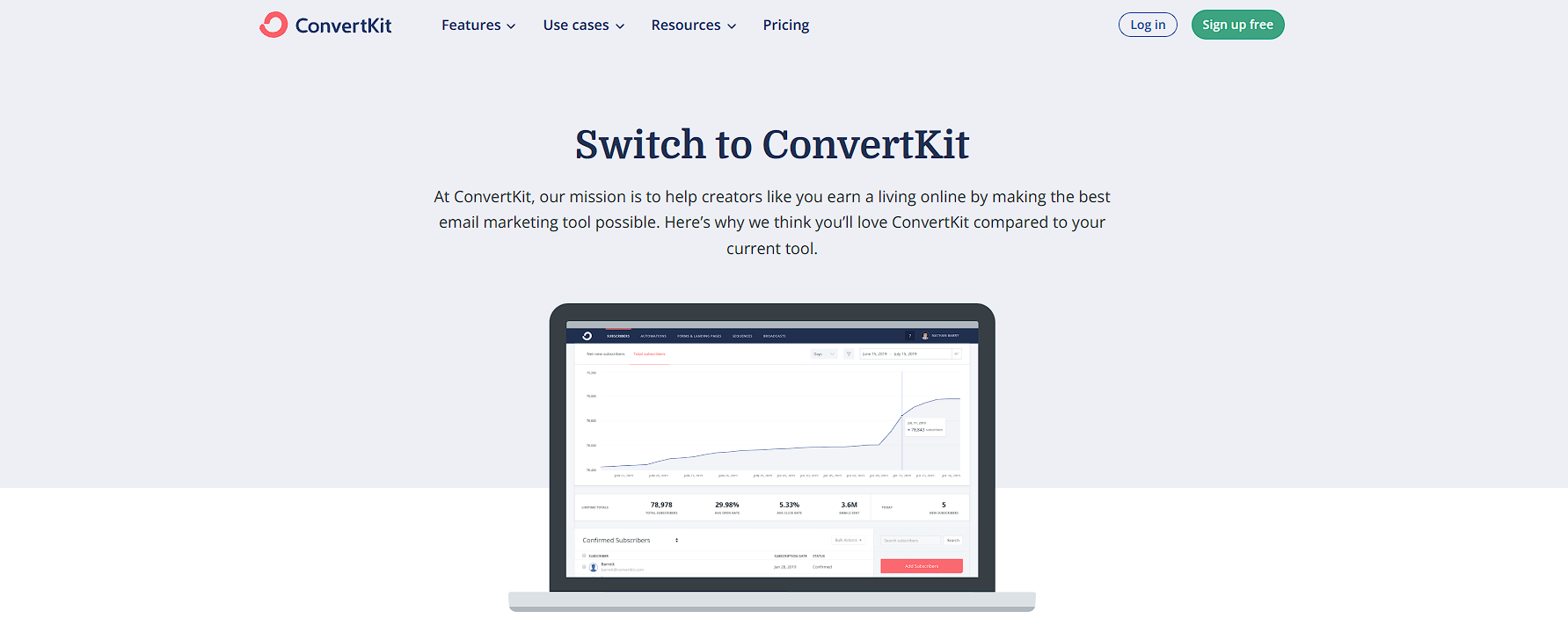
Convertkit offers more straightforward software that is simpler and easier to use. Its primary focus is powerful automation tools, landing page creation, and contact management. For the platform, simple emails are better.
It is an excellent choice for any kind of marketer, especially beginners, who will find it has everything they need to meet their email marketing needs. Its simplicity may make it seem a bit limited to more experienced marketers. However, it still has many benefits when used.
Pros
Drip Email Campaigns
User-friendly and intuitive interface
Customizable email templates and landing pages
Tag-based subscriber segmentation for better personalization
Strong support for creators and bloggers.
CONS
Limited inbuilt A/B testing functionality
Higher pricing compared to some competitors
Reporting and analytics could be more robust.
Limited e-commerce integration options.
Advanced automation features may have a learning curve.
Who should use Convertkit?
In general, ConvertKit can significantly improve your results in email marketing campaigns. It is best suited if you:
- You are a blogger, creative or digital entrepreneur. ConvertKit is a great choice if you are a creator, blogger, or digital entrepreneur who wants to choose an email marketing partner that has what you need. Different from Mailchimp, ConvertKit accepts affiliate links in its emails
- You are an email marketer who wants advanced automation features
- You are a person who gives great importance to more support options
- You have only one list of contacts
- Prefer simpler, more straightforward software with email personalizations with just text and images.
Convertkit Pricing Plans
Convertkit offers a 14-day free trial. After that, it offers a free plan and two paid plans: Creator and Creator Pro.
The prices given here are for up to 300 subscribers but may vary if that number increases.
In the basic free plan, the following features are available:
- Unlimited emails
- Unlimited landing pages
- Unlimited forms
- Unlimited broadcasts
- Audience tagging and segmentation
- Sell digital products & subscriptions
- Community support.
On the cheapest option, the Creator plan, which costs $15 per month, the above plus the following additional features are available:
- Live chat & email support
- Free migration from another tool
- Automated email sequences
- Visual automation builders
- Third-party integrations
- One additional team member.
The most expensive plan costs $29 per month. The Creator Pro plan offers all the features mentioned above plus:
- Priority live chat & email support
- Unlimited team members
- Newsletter referral system
- Subscriber scoring
- Advanced reporting.
Mailchimp Pros and Cons
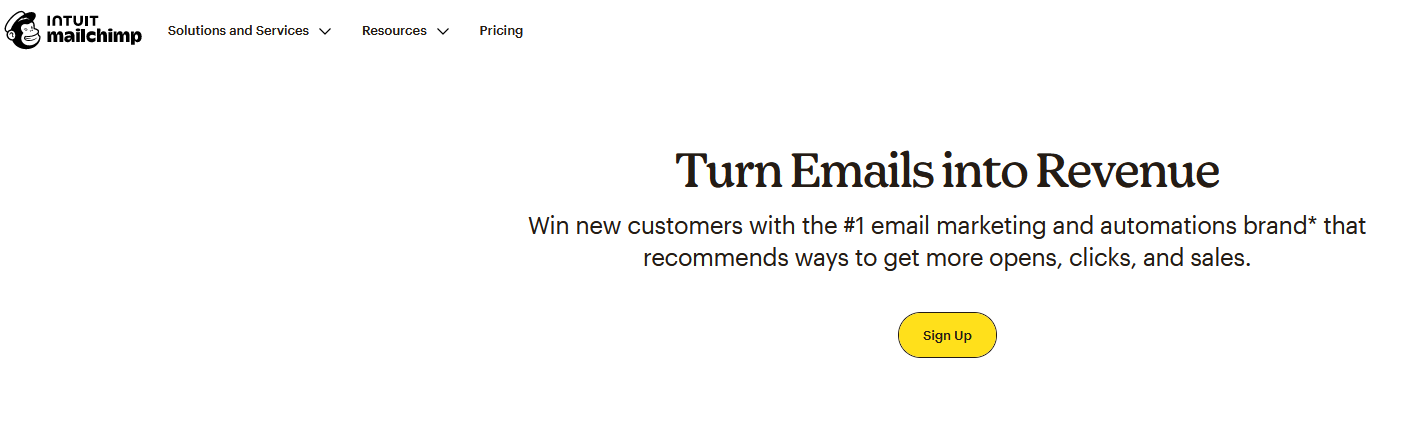
Mailchimp is another one of the most widely used email marketing platforms, mainly used by small businesses and more experienced marketers. In the paid version of Mailchimp, you will find more customization options, themed templates, testing, and integrations.
These extra features may be a drawback for smaller companies, individual creators, or users with little experience. Still, it may be the best choice if you are a more experienced marketer.
The followings are the strengths and weaknesses of Mailchimp.
Pros
Email automation for audience engagement
User-friendly email template editor
Tagging and segmentation for precise targeting
Good integration options with other tools
Free plan available for beginners.
CONS
Limited visual design customization
Pricing can be high for large lists
Some advanced features are paid
Learning curve for beginners
Competition from more feature-rich alternatives.
Who should use Mailchimp?
Therefore, the Mailchimp platform is best suited for the following:
- Experienced marketers looking for a wide range of features
- If you want more options for customizable email templates
- If you need more integrations with other technology
- Small to medium-sized businesses focusing primarily on design
- Users with a large number of subscribers and larger audiences.
Mailchimp Pricing Plans
Mailchimp offers a 1-month trial. In addition, a free plan and three paid plans are offered. They are Essentials, Standard, and Premium, the last being the most expensive.
The prices shown are for the minimum number of contacts available on the platform, which is 500.
The basic free plan offers the following features:
- 1,000 Monthly Email Sends
- 1 seat for Users
- Customer Support – Email support for the first 30 days
- Pre-built Email Templates
- 300+ Integrations
- Basic Reporting & Analytics
- Forms & Landing Pages
- Creative Assistant.
In the Essentials plan, the first month is free. After that, you are charged $10.35 per month. In this plan are included the features brought above plus some extras. These are:
- 5,000 Monthly Email Sends
- 3 Seats for Users
- Customer Support – 24/7 Email & Chat Support
- Assisted Onboarding
- Role-based Access – 2 roles
- Remove Mailchimp Branding
- A/B Testing
- Email Scheduling
- Automated Customer Journeys.
The Standard plan also offers the first month for free. After that, you are charged $16 per month. This plan includes the features presented in the first plans brought earlier, plus some new ones. These are:
- 6,000 Monthly Emails Sends
- 5 Seats for Users
- Role-based Access – 4 roles
- Enhanced Automated Customer Journeys
- Pre-built Journeys
- Custom-Coded Templates
- Send Time Optimization
- Predictive Segmentation
- Content Optimizer
- Dynamic Content
- Campaign Manager.
The final plan is the Premium plan, and it is the most expensive. It charges from the start at $314,33 per month. In this plan, you will find all the features included in the other plans, plus a few extra premium features. These are:
- 150,000 Monthly Email Sends
- Unlimited Users
- Phone & Priority Customer Support
- Dedicated Onboarding
- Role-based Access – 5 roles
- Multivariate Testing
- Comparative Reporting
- Advanced Segmentation
It is worth mentioning that Mailchimp takes security very seriously and offers 10% off for 1 month when users add two-step verification to their Mailchimp account, which provides excellent protection against scammers.
Bottom Line
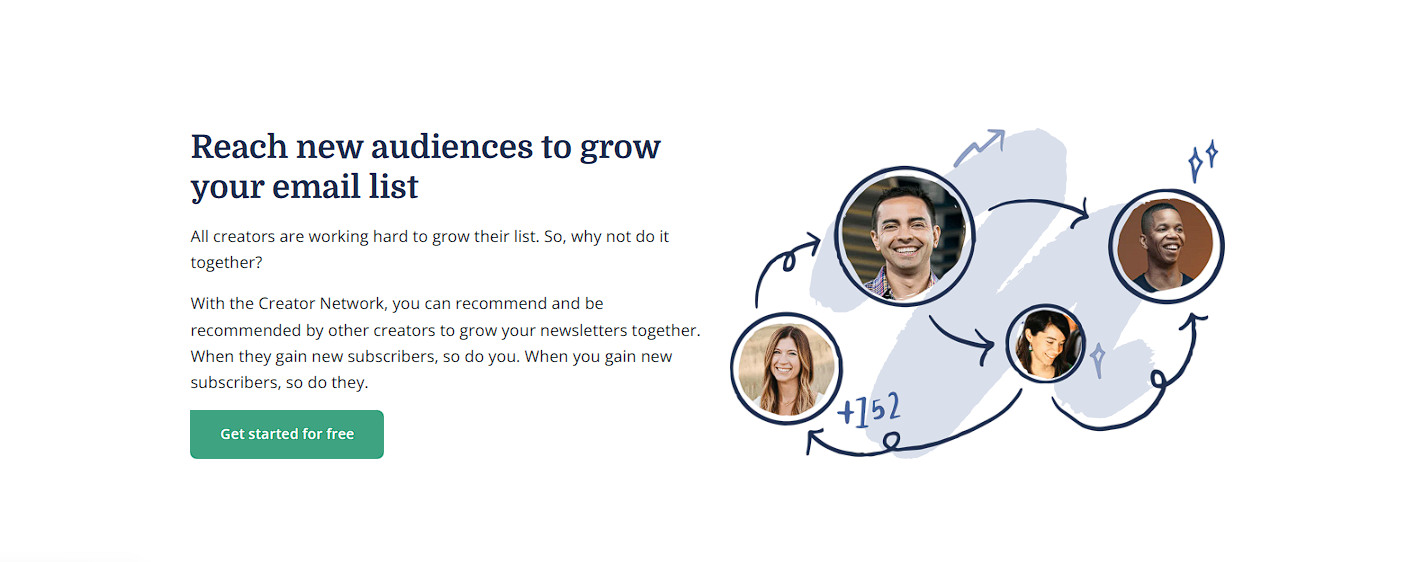
In this Convertkit vs Mailchimp comparison, we compare the advanced features of both email marketing services. We cannot forget to mention that it is possible to find other components in addition to those mentioned above on each software.
However, after all the above, analyzing both softwares and their characteristics, our recommendation of the best choice for email marketing to refine your work and increase your income is Convertkit.
It offers greater ease of use, with specific features anyone can use, from beginners with little knowledge in the field to more experienced professionals. The price is inviting, the service’s ease of use, and its resources are excellent.
In short, with ConvertKit, it is possible to find several resources to help promote your business with more effortless success, being an objective platform and without complications.
Frequently Asked Question
What Are Flodesk and Convertkit, and How Do They Differ as Email Marketing Platforms?
Flodesk and ConvertKit are both email marketing platforms used by creators, bloggers, and businesses to build and nurture their email lists. Flodesk is known for its stunning and visually appealing email templates, making it easy for users to create beautifully designed emails. ConvertKit, on the other hand, is recognized for its powerful email automation and segmentation features, allowing users to send targeted and personalized emails based on subscriber behavior.
Which Platform Offers Better Email Templates: Flodesk or Convertkit?
Flodesk is widely praised for its exceptional and aesthetically pleasing email templates. It provides a range of modern and customizable templates that can make your emails stand out. ConvertKit also offers templates, but its focus is more on simplicity and functionality rather than elaborate design options.
Which Platform Is Better for Email Automation and Segmentation: Flodesk or Convertkit?
ConvertKit is known for its robust email automation and segmentation capabilities. It offers visual automation tools that allow users to create complex automation workflows based on subscriber actions. ConvertKit also provides advanced segmentation features, enabling users to send targeted content to specific groups of subscribers. While Flodesk does offer some automation, ConvertKit’s automation and segmentation functionalities are more comprehensive.
What Are the Pricing Differences Between Flodesk and Convertkit?
The pricing structures of Flodesk and ConvertKit differ. Flodesk has a fixed pricing model, offering unlimited subscribers and emails for a flat monthly fee. ConvertKit’s pricing is based on the number of subscribers, and as your list grows, the cost increases accordingly. Depending on your list size and email marketing needs, one platform may be more cost-effective than the other.
Can I Switch From One Platform to the Other Without Losing My Email List and Data?
Both Flodesk and ConvertKit provide options for importing and exporting subscriber data, which allows users to switch platforms without losing their email lists and data. If you decide to switch from one platform to the other, follow the guidelines provided by the platform’s support or documentation to ensure a smooth migration of your subscriber data and content.
Paul Martinez is the founder of EcomSidekick.com. He is an expert in the areas of finance, real estate, eCommerce, traffic and conversion.
Join him on EcomSidekick.com to learn how to improve your financial life and excel in these areas. Before starting this media site, Paul built from scratch and managed two multi-million dollar companies. One in the real estate sector and one in the eCommerce sector.

