Do you excel as a marketing virtuoso, or are you driven by the desire to launch a thriving business?
Marketing strategies are evolving over the years. In this sense, marketing automation has emerged to revolutionize the market, raising sales potential to a level never seen before. In a nutshell, marketing automation refers to any action automated with technology.

These actions include scheduling social media posts, triggering emails, using chatbots, etc. In light of this, we will explore the differences between Convertkit vs GetResponse, and you will be able to clarify which is best for your business.
One of marketing automation’s main goals is managing leads in the sales funnel, aiming that this marketing evolves into a purchase with minimal interaction from your sales team. In this step, it is possible to use this automation in social networks, giving permission to follow thousands of accounts in a minute, for example. However, knowing the most intelligent actions to positively affect your company is necessary.
09 Benefits of Marketing Automation That Will Benefit Your Company
1 – Better Prepared Leads Generate Bigger Tickets
Think about who buys more expensive wines: someone who doesn’t understand much about the subject and randomly chooses one of the options in the supermarket for dinner, or has read several books, taken courses, and studied about the topic? The more the Lead understands the subject, the more likely he will recognize the problem and feel willing to invest in the proposed solution.
This way, more mature Leads generate more prominent tickets, and marketing automation will guarantee this role of providing the appropriate content for sales preparation.
2 – Nurturing Leads That Are Not Ready
Your customer will only sometimes be at an ideal moment to purchase. The reasons may be broad, such as having plastered or exhausted the budget for the year, having made similar purchases or other priorities, or even not realizing that a problem must be solved.
In these various cases, these leads need more time to be ready and will not buy quickly. However, they may buy soon. In this way, the relationship with the customer becomes very valuable since, many times, what needs to be added is your company providing information. Thus the demand generated.
These Leads are valuable and need time. You need to add value and remain close to your potential customer. With this automation, this relationship will be efficient and with little effort.
3 – More Efficiency in the Funnel
Some stages exist in every purchase, and you must master the basic information of each step. Imagine that you have applied to college but have not decided on your career.
Marketing automation will identify your prospect’s buying stage and interests through your prospect’s behavior. This tool will then take you to the next scene.
As a result, we see a funnel that moves. This means, within the scope of your potential customers, a smaller number move to the final stages and become a customer.
4 – Personalized Communication
You can segment Leads in your automation campaigns. You can separate them by criteria such as job title, segment, company, purchase, and moment, among others. With this advanced segmentation possibility, you will make different people follow their paths, avoiding a generic direction.
As a result, the efficiency will be extremely high in the relationship with your potential clients, adding value to each step and keeping the Leads excited for the subsequent emails.
5 – Decreased Recurring Work for Marketing
With marketing automation, a large part of the Lead preparation that marketing would do for sales is automated. This way, you can start from scratch all the time. You won’t need a huge marketing team manually focusing on this relationship.
6 – Shorter Sales Cycle
All the preparation work is done by the system. Thus, the salespeople will be able to receive Leads already in the last stages of the buying process. The potential client will spend less time arguing with the salesperson. In this sense, the sales professional’s time will be longer, allocating all this time to help the Lead choose what will be best for him.
7 – Salespeople Receive More Prepared Leads
A customer who has just discovered the topic and another who has already researched the subject are different. A prepared potential customer will understand the subject well and wants the salesperson’s support to make his final decision.
When the Leads are better prepared, the salespeople will invest less time making contact and making the sale. Marketing automation will help in this Lead preparation.
8 – More Productivity for Salespeople
The automation tool will conduct the sales process’s initial stages, including previously created content. In this sense, your salespeople can be more productive.
Salespeople will be able to focus on more ready Leads, thus leading to an accurate purchase. Therefore, as there is no need for initial education, ensuring a precisely higher closing rate.
9 – More Prepared Leads Generate More Success With the Product
Just as people with more knowledge usually have higher tickets, these people already know well what to expect and how they will implement your service or Product.
This will make them more successful, generate more recommendations, and stay longer. When we add up all these benefits, we reap incredible results.
With so many advantages of marketing automation, it is necessary to know how to differentiate marketing automation from automatic email triggering. Although email triggering is used in automation, these two concepts are different and must be determined. We have listed below the three main differences between these two tools:
1 – While automation is triggered by actions of the user himself, where a message is fired to him at that moment, in the email marketing platform, it is manually configured and fired to a particular segment of the base.
2 – Marketing automation is characterized by automated interactions between the brand and the consumer. In email marketing tools, on the other hand, it is only about sending punctual messages to the mailing.
3 – The marketing automation metrics aim at the performance in the funnel. In marketing, the performance metric is evaluated by sending, such as the opening, click-through, and bounce rates.
Thus, one realizes that marketing automation is much more comprehensive than just shooting emails, encompassing several tools for a more significant number of leads.
GetResponse vs Convertkit, Which Is the Best Marketing Automation Tool?
GetResponse
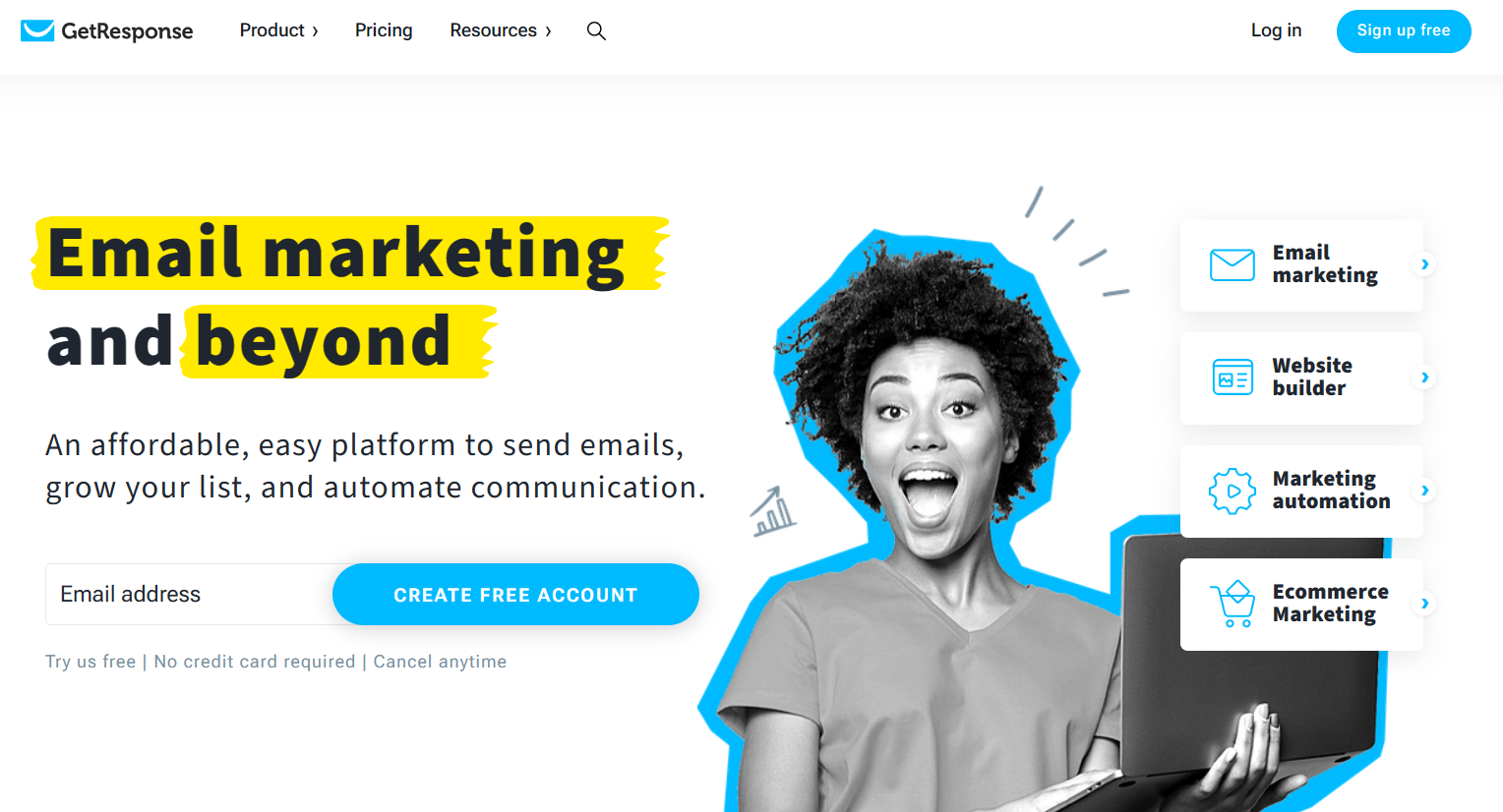
As we presented earlier, marketing automation has become essential for your team and company to perform well. However, not all Software that has this tool are the same. There are differences in the number of devices, functionalities, and practicalities that need to be analyzed.
GetResponse has a complete marketing automation suite. Suppose you have a contact list in another marketing platform when you use GetResponse. In that case, you will be able to import all your contacts with ease. This will be done using a CSV file or directly integrating GetResponse with another provider.
You can start automation immediately after this section, for example, by creating an email ultimately.
There are two “Quick Actions” options in the main panel. These quick actions help you create professional email marketing campaigns using predefined templates and triggers. And there are several landing page templates available. And in the main menu, you can take advantage of all the communication and growth tools in the package.
Getresponse will help you with your e-commerce integrations. The marketing automation workflows will allow you to send abandoned cart sequences, product recommendations, and transactional emails to your potential customers using triggers, being an excellent combination for any business to get more sales.
If you are new to automation, some tutorials will teach you how to quickly use the system, filters, actions, and conditions. There are also automation templates ready for you to choose from. However, you can create your workflows from scratch whenever you wish.
Suppose a customer abandons the cart, for example. In that case, you can set up the automation to trigger an email from the coach to be sent directly to your potential customer. You can add elements and conditions to these automation settings. Such as by using drag and drop capabilities, making these tasks more accessible, creating automation parameters fully customized by you, and meeting your needs.
ConvertKit
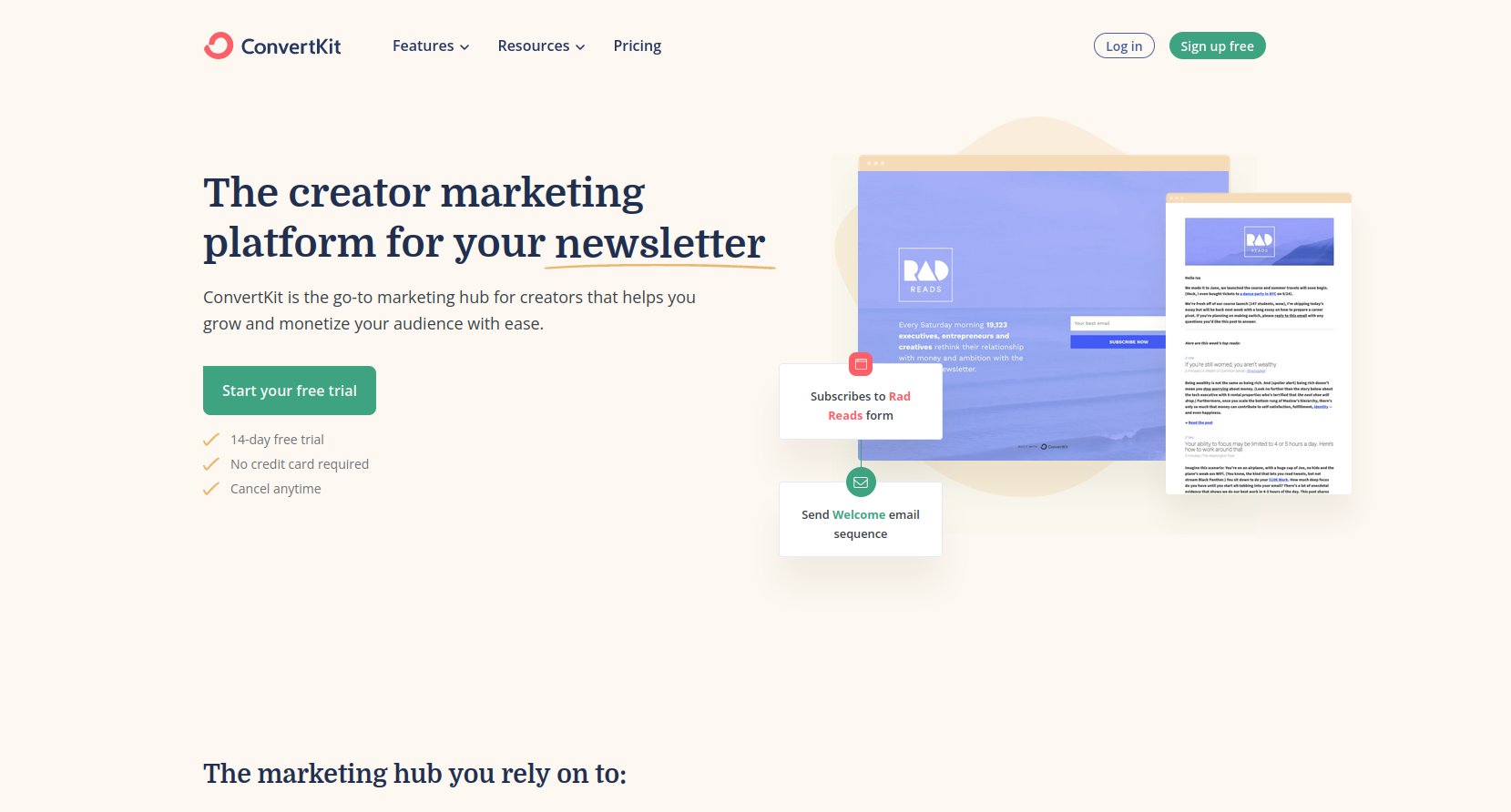
With Convertkit, you will also have vast possibilities and varieties of tools for marketing automation, which will simplify complex workflows.
A drag-and-drop feature in GetResponse will help you with marketing campaigns and creating follow-up emails. Ready-made templates are available for you to use in case you still need to learn how to make your own in a customized way.
For example, if you want to set up a newsletter, there is a ready-made template. And you want to change some event, condition, or action. In that case, you can easily customize the rules of this ready-made automation.
The main difference between these tools is that GetResponse and ConvertKit have various core features for marketing automation tools. GetResponse has a conversion funnel feature, making defining which automation you should use in specific situations easier. At this point, Convertkit still needs to add this feature to its system.
Is It Possible to Tag the Subscribers?
GetResponse
With this tool, you can automatically segment Leads and tag subscribers by targeting their behavior using GetReponse.
Imagine that one of your subscriber lists opened certain types of content or clicked on links for a particular product. With this information, you can program GetResponse to tag them and automatically send follow-ups reflecting their behavior. That way, you will increase the chances of turning that staff into customers.
ConvertKit
You can create tags for subscribers and develop rules in ConvertKit, too. Whether you want to send a specific offer to a particular group or ensure they subscribe to your previous course and receive a promotional discount for the next one.
How do Workflows Work?
GetResponse
You can map out your workflow in GetReponse, using the email automation of triggered triggers.
You can create a sequence aimed at frequent customers or people who have attended a previous webinar and have yet to convert.
In the workflow, you can add triggers based on your set conditions. Consequently, if someone signs up for your mailing list, the workflow could work like this: “John signed up for your mailing list via form,” and “sending a message: welcome message.”
You Can Add Triggers for Events, Such As: |
Fulfillment Centre |
Product purchases |
Email opens |
Link clicks |
New subscribers |
Abandoned carts |
URLs visited and |
Product updates |
And you are also allowed to use these triggers to customize and create your integration sequences, cart abandonment campaigns, and reactivation campaigns. This will increase engagement and, therefore, sales.
ConvertKit
Workflows are present in this tool as well. So is trigger-based personalization. You can structure the workflows of the automation around three scenarios:
- Events
- Actions and
- Conditions.
This fantastic tool will make it easy to customize content within workflows. If you click on an email or trigger, the content editor will allow you to edit it or take it to another screen.
Landing Page Capabilities
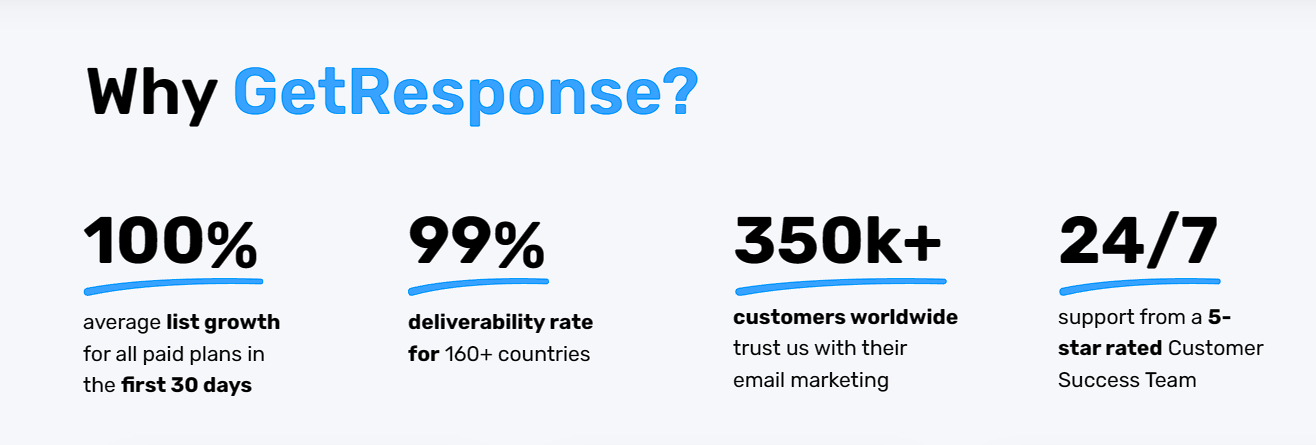
GetResponse
Use GetResponse’s “landing page creator” to create your page from scratch. You can customize more than 100 ready-made templates, making them ideal.
Using the drag-and-drop tool, you can customize text and images with ease. You can also add HTML code, custom JavaScript, and CSS. When you want to add external content, such as your Twitter feed, this feature will allow you to do so.
|
Landing pages are responsive to mobile devices, where you can show or hide elements only for those devices or desktops.
The location of your landing pages can be edited, and all elements, such as the URL and title, can be changed.
There is an integration between analytical tools, such as Google Tag Manager and Google Analytics, which will exponentially help your page to appear in the main search results.
In addition to the advantage mentioned in the previous paragraph, A/B testing functionality is integrated to test your landing pages, checking which digital bait or call-to-action button converts a higher number of Leads.
And finally, GetResponse’s webinar software tools are fully integrated, allowing you to use your landing pages as webinar registration pages, increasing your email list considerably.
ConvertKit
In this tool, you will also find the landing page builder feature and pre-made templates, just like in GetResponse. About 50 ready-made templates for you to choose from and edit according to your needs.
One of the main differences between the two landing page builders is that in GetResponse, you have a drag-and-drop tool. In ConvertKit, you have a static text editor. You can edit parts of the home page, such as the text, colors, and images, but the elements cannot be moved freely.
|
If you do not have a website but still intend to collect Leads, you can use a tool from ConvertKit, where landing pages will create a list of contacts, to sell your products and services.
Email Marketing Software, Key Differences
GetResponse:
The combination of automation and email is used by GetResponse. This tool will facilitate creating email campaigns and nurturing your Leads automatically.
Email drip campaigns, known as “autoresponders,” is one of the first options for generating these engagements. You can customize the emails using GetResponse’s templates, featuring an intuitive calendar view, making it easy to see when the emails arrive in the subscribers’ inboxes. An exciting fact present in GetResponse is that it knows your contacts by their data.
Suppose you need to know when to send your campaigns, for example, due to your subscribers’ time zone. In that case, GetResponse has made available two essential features that will automatically adjust the sending time according to your contact’s time zone or use past behaviors’ history.
ConvertKit:
ConvertKit stands out as many fundamental requirements for creating an email marketing campaign. Remember: sometimes, the basics are the essentials for success.
About Conversion Funnels
GetResponse:
GetReponse’s “Conversion Funnel” funnel tool allows you to create a fully customized “conversion funnel” using the tools in the toolkit:
- Ads directly from Facebook
- Landing pages
- Payment processors
- Stores
- Instagram Ads
- Sales pages
- Social ad creator
- Follow-up emails and also abandoned carts.
Just choose one of the templates and tell us which elements you want to use at each funnel stage. And you will be able to visualize how this process will look like.
There are many ready-made conversion funnel templates and features that you can use. If you need to build a landing page or an email sequence, numerous templates for each stage to create a “from start to sale” funnel is available, saving you many work hours.
You would need a broad set of tools to make marketing work properly. But with GetResponse, numerous means are available, especially in the Conversion Funnels function.
ConvertKit:
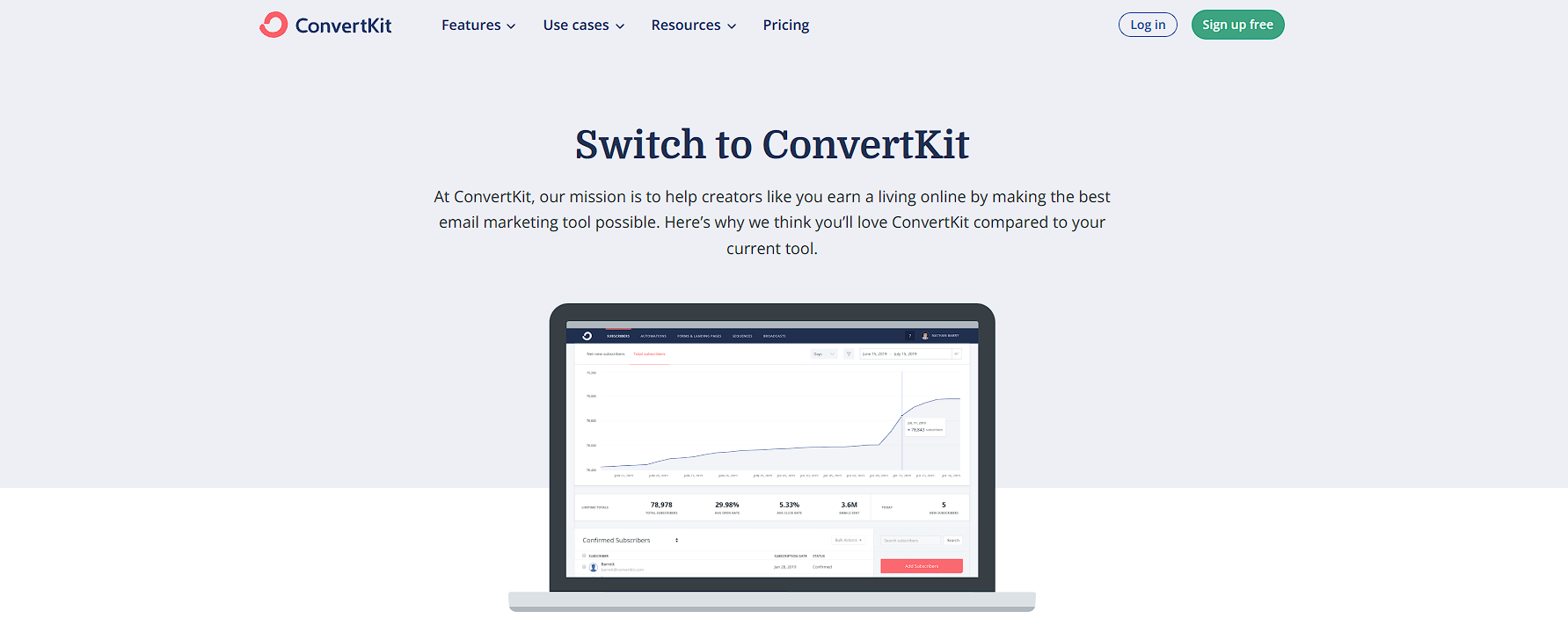
ConvertKit has excellent automated workflows. It also has tools like “Drip,” perfect for setting up complicated automation and funnels.
Email service providers usually charge based on the size of your email list. However, with ConvertKit, you will be charged based on the number of subscribers the first to do so. This means that it will further enhance your sales funnel.
In light of the above, it is clear that both Software has unique qualities. However, we have to demonstrate which one is our favorite. CovnertKit definitely has features and tools that will help you in your work.
You will be able to create automated email sequences; create email subscription forms; send email newsletters, even outside of automation campaigns; create standalone subscription forms to collect visitor’s email addresses; get very relevant data from your subscribers, including click-throughs, the right time to send emails and open percentage and basic email templates to match your business. In addition to these advantages presented in ConvertKit, we have listed below some specific features that led us to this conclusion:
- Personalization: you can segment your list by tagging users individually based on specific actions. Your conversion rate will dramatically increase by sending more personalized emails.
- Simple Segmentation: You register subscribers based on the number of unique subscribers. Instead of counting people who have subscribed to several lists, this will make list management extremely simple.
- Easy to use: This is one of the most straightforward tools available. With the simplification of the Software, developed and thought out for beginners, having a drag and drop editor. There are no overly confusing or complex tools, which makes using the tool simple without extensive training of your staff.
- Creating landing pages: A landing page editor is built into the Software, enabling you to create pages without a website. This tool can be helpful if you keep things simple or run social media campaigns.
Final Thoughts
ConvertKit is a marketing automation software focusing on emails and funnels that your team uses efficiently. Its target audience is YouTubers, Bloggers, Teachers, and other content creators. In this sense, we have chosen ConvertKit as the best choice of software for you.
It lets you quickly create landing page templates, automation sequences, and forms without needing courses or advanced features and knowledge.
Frequently Asked Question
What Are the Main Differences Between ConvertKit and GetResponse?
ConvertKit and GetResponse are both popular email marketing platforms, but they have some differences. ConvertKit is known for its simplicity and ease of use, making it a favorite among bloggers and content creators. It focuses on simplicity and offers features like visual automation workflows and subscriber tagging. GetResponse, on the other hand, is a more comprehensive marketing platform, offering not only email marketing but also features like landing pages, webinars, and marketing automation for a more integrated marketing approach.
Which Platform Is Better for Beginner Email Marketers: ConvertKit or GetResponse?
For beginner email marketers, ConvertKit might be more user-friendly due to its intuitive interface and straightforward email automation features. It is designed to be simple and easy to use, making it a suitable choice for those new to email marketing. GetResponse, while also user-friendly, may have a steeper learning curve for beginners due to its broader range of features.
What Are the Pricing Differences Between ConvertKit and GetResponse?
Pricing varies between ConvertKit and GetResponse based on the number of subscribers and the features included in each plan. Generally, ConvertKit might have a higher starting price, but it includes more advanced features in its basic plans. GetResponse offers various plans, including email marketing, marketing automation, and webinar plans, allowing users to choose based on their specific needs and budget.
Which Platform Offers Better Automation and Segmentation Features: ConvertKit or GetResponse?
Both ConvertKit and GetResponse offer powerful automation and segmentation features. ConvertKit is known for its simple yet effective visual automation builder and subscriber tagging, allowing for personalized email sequences based on user behavior. GetResponse provides a wide range of marketing automation tools, including drag-and-drop workflows, advanced tagging, and conditional segmentation, suitable for more complex automation needs.
Can I Switch From ConvertKit to GetResponse or Vice Versa Without Losing My Data?
Yes, both ConvertKit and GetResponse allow users to import and export data, making it possible to switch between platforms without losing your email lists and subscriber data. However, it’s essential to follow the specific migration process provided by each platform to ensure a smooth transition.
Paul Martinez is the founder of EcomSidekick.com. He is an expert in the areas of finance, real estate, eCommerce, traffic and conversion.
Join him on EcomSidekick.com to learn how to improve your financial life and excel in these areas. Before starting this media site, Paul built from scratch and managed two multi-million dollar companies. One in the real estate sector and one in the eCommerce sector.



