With the evolution of sales strategies, marketing automation has become an indispensable tool for you to succeed in your business.
Gaining a more significant number of Leads and potential customers are determining factor for you to have an advantage over your competitors. In this sense, ConvertKit vs AWeber have powerful email marketing tools and several other tools to help you in marketing automation.

We will present their unique features and differences, leading you to choose which is appropriate for you and your team.
Some questions should arise in your mind when we talk about marketing automation: what advantages will my team get from this technology? Will I increase the number of Leads? Why should I use some marketing automation? To answer these and many other questions, we have listed below 7 reasons for you and your team to use this revolutionary technology:
7 Advantages of Using Marketing Automation
1. Time Savings
Team members need more time for their work. There are always countless things to be done. Sometimes there is so much work that you need to hire new people to supply unique needs.
However, marketing automation has brought several solutions to these problems. Don’t worry about the time it will take to set up the marketing automation platform. The improvements will be immediately after implementation.
You can program your marketing automation software to send emails, messages, or any other type of communication, for example. The simplicity and flexibility of marketing automation software will save your staff a lot of time, so they can focus on other tasks.
2. Personalized Communication
You can separate your Leads by criteria, such as job title, segment, moment, and purchase. Using this segmentation, you can make different people follow their paths, avoiding a generic approach.
With this personalized communication, you will obtain greater efficiency in the relationship with your potential customers, adding value at each step and keeping your Leds excited for the subsequent broadcast emails.
3. Reducing Costs and People
Marketing automation can handle several tasks on its own. Don’t worry about hiring more and more people. This software came about as a great way to save money.
The people on your team focused on doing one task will usually need to access emails, send particular messages, and view information. These tasks will be done one by one. Consequently, this will require the complete work of several people in your company.
In this sense, as small businesses grow, their potential and loyal customers will also increase. Hiring many employees to avoid mistakes and keep up with these various services will be necessary. Keep calm. It is optional to fire your entire marketing team. You can reallocate them to areas they have the aptitude for and let marketing automation do all the work.
4. More Prepared Leads: More Effective Sales People
As shown above, firing your entire marketing staff to use automation software is okay. Search your team for those who have sales skills. With marketing automation, salespeople will receive valuable information that will make them more successful.
Potential customers are usually well prepared and will understand the subject; they will want the salesperson’s support to make their decision. On the other hand, a customer who has just discovered that he needs your product or service has no knowledge about it.
So if the salesperson has a lot of valuable information, they can convince any customer. Marketing automation can help you with this Lead preparation.
5. More Efficiency in the Funnel
With the various stages of a sale, you must master each stage’s basic information to be successful. Imagine you went to the barber shop and you need to decide whether to get a haircut or a shave, for example.
You have traveled the path, but the basic information about what should be done has yet to be provided. In this sense, you need more information to be more efficient.
Your potential customer has behaviors that will be identified by marketing automation. This data will be collected at various stages of the sale.
Marketing automation software will send emails with promotions for previously viewed products, abandoned carts, and the like. This way, your potential customers will go to the final stages of the purchase and become actual customers.
6. Nurture and Collect Leads
We mentioned in the item the importance of your salespeople having precious data so that your Leads increase. But how will they do this? You must nurture, track and collect data to convert them into customers.
Even if someone on your team is very good at doing this individual work, calling, emailing, and other activities, marketing automation software will do this alone. Below is a short list of actions and responses where the Lead could do something, and the software could respond.
- The software will detect this action if your prospect clicks on a link. The automation software will send an email whose content refers to the product he was looking at;
- Welcome will be given by the software, and this will cause people to subscribe to your email newsletters;
- Once the customer opens the email, he can click on one of the links sent and spend some time looking at your products;
- When the customer establishes a purchase, he will put some products in the online shopping cart;
- With this Software action that was mentioned in the item above, the customer will open the email, return to your site and finalize his purchase;
- Suppose your potential customer abandons the shopping cart. In that case, the software will detect this action and send the customer a beautiful reminder.
7. Higher Productivity for Salespeople
With the initial steps of the sales process conducted by the marketing automation tools, salespeople will be able to be more productive and sell more.
It will be possible to focus on more ready Leads, where purchases will likely be specific. This way, the initial explanations to the potential customer will be optional. He will know exactly what he wants and why he wants it. Consequently, the closing rate will be higher.
With these numerous advantages demonstrated through the previous items, it is clear how essential marketing automation is for your business. And when we talk about AWeber and ConvertKit, we should mention that these marketing automation tools focused on email. However, there are other features of this software.
AWeber Features
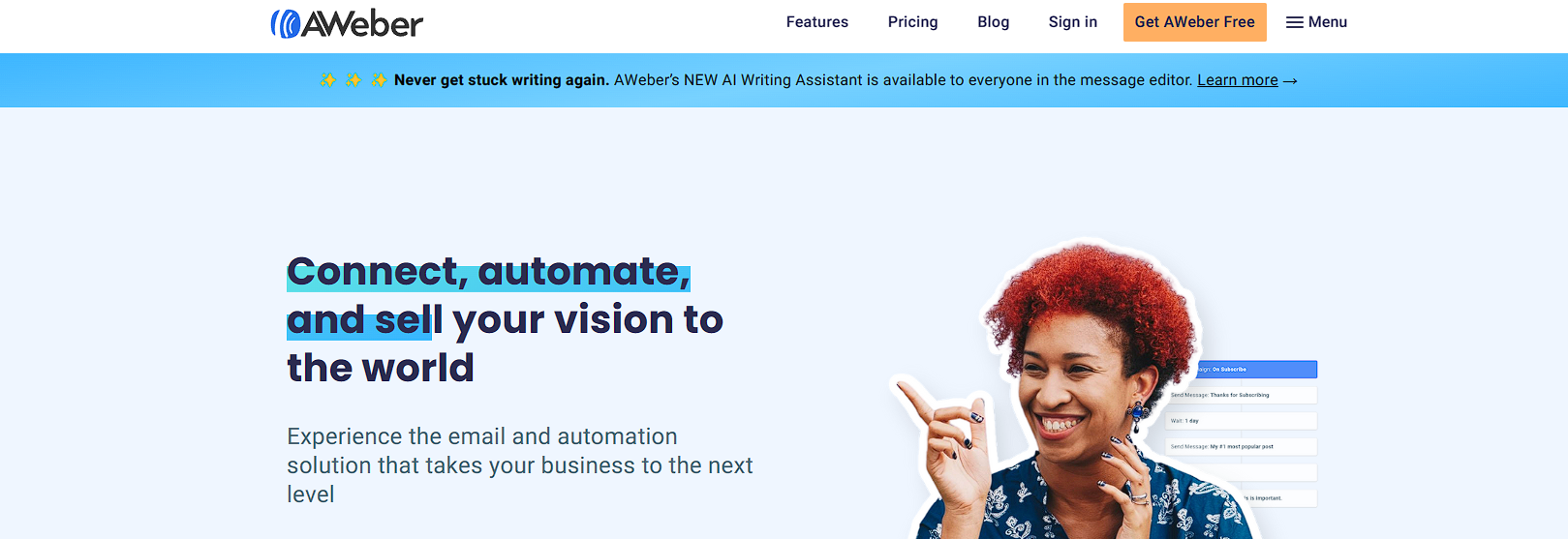
AWeber has been around longer than ConvertKit, founded by CEO Tom Kulzer in 1998. The company has had many years to develop and improve its software. Below we will look at some of the tools present in AWeber:
AWeber Features |
Drag and drop editor: this tool is one of the best in this software. The customization and appearance of your emails will be made accessible. You don’t need to know any programming code. In addition, you will have access to more than 6,000 buttons and images for use in your emails. |
Newsletters: With each post on your blog, for example, you can turn it into an email newsletter, sending it to your subscribers and keeping them up to date. You are allowed to customize these newsletters. |
Automating Emails: Welcoming your new subscribers has always been challenging. Create educational email courses and send notifications directly to your subscribers about your recent posts. |
Email Tracking: Gathering precious information is vital, such as click-throughs, statistics, open rates, and others. This is all displayed in easy-to-view graphics. |
Forms: Create and customize signup forms to get more email subscribers. This way, you can get new subscribers. |
Integrations: Do you have other marketing automation software? You can integrate with LeadsPages, WordPress, and several other programs. |
Segmentation of subscribers: when your blog grows, you need to segment your subscribers to send them personalized content. AWeber offers this valuable feature.
ConvertKit Features
ConvertKit, a newer software on the market, founded in 2013 by CEO Nathan Barry, has had great success, with monthly revenue of over 1 million dollars.
Even though the company is new, it must catch up regarding technological developments. ConvertKit offers many ideal tools for your team. Check out some of them below:
ConvertKit Features |
Broadcasts: with ConvertKit, it is possible to send promotions and urgent offers. This can be done through email subscribers automatically. |
Integrations: Like AWeber, ConvertKit allows you to integrate with LeadPages, WordPress, and many other tools to improve your workflow. |
Sequences: using a simple drag-and-drop tool, you can personalize email subscribers. |
Sequences: You can create personalized email sequences using a simple drag-and-drop editor. |
Tools for your subscribers: Register your subscribers according to their interests and tastes. |
Reports: you can track the number of people who subscribed monthly, who opened or skipped emails, and countless other tools. |
Automation: determine the rules controlling emails when someone signs up or views those emails. |
Forms: the forms provided by ConvertKit are simple to incorporate into your blog, besides being compatible with mobile devices. |
Generally speaking, ConvertKit and AWeber have very similar features. If you are starting out in marketing automation, both are good choices. However, some key differences should be noted.
The subscriber handling in ConvertKit automatically excludes when subscribers are duplicated in your mailing lists. A warning email is sent to him when a subscriber goes inactive for too long. Simple as these features seem, they make a big difference when you have a massive list of subscribers.
As for email templates, ConvertKit does not allow you to create custom email templates. This tool’s founder believes this will be bad for your business and may take the focus off your content. Whereas in AWeber, the templates are customizable and have a drag-and-drop facility. This can be a crucial detail for you, depending on the blog you manage.
There are other minor differences between this software. However, these are things that will only matter to some bloggers. Both programs have features for bloggers who are just starting out and need to use email marketing platforms.
Ease of use is one of the main factors when choosing marketing automation software. It doesn’t matter if the software is super-complete if it is difficult to navigate, making it useless. Both ConvertKit and AWeber have a similar ease of use.
The differences in the ease of use of both software are linked to the advanced and specific features that could be more relevant for a blogger. Having clean and modern interfaces, they meet the expectations of the market. ConvertKit claims its design is better, and AWeber is locked in 1999, which may weigh your choice.
Learning how to perform marketing automation doesn’t have to be traumatic. Both software has extensive documentation to help you get started, with great super for all levels.
What Are The Prices Of ConvertKit And AWeber?
One factor to be taken into account when choosing ConvertKit is the price. ConvertKit structures its fees based on the number of subscribers you have in your list.
ConvertKit Plans
Campaign Subscriber Count | Price per Month |
0 to 1,000 subscribers | $29/month |
1.001 to 3.000 subscribers | $49/month |
3.001 to 5.000 subscribers | $79/month |
5.001 to 8.000 subscribers | $99/month |
8.001 to 10.000 subscribers | $119/month |
More than 10.000 | go to ConvertKit’s pricing page to calculate. |
ConvertKit offers a 14-day free trial. That way, you can browse the software and decide if this is a good fit for you and your team. No credit card is required to take the trial, and you have full access to all available features of ConvertKit.
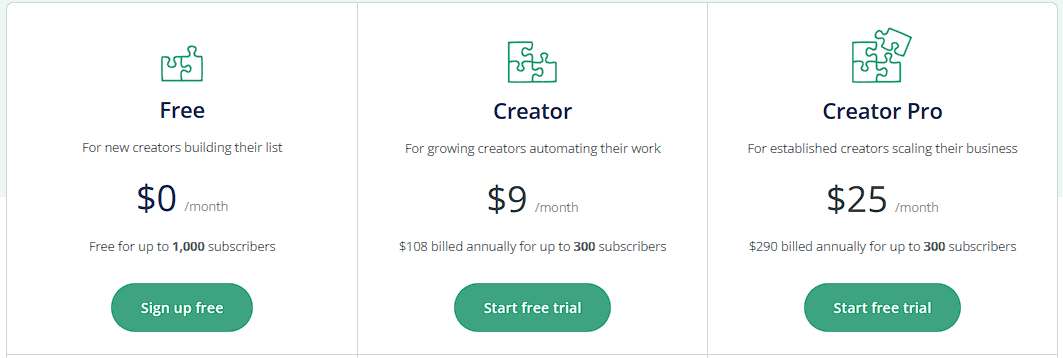
Aweber’s Prices
Below we list AWeber’s prices. It should be noted that it also has a price base based on the number of subscribers you have.
Campaign Subscriber Count | Price per Month |
0 to 500 subscribers | $19/month |
501 to 2.500 subscribers | $29/month |
2,501 to 5,000 subscribers | $49/month |
5,001 to 10,000 subscribers | $69/month |
10,001 to 25,000 subscribers | $149/month |
More than 25,000 subscribers | go to AWeber’s pricing page to calculate. |
AWeber does not offer free plans. However, there is a 30-day free trial available. In this sense, you can see if this software fits your needs.
However, AWeber requires you to enter your credit card information to access these trial days. You can cancel the trial at any time (before the end of the 30 days) to avoid unwanted charges.
Besides ease of use and value, a third feature is significant when choosing your marketing automation software: customer support.
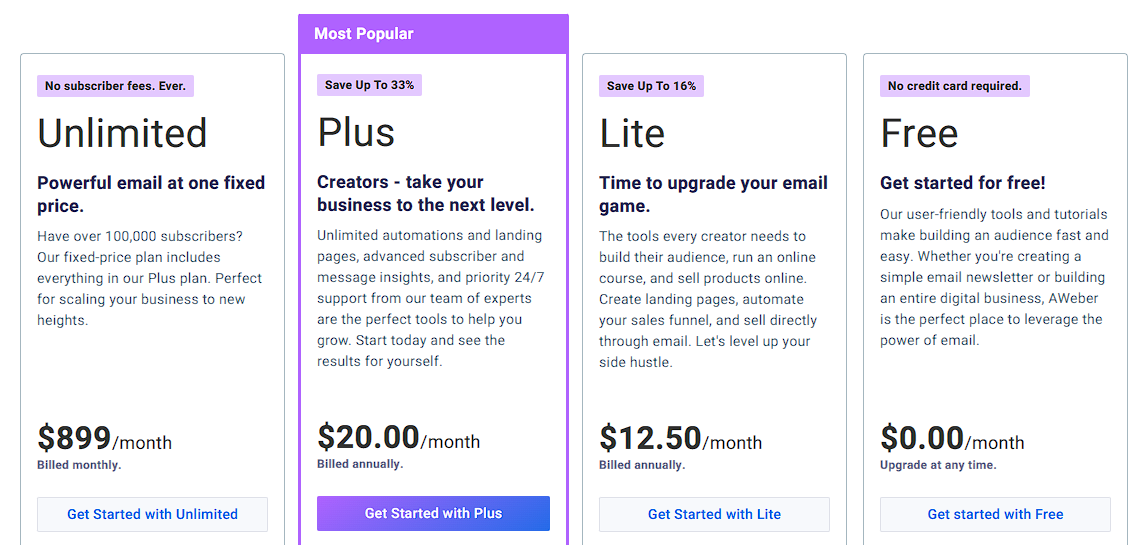
When you are searching the Internet, it is easy to find the answers to technical questions that you are in doubt about. However, sometimes the questions are so complex that you must contact a natural person.
In this sense, you need to compare ConvertKit and AWeber about customer support, looking at what each offers.
AWeber’s customer support works 24 hours a day and 7 days a week. You can contact them via live chat or email, no matter how many subscribers you have.
And they even offer phone support from 8am to 8pm EST, Monday to Friday. AWeber has a vast technical knowledge base, which will solve their customers’ most common and complex problems.
Stevie Awards, known for rewarding companies that do their job well, have awarded AWeber several times, recognizing its good customer service and National Customer Service Association recognition.
In the reviews of this software, one does not find negative reviews criticizing AWeber’s customer service. On the contrary, there are numerous compliments from satisfied customers.
ConvertKit offers customer support similar to AWeber’s, with 24/7 live chat and email provider support. This applies to all customers, regardless of the number of subscribers.
Contact via Twitter and Facebook is permitted for less urgent and general software knowledge questions. In addition, all ConvertKit subscribers can access a private Slack group to ask questions and solve doubts, sharing their knowledge with other platform users. This last factor gives ConvertKit a vast advantage.
ConvertKit also has a vast knowledge base where general questions can be found. Their customers highly praise their customer service, with criticism being sporadic.
Advantages Of Using AWeber
Given the fundamental characteristics of each software, here we present the advantages of using each software. We start with AWeber. You can enhance your social media platform integration by adding social networks to your marketing emails.
Besides this fact, automated email providers have an impressive visual automation builder. You can find your ideal settings and configure them according to your needs.
Tagging is a unique feature present in AWeber where you can use tags. This feature will help you organize all your signup forms, where you can manage your communications.
Some tools make your AWeber experience unique, such as:
- Drag and drop option: you will be able to manage your email campaigns, customizing straightforwardly with the drag and drop tool;
- Automation: you can automate email campaign courses. This way, you can welcome new subscribers and also notify users about recently published content;
Subscriber Organization: after your users subscribe to your newsletter, you can organize these users into specific groups according to their tastes.
Advantages Of Using ConvertKit
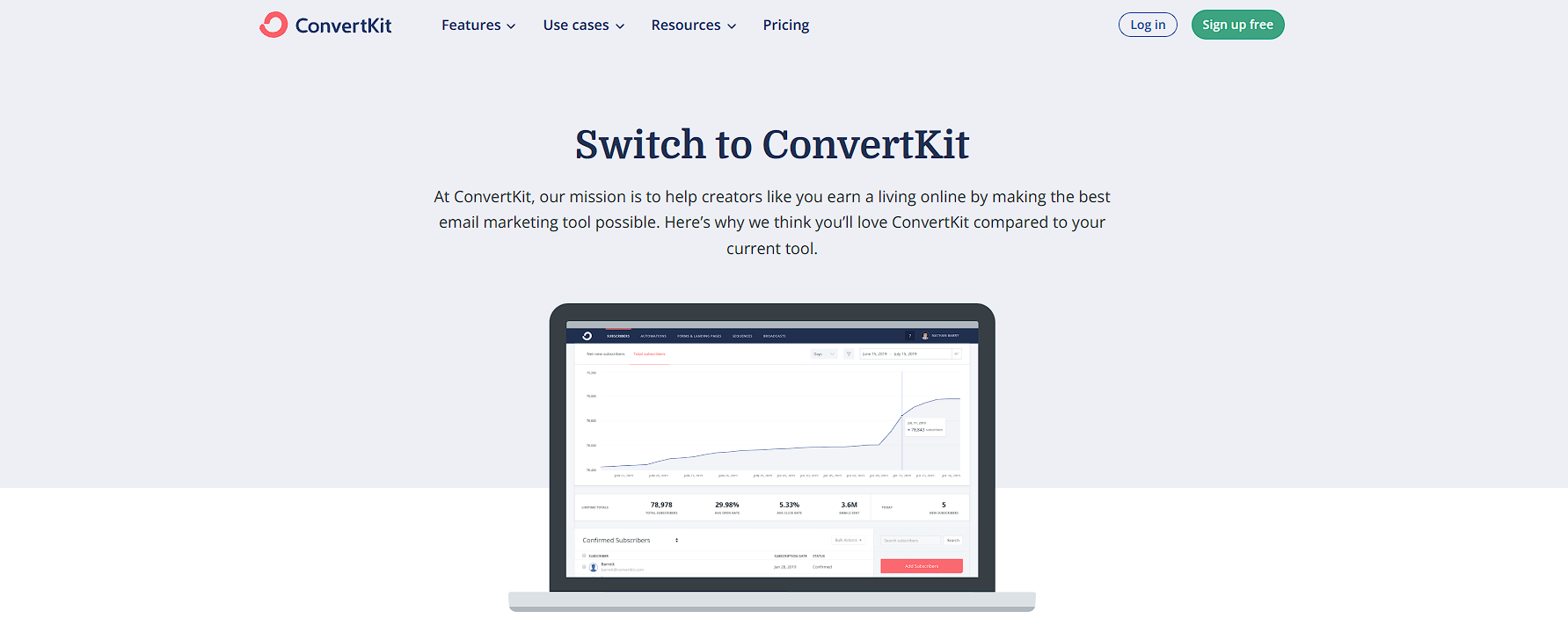
ConvertKit is designed to increase your audience through automated email delivery. By developing the contact network, you can advertise your business through newsletters.
You can implement highly advanced email automation to manage your newsletters, delivering them in an enhanced manner, potentially increasing the number of visitors.
Another advantage present in ConvertKit is your email list conversions. You can use an email builder that will drive more readers to your blog without much effort.
Contact organization is present in ConvertKit, ensuring you always stay organized, particularly regarding new subscribers.
Your new customers fill out forms to receive emails, and from that moment on, their data will be stored for analysis. And after that, you can sort and organize them into separate lists. This is one of the most potent tools in ConvertKit.
Moving on to Buffer, here also we see the Freemium model in action. Buffer offers separate sets of plans for publishing and anal
ConvertKit vs. Aweber: Final Thoughts
If you have reached this part of the article, consider using marketing automation software. We present two great alternatives: AWeber and ConvertKit. However, we have chosen ConvertKit as the best software.
ConvertKit creates landing pages and collects emails to create your own subscriber lists and has many options for your landing pages. If your primary marketing object is email, you will get the most out of this tool.
It is worth remembering that it is possible to create a free account on ConvertKit. This way, you can grow your email list to 1,000 subscribers, create landing pages, and much more without paying anything.
Check it out and test the software without spending your money. Get free access to ConvertKit today. Chances are high that you’ll like it, get used to it, and be able to significantly improve your marketing automation. With this free feature, you’ll benefit.
Frequently Asked Question
Which Platform Is Better for Advanced Email Marketers: Convertkit or Aweber?
Both ConvertKit and AWeber offer features suitable for advanced email marketers. ConvertKit’s visual automation builder and subscriber tagging can be advantageous for creating complex email campaigns. AWeber, with its split-testing, analytics, and more extensive template library, provides powerful tools for optimizing email marketing efforts. The choice between the two depends on individual preferences and specific requirements.
Can I Migrate My Email List From Aweber to Convertkit, or Vice Versa?
Yes, both ConvertKit and AWeber offer migration options to move your email list and data from one platform to the other. They provide import/export features or offer assistance to help you transition your subscribers and email campaigns smoothly.
What Are the Pricing Differences Between Convertkit and Aweber?
Pricing varies between ConvertKit and AWeber based on the number of subscribers you have. ConvertKit typically starts with a higher base price but includes more features in its plans. AWeber’s starting plan might be more affordable for smaller subscriber lists, but it could become costlier as your list grows and you need access to more advanced features.
Which Platform Offers Better Automation and Segmentation Features: Convertkit or Aweber?
Both ConvertKit and AWeber offer robust automation and segmentation features. However, ConvertKit is often favored for its intuitive visual automation builder, which allows users to create complex automated email sequences with ease. It also excels in segmenting subscribers based on their actions and interests. AWeber, while offering automation and segmentation capabilities, may have a steeper learning curve for creating complex automations compared to ConvertKit.
Which Platform Provides Better Support and Resources for Users: Convertkit or Aweber?
Both ConvertKit and AWeber provide customer support through email and knowledge bases. However, ConvertKit is known for its responsive customer support and a community of content creators who share tips and best practices. ConvertKit also offers educational resources such as workshops and webinars to help users get the most out of the platform. AWeber also offers comprehensive resources, including video tutorials and webinars, to support its users.
Paul Martinez is the founder of EcomSidekick.com. He is an expert in the areas of finance, real estate, eCommerce, traffic and conversion.
Join him on EcomSidekick.com to learn how to improve your financial life and excel in these areas. Before starting this media site, Paul built from scratch and managed two multi-million dollar companies. One in the real estate sector and one in the eCommerce sector.

