ConvertKit is a relatively recent participant in the email marketing software arena. Their product is intended for professional bloggers, podcasters, course developers, and YouTubers. They want to enable creators to connect with their followers and earn a living via email marketing.
It may provide fascinating specialized features that appeal to such a target demographic. Let’s find out whether this is true in our ConvertKit review!

You may have read the ConvertKit reviews posted by consumers online and discovered a mixed bag. Our rigorous ConvertKit evaluation draws on our practical expertise and understanding of hundreds of other essential and complicated marketing automation platforms.
The Facts on ConvertKit
Convert Kit is an email marketing solution for content providers, such as professional bloggers, authors, course creators, and others. It also assists users in creating landing sites and selling items and services via email. Consider it a hybrid between Infusionsoft and MailChimp, but less expensive and more superficial.
Email marketing delivers a more significant return than social media. Once you master it, expect a return of up to USD44 for every dollar invested (according to a study by Experian).
Bloggers and authors who are serious about developing long-term relationships with their audience require a list. Some people are still put off by email marketing, but look at it this way: you’re not promoting; you’re writing a letter to a friend.
Email marketing lets you tell readers about your work while offering them valuable items and services. All while expanding your internet business. MailChimp and AWeber are the most popular email marketing platforms for small enterprises.
For advanced email marketing and automation, several more prominent bloggers and organizations rely on more powerful tools such as Infusionsoft. However, many email marketing platforms need to be simplified or more expensive.
How to Make the Transition From MailChimp to ConvertKit

If you intend to switch, you must:
- Export your email lists from MailChimp and then upload them to ConvertKit.
- In a ConvertKit sequence, copy the content and graphics from your autoresponder and other campaigns.
- Modify your opt-ins and landing pages to connect to ConvertKit rather than MailChimp.
Connect to the MailChimp API and sync subscribers from one email source to another. Now, let’s go through why I use ConvertKit.
Building an Email List
Using ConvertKit, you can acquire email subscribers by establishing a landing page or a form. You may embed these forms in blog posts or web pages and customize their appearance to match your website’s style. I routinely publish documents on my website to attract new subscribers. Create a quick welcome email for a new subscriber after establishing a form.
ConvertKit will email this to anybody who joins the cast. You may even incorporate a content update or bonus. ConvertKit gives a piece of code to embed the form on your website. You may also use a variant of this code to create a clickable button inviting readers to subscribe (my favorite method).
Alternatively, you can install a WordPress plugin to show it automatically beneath posts. It’s easy to copy these forms across several articles and pages. If you need help, look through the ConvertKit Knowledgebase for assistance. Their support team typically responds fast to emails.
The ConvertKit dashboard offers statistics regarding subscribers, list growth, and users’ preferences. It indicates how each landing page and content improvement is performing. You may monitor the development of your list over the last 30, 60, or 90 days. Knowing about an email list ahead of time should allow professional bloggers and content writers to focus on more critical marketing tasks.
Publicizing Blog Posts
I need more than writing a blog article; I hope readers will find it. You must advertise your content and cannot rely on a single tweet or Facebook post to attract new readers. The term “independent” refers to someone who does not work for the government. This is what I do:
Every Thursday, I publish a new blog piece about writing on my site, Medium, or elsewhere. In ConvertKit, I send a broadcast email to specific email subscribers to promote weekly blog postings. Every week, I send one or two of these broadcast emails.
People are now too busy, their inboxes are overflowing, and they frequently miss these communications. As a result, my open rates often hover around 30%.
I can resend these broadcasts to those who did not open the initial email with the press of a button inside ConvertKit. I can even edit the subject line and the email’s body text. This resend email tool is a terrific means of raising open rates and distributing content to subscribers who missed the item the first time.
Replying to unopened emails is a thoughtful approach to getting your content in front of more individuals on your list without sending identical emails to everyone on your list. You may also utilize this function to boost sales when launching a book or course.
Content Upgrade Delivery
Content upgrades are an excellent strategy to rapidly expand your email list.
What exactly is a content upgrade? It is a gift you give viewers of your articles or blog entries. To receive the bonus, a reader must subscribe to your list by providing their email address.
Examples of content upgrades include book chapters, videos, workbooks, and so on.
- A blogging template for Scrivener users on becoming a Writer Today
- A spreadsheet for recording a daily word count
- A budget-breaking down how much it costs to create a book
- Free writing prompts book.
I upload these content updates to ConvertKit and automatically send them to readers who opt in. This is one of my favorite methods for rapidly establishing an email list.
A Fundamental Email Marketing
Inside ConvertKit, I created an email series for subscribers of my book, The Power of Creativity. When a reader clicks on a link to this book inside an email, ConvertKit automatically sends them a follow-up several days later. This broadcast email requests that they leave a review.
When someone clicks on a link, they are added to a new sequence or series of emails. ConvertKit users may search for cold email subscribers and send them an email encouraging them to participate. Non-responders can be removed from users’ lists. This type of list pruning improves deliverability.
I spent an hour setting up numerous automation, wrote email text, and checked it all worked. After that, I had to check my numbers once a week to see whether my readers were still interested. Similar automation tools are available from services such as Infusionsoft. Still, unlike ConvertKit, they cost thousands of dollars to set up.
Hosting of Landing Pages
ConvertKit provides a wide range of landing page templates. You may change the appearance and feel of them to match your branding.
- WordPress.
I utilize my landing page to collect email addresses from book readers. At the outset of the book, I give readers a free extra if they opt. This will take you to a ConvertKit landing page. ConvertKit landing pages are less sophisticated than paid landing page tools like LeadPages, but they handle most fundamental use cases.
A Landing Page Editor for ConvertKit
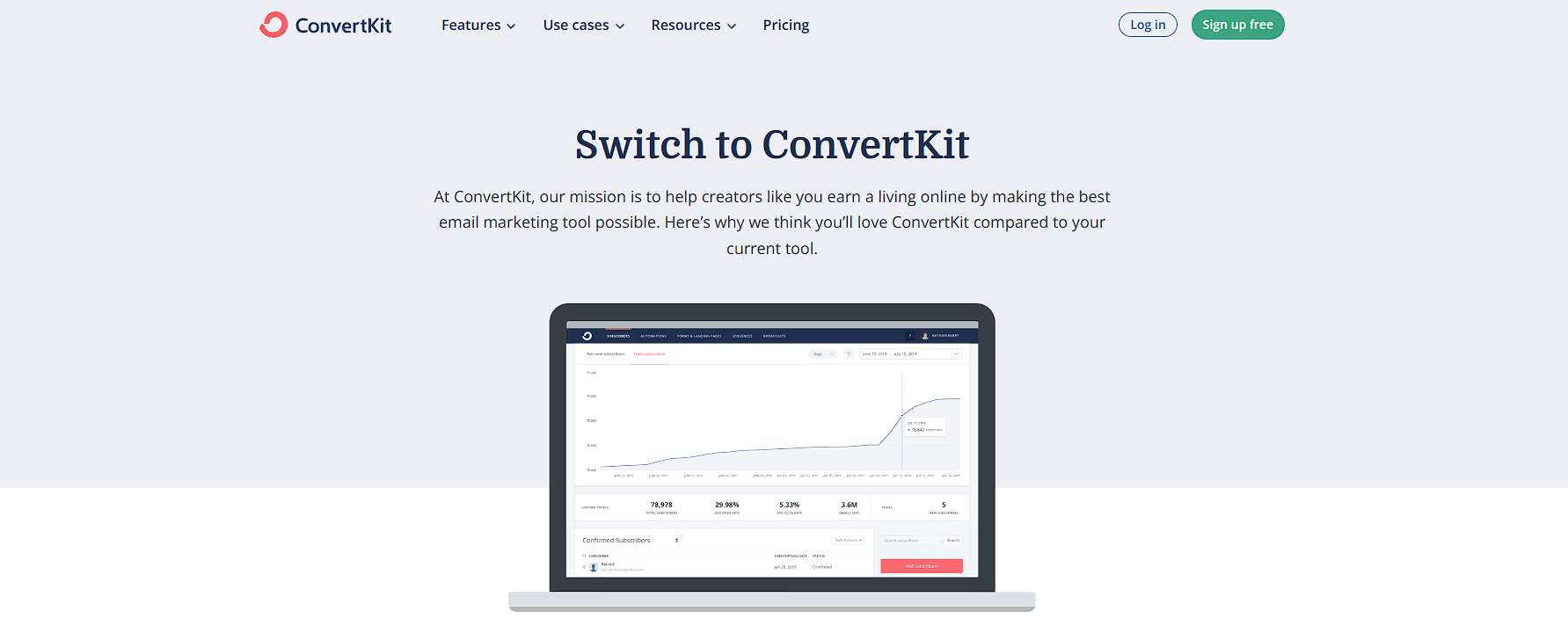
Autoresponders for Email
The majority of professional bloggers and content publishers use an autoresponder series. It’s a sequence of emails automatically delivered to new email subscribers. What should your autoresponder include? You may, for example:
- Introduce yourself and your writing.
- Distribute instructional messages or advice based on your most recent book.
- Send new subscribers links to your most popular blog content.
- Send a brief survey to new email subscribers to learn more about their hopes/fears/dreams/frustrations (like a good copywriter!).
- Introduce a soft-sell when you talk about one of your books and invite them to buy it.
Putting together an autoresponder for the first time might be frightening. ConvertKit has an autoresponder series template that is simple to create using a drag-and-drop visual editor. The term “electronic commerce” refers to the sale of electronic goods. Set up items and services within your ConvertKit account and sell them straight via email. You could sell:
- A book
- A course
- Coaching
- A webinar.
It keeps track of these sales on a dashboard and assigns a monetary value to email subscribers. You will also be paid through Stripe. Another interesting feature? You may send an automated email to selected subscribers. Customers will receive one series of emails, while new subscribers will receive another. I use this to give discounts for specific software for which I am an affiliate to interested subscribers.
Advanced Marketing Automation (AMI)
ConvertKit provides several powerful marketing automation options. For example, I have built up a rule set up for my course Write Your Book. ConvertKit automatically inserts the tagged student when someone purchases this course on Teachable and sends this student a series of emails about this course.
I can even utilize this tag to email these subscribers directly and measure the dollar value of leads. ConvertKit interfaces with various services, including GumRoad, SamCart, WebinarNinja, LeadPages, and others. You may also link it to Zapier. Then, you can build up automation depending on how you utilize these services.
However, marketing automation is a complicated subject. ConvertKit has numerous forms and sequences. Although visual automation tools are helpful, the lines and automation rules might need to be clarified.
Pricing for ConvertKit
ConvertKit provides a free trial so that you may test it for yourself. Following that, essential functions will cost around $29 per month. ConvertKit’s creator Pro version (which I use) costs $59 per month. However, those costs imply you have 1,000 email subscribers. The term “electronic commerce” refers to the sale of electronic goods. ConvertKit gives a sliding scale so you can assess pricing for yourself.
Creator Pro for ConvertKit
I began with the free edition in 2016 and upgraded to ConvertKit Creator Pro in 2019. It offers various handy features for those with longer lists, such as:
- ConvertKit dashboard advanced reports, so I can see which forms produce the most leads
- A free Sparkloop account: This enables me to reward email subscribers who refer new subscribers
- Support for Facebook custom audiences for running advertisements
- An ability to alter URLs after I send a broadcast email with an erroneous link. I utilize this feature the most
- Assistance in adding team members such as a virtual assistant
- Priority customer service.
Is ConvertKit a Good Investment?
ConvertKit’s monthly charge of USD29 may throw off content providers. However, you can always try the free plan before migrating your list. Suppose you have a small list and are willing to offer some items or services. In that case, you may quickly recoup your membership cost using email marketing. ConvertKit Creator Pro is only worth it if you have a list above 10,000 or require sophisticated analytics.
Final Thoughts
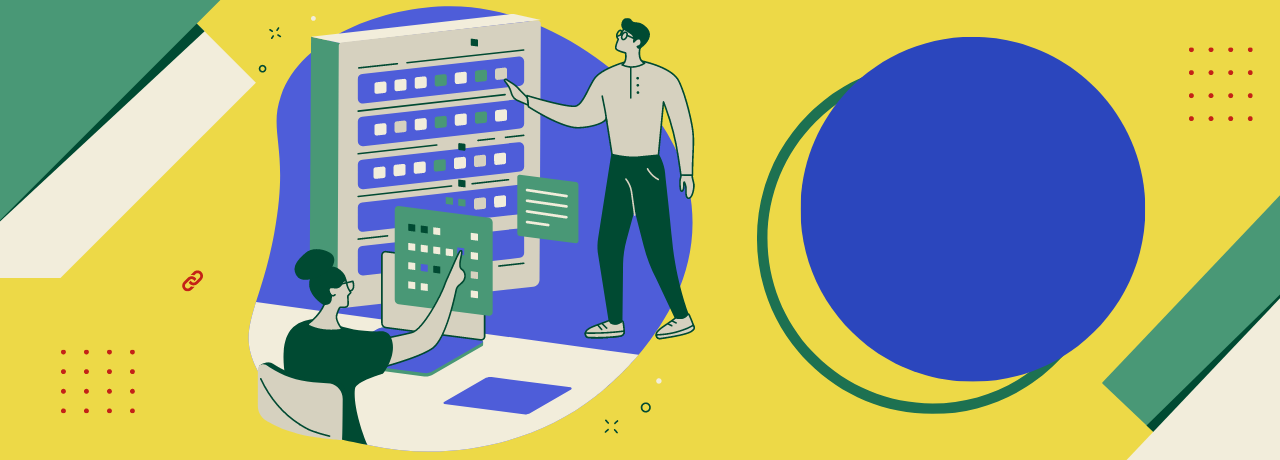
ConvertKit’s Nathan Barry and crew created this email marketing software package with content producers, such as bloggers and authors, in mind. Most small companies with an internet presence may profit from it these days.
Although somewhat more expensive than MailChimp, it costs significantly less than Infusionsoft. ConvertKit combines power and usability better than any other program I’ve used. ConvertKit’s team is constantly adding new features to its email marketing platform. ConvertKit is critical to the success of my internet company. The term “electronic commerce” refers to the sale of electronic goods.
ConvertKit is a powerful email marketing automation tool designed to help users simplify their processes and provide customers with a more tailored marketing experience. It offers an intuitive solution for creating and sending customized newsletters, updating contact information, managing subscribers, and tracking conversions.
The platform allows users to easily integrate with other popular tools such as Zapier, WordPress, Shopify, and many others without manually coding or implementing complex changes. Moreover, ConvertKit’s service offers additional features such as automation rules and tag-based segmentation, enabling a more comprehensive personalization level than its MailChimp counterpart.
Ultimately, ConvertKit stands out by providing an array of powerful features in its arsenal that go beyond the basic functionalities of email marketing campaigns available on MailChimp.
Frequently Asked Questions
What Is Convertkit, and What Does It Do?
ConvertKit is an email marketing platform designed specifically for creators, bloggers, and online entrepreneurs. It allows users to create and manage email lists, design and send personalized email campaigns, and automate email sequences to engage and nurture their audience.
What Are the Key Features of Convertkit?
ConvertKit offers a range of features, including customizable opt-in forms, landing pages, automation workflows, tagging and segmentation, A/B testing, and in-depth analytics to track the performance of email campaigns.
How Does Convertkit Help With Audience Engagement and Building Relationships?
ConvertKit’s segmentation and tagging features enable users to send targeted and personalized content to different segments of their audience. This helps improve audience engagement and fosters stronger connections with subscribers.
Paul Martinez is the founder of EcomSidekick.com. He is an expert in the areas of finance, real estate, eCommerce, traffic and conversion.
Join him on EcomSidekick.com to learn how to improve your financial life and excel in these areas. Before starting this media site, Paul built from scratch and managed two multi-million dollar companies. One in the real estate sector and one in the eCommerce sector.

