Are you a gifted design enthusiast or an ambitious entrepreneur-to-be?
When it comes to a software program for graphic design, both Canva and Photoshop are some of the best out there.
As well as being popular, they are also incredibly useful tools that are a must for any graphic designer, which also makes it somewhat challenging having to choose between the two of them
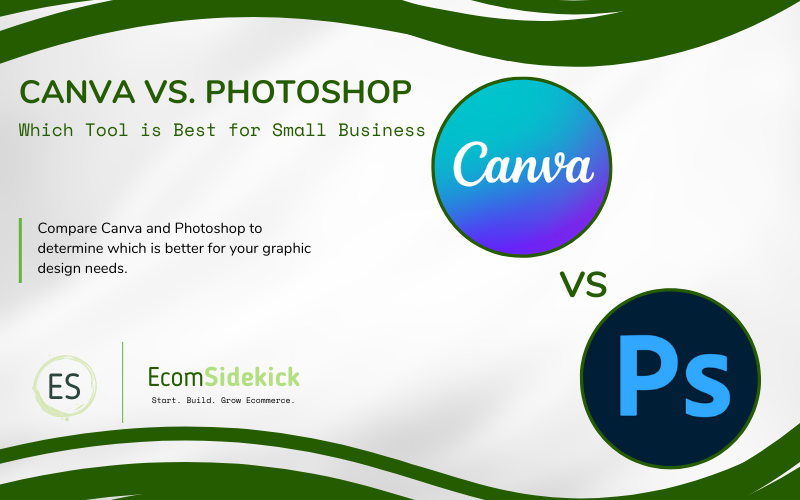
In this article, we will be looking at both the pros and the cons of each program as well as the differences between Canva vs Photoshop when it comes to your graphic design projects. Let’s get started.
Canva Vs Photoshop At A Glance
Let’s quickly go through a condensed takeaway of our comparison of these two programs.
Canva is best suited for those who may not be professionals, but still want to create some fantastic, top tier graphics.
Canva is also more versatile when it comes to what platform you can use it on, with Photoshop struggling to run on certain devices.
Photoshop is a tool for professionals, as is clear from the advanced editing capabilities that it offers. It is also better suited for those looking to create more complex designs, especially if you want to do so from scratch.
Canva | Photoshop | |
Pricing | Free version features over 100 design types- such as presentations, letters, social media posts etc., over 8,000 free templates, the CanvaApp and hundreds of thousands of free graphics and photos.Pro version is $9.95 a year with everything offered by free plus various other useful features.Enterprise version is $30.00 a year with even more features, including unlimited storage. | No free version. The cheapest version is $9.99 a month. A more substantial version that comes with Adobe Fresco for painting or drawing is $20.99 a month, whilst all of the creative apps for Adobe- including Premiere Pro and Illustrator- costs $52.99 a month. |
Design Tools and Features | Predefined sizes for each social media platform. Customizable templates or the option to design from scratch. Other features along with templates include photos, videos, backgrounds, text styles and elements, which are ready-made shapes. | Advanced features for designers, artists and photographers, including tools such as layers panels, Smart Objects, advanced color profile management and more. |
Ease of Use | Simple and straight forward user interface. | A steep learning curve due to being a professional software choice. |
Photo Editing Capabilities | Basic features such as filters, adjustments, cropping and effects. | All of the basics plus more advanced editing tools such as selective sharpening and blurring, RAW file processes, masked editing and more. |
Platform | Primarily a web app that can only be used online. | Available as a standalone program, so this can be used offline. |
Performance | Due to being a web app, Canva can be used from pretty much any device, so long as it has a capable web browser. This includes Microsoft Edge, Google Chrome, Safari and Mozilla Firefox on devices such as Androids, iPads and iPhones. | Requires a wide range of requirements to run, such as a minimum RAM size of 2 GB, hard disk space of 31 GB, and an OpenGL 2.0 capable system. |
Extensions and Plug-Ins | Integration with some third party services, such as Giphy and Pexels. | Significant third party plugins available- such as access to the likes of Aurora HDR and Brusheezy- as well as the opportunity to create your own plugins if you happen to be a developer. |
Best For | More casual creatives or professionals looking for a program to create less complex designs. | Professionals in the fields of graphic design, photography, web development and any creative field. |
The Similarities Of Canva And Photoshop
So there you have a general overview of some of the most crucial features of both Canva and Photoshop, but what about the similarities?
- Ease of Use: Whilst Photoshop does have a steeper learning curve when it comes to using it for more advanced purposes- due to how different the user interface is-, for simpler visuals, designs and editing, both Canva and Photoshop are suitable.
- Photo Editing: Though Photoshop has more advanced options when it comes to photo editing, both programs offer the basics.
- Design Tools: There are certain design tools that are available in both Canva and Photoshop, such as photo cropping, color changing and layout guides.
- Templates: Photoshop is again more advanced in terms of the templates that the software offers, but both Canva and Photoshop offer a number of user-friendly templates for use in projects such as photo collages and infographics to name a few.
- Integrations: Both Photoshop and Canva offer integrations to various services and platforms that expands the functionality of the software.
Canva: Pros, Cons, And Details
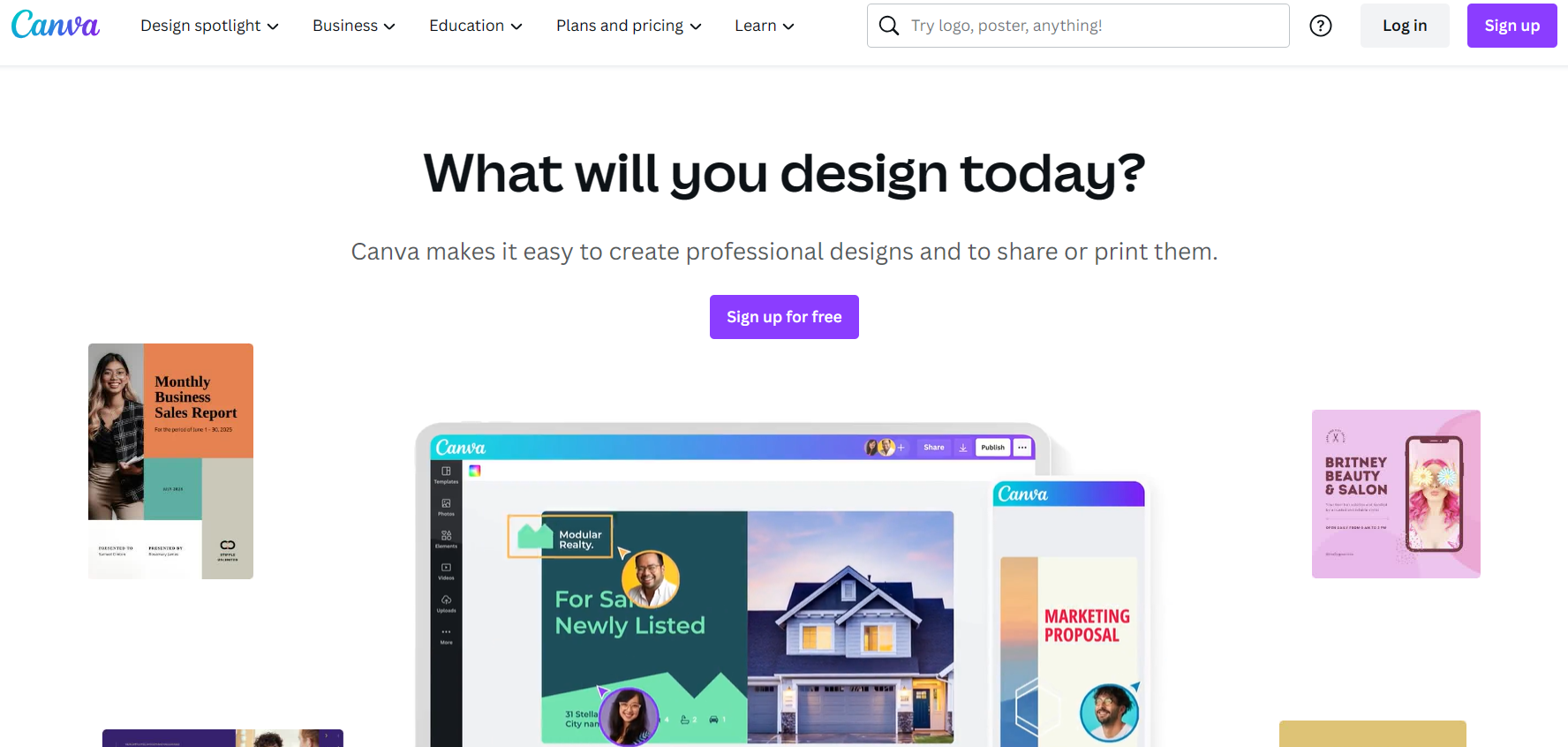
Canva is a graphic design tool that is perfect for a range of users, from total beginners to highly skilled professionals.
It offers various features to improve and customize your design experiences, such as allowing you to create custom shapes, upload your own images and add texts to images with different kinds of fonts.
The versatility of Canva is emphasized more so but the amount of tools and templates that you can choose from, with more than a million options.
Pros
User Friendly Interface
Free
No Experience Needed
CONS
There Is No Source File
No File Storage
Mobile App Features
Canva Strengths
- User Friendly Interface: There is no doubting that Canva has a layout that is simple and easy for users to get to grips with, with grids and tabs for various features from templates to fonts, formatting tools and more laid out on the page for you to find within a few clicks.
- Free: Though there are paid versions, Canva offers a great deal of features with the free version of the software.
- No Experience Needed: One of the great things about Canva is that it gives you the chance to create professional designs without having to need a huge amount of experience, or even any experience at all!
Canva Weaknesses
- There Is No Source File: You can’t export, share or edit your designs if you don’t have a Canva account, and you can’t access your design as a raw file either, so you can’t make any proper advanced edits.
- No File Storage: No file storage means that if the website goes down, you can’t access your designs until the service is back up.
- Mobile App Features: The mobile app has less than half of the features that the desktop version of Canva has.
Photoshop: Pros, Cons And Details
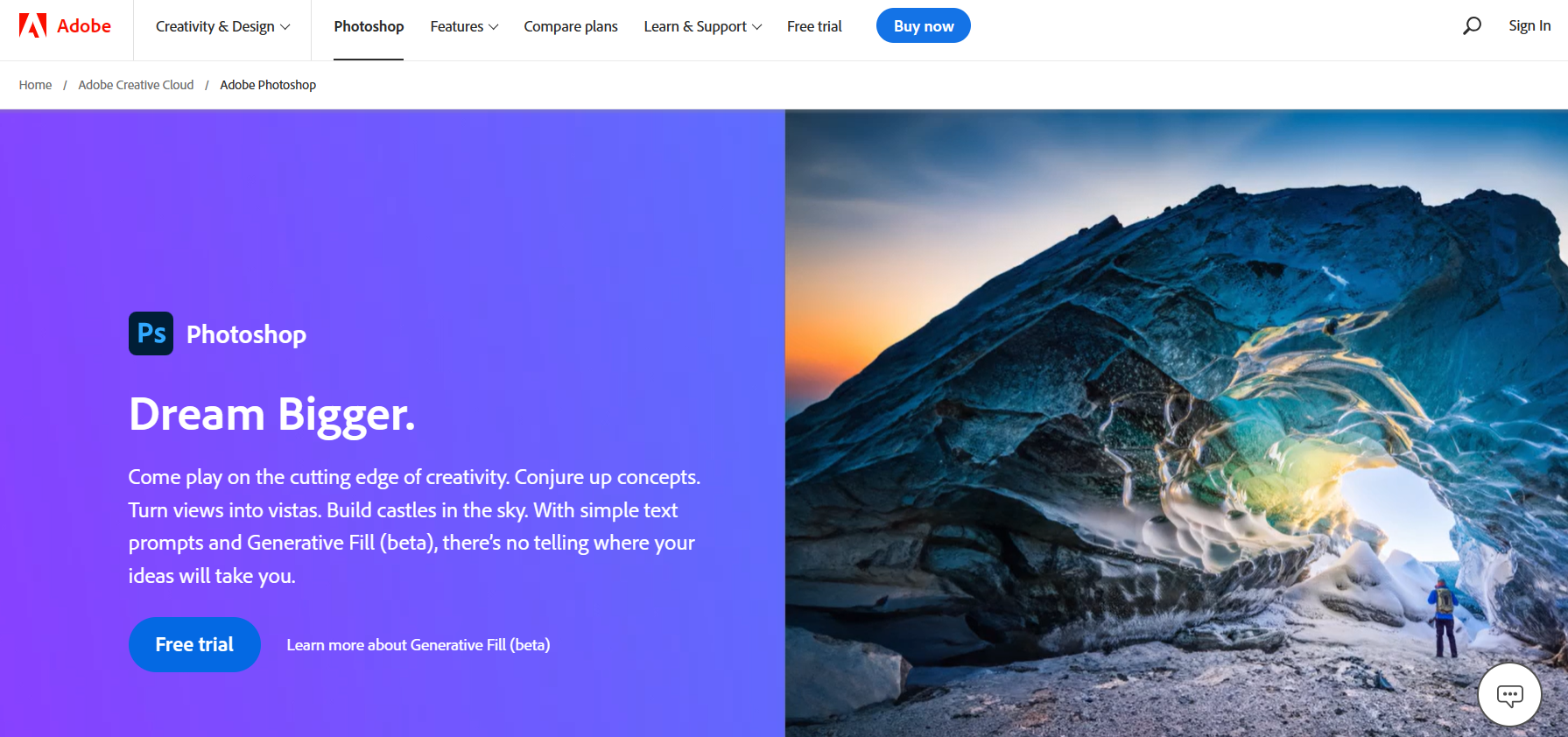
Photoshop is a raster graphic design and photo editing software program that allows the user to create, manipulate and edit a wide range of images.
Since its inception in 1988, Photoshop is a tool that is used by all kinds of creative professionals- from web developers to graphic artists- as well as hobbyists.
There is a lot of versatility to be had with Photoshop, though it does have something of a steep learning curve.
Pros
Versatile
Professional Quality
Plug Ins
CONS
Steep Learning Curve
A Computer With Good Specs Is Essential
Expensive
Photoshop Strengths
- Versatile: Because of just how many tools are available, Photoshop is a highly versatile program that is able to be the primary solution for all kinds of design projects.
- Professional Quality: Whether it is color grading, photo editing or merging, the quality that you will get will also be on a professional level with Photoshop.
- Plug Ins: Plug ins allow you to access third party tools to create special effects or different features and with Photoshop, there are hundreds of professionally made plugins and extensions available. You can even make your own if you are a web developer!
Photoshop Weaknesses
- Steep Learning Curve: Photoshop is a tough program to get to grips with and has a particularly steep learning curve, meaning that it will need a fair amount of patience and time to learn.
- A Computer With Good Specs Is Essential: Photoshop isn’t as versatile as Canva when it comes to jumping straight into the software, as there are various specifications that your computer will need to adhere to so that it will run smoothly.
- Expensive: There is no free version of Photoshop and the versions that you can get have tons of features, but they aren’t cheap.
Canva |
| |
Photoshop |
|
Final Thoughts
Both Canva and Photoshop are excellent choices when it comes to graphic design software, and the best option all comes down to what you are looking to achieve.
If you want a simple yet effective program with a range of options that is suitable for all sorts of skill levels, Canva is the choice for you.
Photoshop stands out for its unparalleled versatility and powerful editing capabilities, making it the undisputed winner in professional image manipulation and design.
No matter which program you choose, you’re sure to get excellent results from both Canva and Photoshop.
Frequently Asked Questions
What Is Canva, and How Does It Compare to Photoshop?
Canva and Photoshop are both graphic design tools, but they have different features and target audiences. Canva is an online design platform aimed at beginners and non-designers, providing easy-to-use templates and a simple drag-and-drop interface. Photoshop, on the other hand, is a professional-grade software widely used by designers and creative professionals, offering advanced editing and design capabilities.
Which Platform Is More Suitable for Beginners or Individuals With Limited Design Experience?
Canva is generally more beginner-friendly due to its user-friendly interface and pre-designed templates. Non-designers can quickly create professional-looking designs without the need for advanced design skills. Photoshop, while powerful, may have a steeper learning curve for those new to graphic design.
How Do the Costs of Using Canva and Photoshop Compare?
Canva offers both free and paid plans, with the option to purchase premium elements. It also has a subscription-based Canva Pro plan. Photoshop requires a one-time purchase or a subscription to Adobe Creative Cloud, which grants access to Photoshop and other Adobe software.
Which Platform Provides More Advanced Design Features and Customization Options?
Photoshop is known for its extensive set of advanced design tools and customization options, making it suitable for intricate and detailed design projects. Canva, while versatile, may have limitations in terms of customization compared to Photoshop.
Can Both Platforms Be Used for Creating Similar Types of Designs, Such as Social Media Graphics or Marketing Materials?
Yes, both Canva and Photoshop can be used to create social media graphics, marketing materials, posters, and various other design projects. However, the approach and level of customization may differ.
Paul Martinez is the founder of EcomSidekick.com. He is an expert in the areas of finance, real estate, eCommerce, traffic and conversion.
Join him on EcomSidekick.com to learn how to improve your financial life and excel in these areas. Before starting this media site, Paul built from scratch and managed two multi-million dollar companies. One in the real estate sector and one in the eCommerce sector.



