Are you a skilled designer or a budding business person?
There are so many options out there when it comes to creating your own graphic designs that it can be difficult to know where to start when it comes to finding the right one for you.
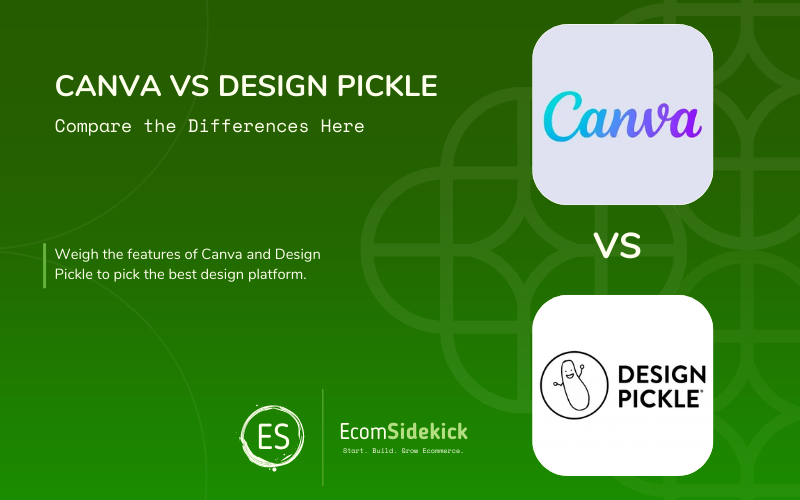
Canva is a highly popular option when it comes to creating your own graphic design projects, whereas Design Pickle is a lesser known yet very different choice as it is an outsourcing company that will create your designs for you.
In this article, we will be looking at both the pros and cons of both Canva vs Design Pickle so that you can decide which choice is the most suitable for you. Let’s get started.
Canva Vs Design Pickle At A Glance
Let’s begin by summarizing the major takeaways to be found when it comes to comparing the major features of Canva and Design Pickle:
- Canva is a graphic design software that is suitable for both professionals and hobbyists, where you can create your own designs that are based on ready-made templates.
- Design Pickle is a very different kind of option in that they are a company that takes on all the work for you via outsourcing, making it more suitable for those who don’t want to go through the creation process themselves.
Canva | Design Pickle | |
Pricing | Limited free version that offers over 250,000 free templates, over one million free graphics and photos, more than 100 design types, drag and drop editing and 5 GB of cloud storage.Canva Pro is $12.99 a month or $119.99 a year and offers more templates, graphics and tools as well as more customer service support and storage. Canva Teams is a subscription aimed at businesses, allowing for teams of various sizes to collaborate on graphic design projects. The more users on the team, the more you will pay. For example, a team of five would pay around $14.99 a month or $149.90 a year whereas a team of 100 could pay up to $1,242.49 a month or $12,424.90 a year. | Design Pickle doesn’t offer a free trial version.Graphics Plan: $499 a month.Graphics Pro Plan: $995 a month.Graphics Premium Plan: $1,695 a month |
Ease of Use | Incredibly smooth functionality that makes for swift and easy operation. Various features such as fonts, elements, image types etc. can be edited and dragged with ease. | User-friendly and allows even those with little to no experience to pick up on the basics quickly, though it is a completely different experience to that of Canva due to the differences as a whole. |
Customer Service | Different customer support levels depending on what version of the Canva that you have.Free: Customer support is managed either via help or the Canva help center. It can be a lengthy turn around, though, with wait times as long as 7 days.Canva Pro: Quicker email support with replies within 24 hours.Canva Teams: Much quicker support in which you get priority, with queries answered within two hours. | Design Pickle offers a dedicated support team that is available via email, phone and live chat within business hours from Monday to Friday. |
Design Choices | Even in the basic, free Canva plan, there is a huge amount to choose from when it comes to the different designs and styles of templates, graphics, videos and stock photos to name a few.The “Pro” and “Teams” plans offer even more variety. | You are outsourcing your graphic design with Design Pickle, but you are able to submit all sorts of design requests. The professional graphic designing team assigned to you will then work closely with you to achieve exactly what you are looking for. |
Integrations | Various integrations with social medias- such as Twitter, Pinterest and LinkedIn-, communication channels- such as Slack- and other useful resources such as Hootsuite, Google Maps and PandaDoc. | Features Slack integration, but this only comes with the Pro and Premium plans.There are other integrations that are free as well- such as with Unsplash for stock photos-, and others that cost extra, such as Getty Images. Other resources integrations available with Design Pickle include Adobe Stock, Pexel, JumpStory and the companies own FreshStock. |
Best For | Anyone who wants to create their own designs, but also entrepreneurs, small business owners and marketers who might need to create designs quickly. | Both experienced and inexperienced niche website builders, agencies, entrepreneurs, bloggers, and small to medium-sized business owners. |
The Even Parts Of Canva And Design Pickle
Let’s first take a look at the main similarities between these two choices.
- Various design options: Though they are integrated differently- with Canva being a program to create yourself and Design Pickle being an outsourcing company-, the range of design choices are excessive with both of these choices. Even the free version of Canva has thousands upon thousands of designs, styles and templates to choose from.
- User-friendly: Again, as these are such different companies and so the user experience needs to be different. However, both Canva and Design Pickle offer user-friendly designs across their content that make it easy to maneuver around and find what you are looking for.
Canva: Pros, Cons And Details
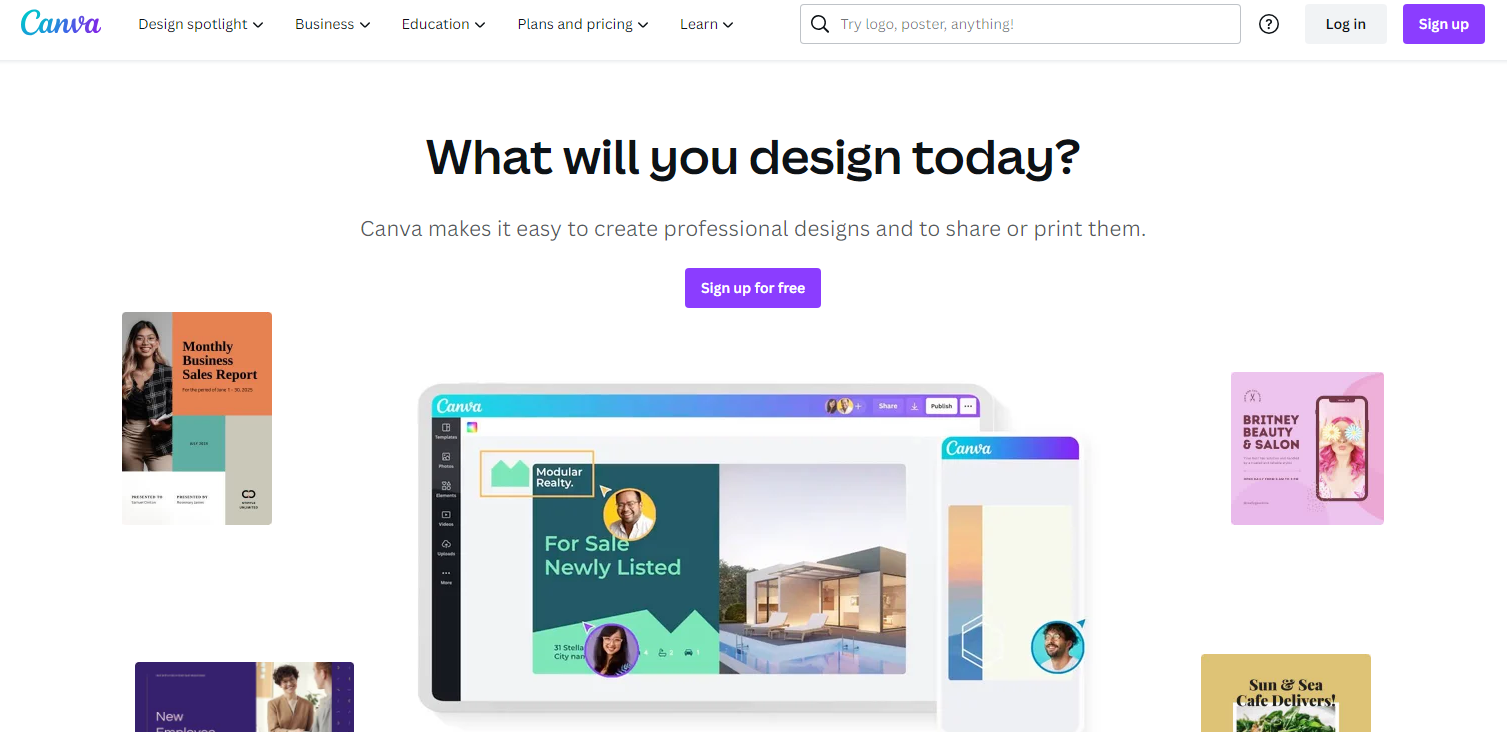
Canva is a handy design tool that allows you to create a range of professional level designs without the need for professional level graphic design skills.
It has become particularly popular over the years with entrepreneurs as well as small businesses, with more than ten billion designs having been created with Canva.
The simplicity of Canva combined with a range of design options makes for an excellent graphic design choice.
Canva Strengths
- Free Version: The free version of Canva is pretty extensive, so if you can’t pay for one of the subscription options, you can still create a range of projects.
- User Friendly: The layout of Canva is very simple and easy to maneuver around, with plenty of user-friendly features that make it easy to use.
- Integration: There are a range of integrations and apps that can add to the functionality of Canva, all of which slot neatly together.
- Excellent Mobile Version: Mobile app versions of graphic design tools often tend to be a condensed version of the program, but Canva’s mobile app is only squashed down a tiny bit in comparison to the desktop version. You can create some serious graphic design projects with Canva on your device.
Canva Weaknesses
- Paid Subscriptions: As we mentioned, the free version of Canva is incredibly extensive, but all the best features are locked behind a subscription pay wall.
- Customer Service Wait Times: The customer support team are excellent at Canva, but you could be waiting as long as seven days if you only have the free version.
Design Pickle: Pros, Cons And Details
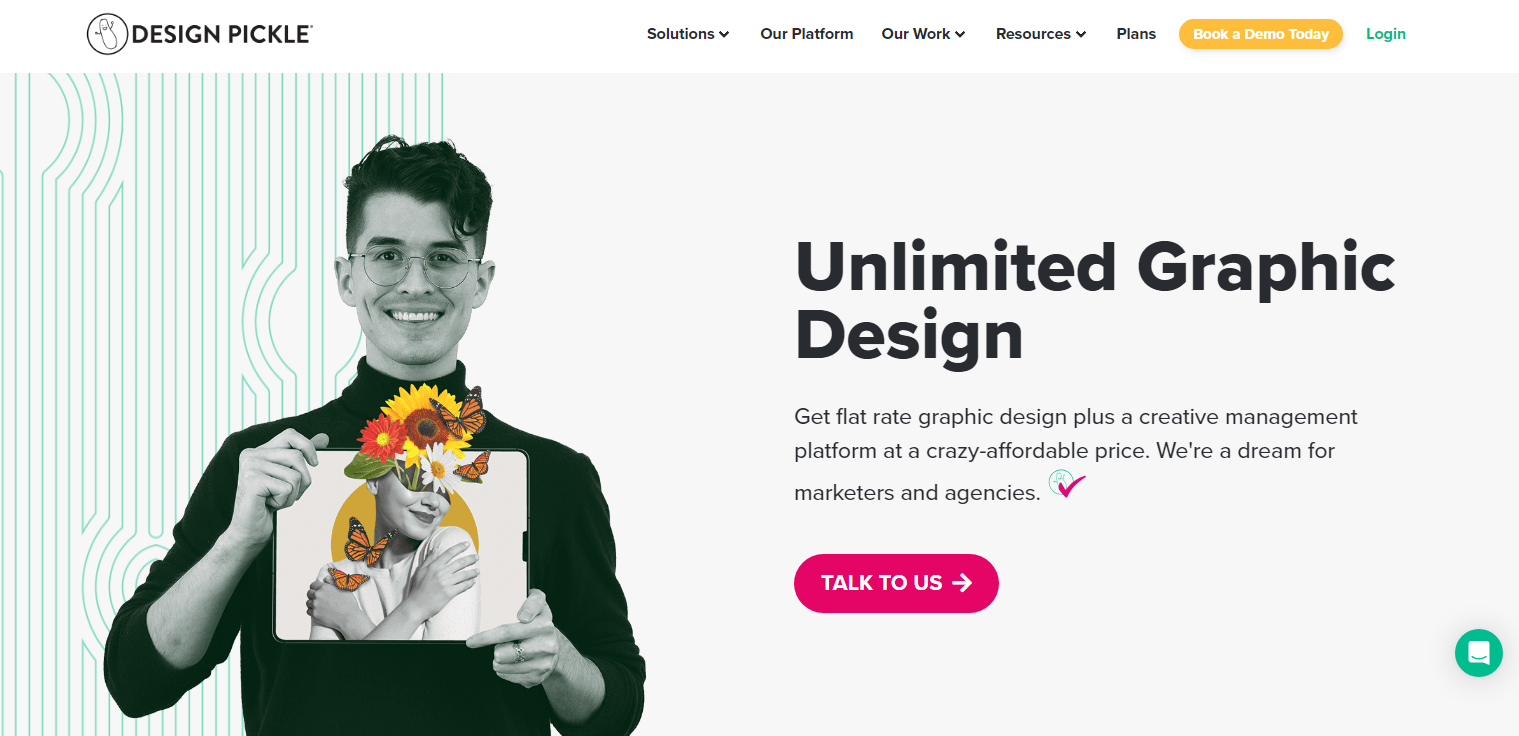
Design Pickle is a graphic design company that offers all sorts of graphic design services across the world to thousands of customers and businesses with incredibly high quality.
The company was created with the idea of delivering affordable, scalable, and reliable creative content.
Design Pickle Strengths
- No Limit on Projects: You can create as many designs as you need to with Design Pickle, making it a particularly attractive option for business owners.
- No Limit on Revisions: There are no limits on revisions either, so if you aren’t fond of the first design, you can go back and forth with the team as much as necessary.
- Quick Turnaround: Even with the basic payment plan, you will receive your design within a few days. For the more expensive plans, you can get your designs back on the same day.
- Dedicated Designer: You will be assigned a dedicated designer if you have the Premium or the Pro payment plans. This designer will be with you throughout the entire process.
- Customer Support: There is no difference in time frame for support, no matter what payment plan you are under.
Design Pickle Weaknesses
- Expensive: Due to the nature of the business, Design Pickle charges much more than Canva and does not have a free option.
- Limited Slack Integration: Since Slack is a popular piece of team management software, limiting the integration with Slack and only including it in the Pro and Premium plans is sure to be irritating for some.
Canva |
| |
Design Pickle |
|
Final Thoughts
Canva and Design Pickle offer very different services, so the bottom line is that it all comes down to whether you want to create your own graphic designs or whether you want to outsource to a company (and if you have the funds to do so!).
Canva excels in its intuitive interface and a wide array of creative tools, making design accessible and efficient for users at every level. Undoubtedly, it stands as the winner in visual design and editing.
You might find that you haven’t got the time to create your own graphics though, and in this case, Design Pickle is the choice for you if you can afford it.
Frequently Asked Questions
What Is Canva, and How Does It Compare to Design Pickle?
Canva and Design Pickle are both graphic design services, but they have different approaches and target audiences. Canva is an online design tool that offers templates and customization options for creating graphics by users themselves. Design Pickle, on the other hand, is a subscription-based graphic design service that provides unlimited design requests to a team of professional designers.
Which Platform Is More Suitable for Businesses or Individuals With Limited Design Expertise?
Canva is generally more accessible for beginners or non-designers, as it offers a user-friendly interface and pre-designed templates. Users can create designs without the need for advanced design skills. Design Pickle, however, caters to businesses and individuals seeking professional designs without having an in-house design team.
How Do the Costs of Using Canva and Design Pickle Compare?
Canva offers both free and paid plans, with the option to purchase premium elements. Design Pickle operates on a subscription-based model, where users pay a monthly fee for unlimited design requests.
What Level of Customization and Design Control Do Users Haveon Canva and Design Pickle?
Canva provides users with the ability to customize templates, text, colors, and other elements. Users can create designs based on their preferences. Design Pickle offers a more personalized service, allowing users to communicate design requests to a dedicated team of designers for specific design needs.
Can Both Platforms Be Used for Creating Similar Types of Designs, Such as Social Media Graphics, Marketing Materials, or Branding Elements?
Yes, both Canva and Design Pickle can be used to create social media graphics, marketing materials, branding assets, and various other design projects. However, Design Pickle’s focus is on providing professional-grade designs tailored to the user’s needs.
Paul Martinez is the founder of EcomSidekick.com. He is an expert in the areas of finance, real estate, eCommerce, traffic and conversion.
Join him on EcomSidekick.com to learn how to improve your financial life and excel in these areas. Before starting this media site, Paul built from scratch and managed two multi-million dollar companies. One in the real estate sector and one in the eCommerce sector.



