Are you a proficient designer, or do you have a passion for entrepreneurship?
There are so many online platforms available when it comes to graphic design that it can be a bit overwhelming to go through all of them to find the one that will suit your personal needs the best.

In this article, we are going to be looking at two graphic design options that are very different: Canva vs 99designs.
We will be looking at the pros and cons of each, as well as the differences between Canva and 99designs when it comes to using them for your graphic design project. Let’s get started.
Canva Vs 99designs At A Glance
Let’s begin by going through the key takeaways with a condensed look at our features comparison.
Canva | 99designs | |
Design Choices | Even the free version of Canva features a wide range of choices for you to create your own designs.The possibilities open up even more so if you opt for the paid versions. | 99designs is a platform that allows you to connect with graphic and web designers so that you can create projects such as web designs, logos and more. The process begins with you creating your own design brief, where you explain in detail everything that you want. With the cheapest tier, you get thirty design concepts, allowing for a range of choices. |
Customer Support | Canva features a help center where you can contact the team if you are in need of support. The quickness of the responses with Canva all depends on the package that you have. You can be waiting up to seven days with the free version of Canva, but with Canva Pro and Canva Teams, you can get a response within 24 hours. | 99designs offers live chat support, email support, or phone support. There is no change in the time for a response, no matter what package you have purchased. |
Ease of Use | Canva has a user-friendly interface that makes it simple and easy to find the designs and templates that you want, even if you have no experience with graphic design. | There is a simple three-step process when it comes to getting your designs made with 99designs: the brief, the work and the finalization. This is all laid out simply on the website, with plenty of maneuverability. |
Best For | Those looking to create designs who might not have a wealth of knowledge or experience with graphic design, but also experienced designers. | Those who want professional assistance with more advanced graphic design projects. |
Canva Pricing
Canva offers a free version as well as two subscription choices that are paid. Canva Free features an extensive range of photos, graphics, design types, and free templates along with various printable products that can be delivered straight to you. They also have a drag-and-drop editor for easy customization.
Canva Pro costs $12.99 a month or $119.99 a year. Pro has unlimited premium content and a broader spectrum of templates, videos, stock photos, graphics, and audio. Additional features such as the Magic Resize tool, Background Remover, and Brand Kits create a more varied graphic design experience.
Canva for Teams costs $14.99 a month, plus an additional $14.50 a month for every team member added to the program beyond five. Canva for Teams is directed more towards businesses with small teams, as it allows them to collaborate on graphic design projects together.
Teams features all of the same benefits that you get with Pro as well as certain features that are aimed at teams, such as being able to turn team presentations, documents, and designs into branded templates, brand controls to maintain the team’s brand designs, approval workflows, assigning roles and tasks and activity logging.
99designs Pricing
99designs has a range of packages with different prices for two specific services: logo design pricing and web page design pricing. They also offer video production and photography. Logo Design Pricing: Bronze tier costs $299 and allows for thirty design concepts, 100% ownership, and a money-back guarantee for the final product.
Silver tier costs $499 and has the same features as bronze, but with sixty design concepts rather than thirty. Gold tier will cost you $899 and has the same benefits as bronze and silver, but with ninety concept designs and access to both mid and top-level designers that will work with you.
The final tier is Platinum, which costs $1,299.You get sixty designs with platinum as well as top designers that are able to compete in design contests that you set up. You also have priority support and managers, as well as full ownership of your logo and a money-back guarantee.
The web page design pricing also works in bronze, silver, gold, and platinum tiers, with the higher priced packages offering top-rated designers working on your projects and more options of web design concepts. For web design, bronze tier costs $599, silver costs $899, gold costs $1,599 and platinum will set you back $2,499.
The prices of photography and video production begin at $299 and $499 respectively, though both require you to be within the United States and will entail a local professional shooting on site. There are other projects available with 99designs too- such as merchandise, advertising materials, social media, illustrations and books, all of which vary in prices.
The Even Parts Of Canva And 99designs
Let’s first look at the similarities that these two services offer.
- A range of design choices: Though Canva and 99designs are different services- with Canva being a program to use yourself and 99designs outsourcing the work-, both still offer a range of designs.
- More choice with higher tiered packages: They both can also provide you with more to work with if you pay for the higher tiered packages.
- Ease of use: The user interface needs to be different with both Canva and 99designs due to the different services they offer, but both are incredibly user-friendly and allow you to maneuver through the processes with ease and request support when needed.
Canva: Pros, Cons And Details
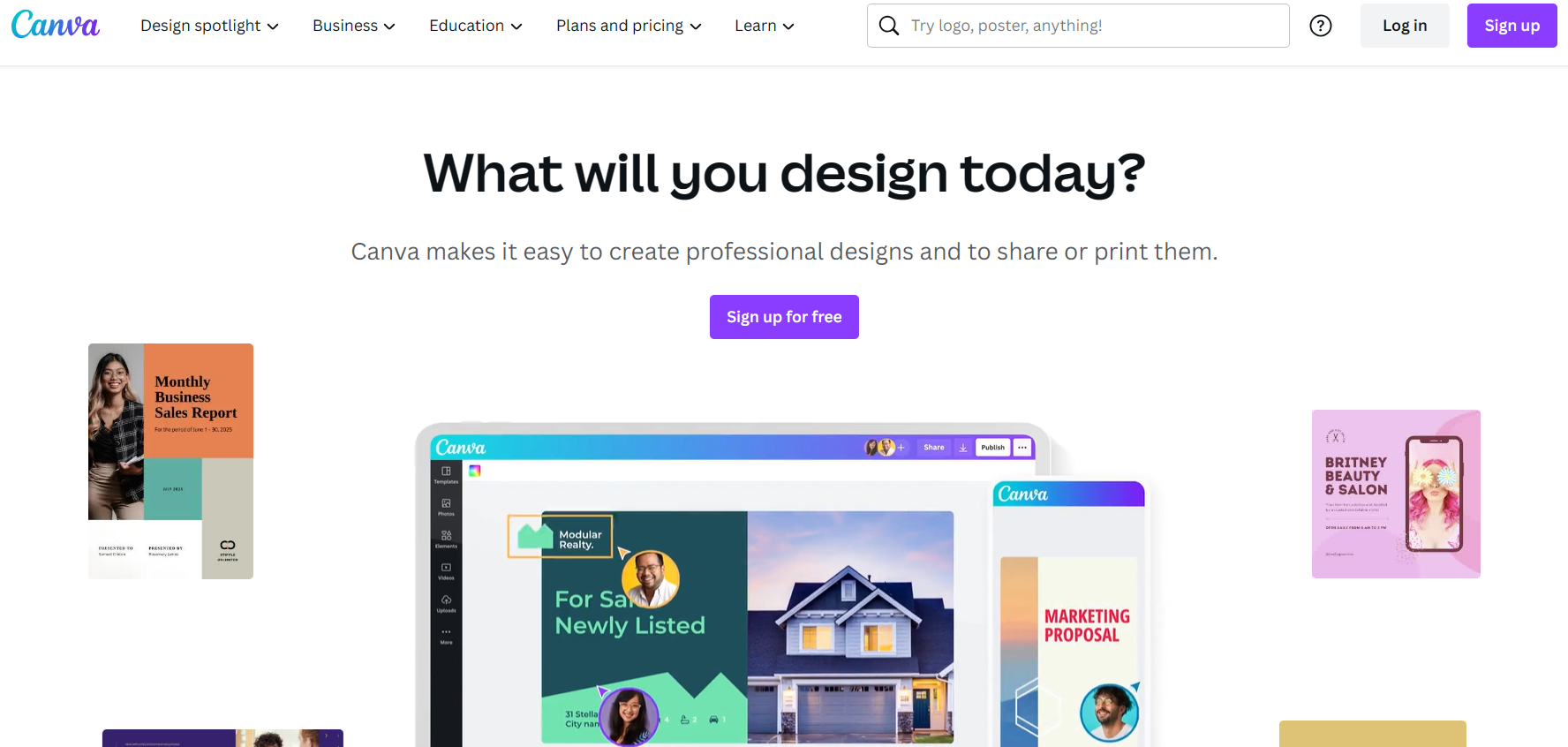
Canva is a graphic design program that allows beginners and more experienced designers alike to create all manner of designs for their projects.
Pros
Versatile
Free Version
Ease of Use
Mobile App
CONS
Can’t Be Used Offline
Paid Packages
Customer Support
Canva Strengths
- Versatile: There are tons of graphic design projects that you can undertake with Canva, thanks to the range of premade templates, photos, and more at your fingertips even with the free version.
- Free Version: As mentioned, Canva’s free version is pretty extensive and has plenty to offer, so even if you can’t get the paid for packages, there is a lot you can do.
- Ease of Use: Very easy to use in terms of maneuverability and putting together your projects.
- Mobile App: The mobile app doesn’t water down Canva even slightly, with plenty of large projects able to be undertaken on your device.
Canva Weaknesses
- Can’t Be Used Offline: It can be frustrating if you have a bad internet connection, as Canva does not work offline.
- Paid Packages: Some of the more advanced features are locked behind a pay wall, which might be frustrating.
- Customer Support: With the free version, you could be waiting for a week to hear back.
99designs Pros, Cons And Details
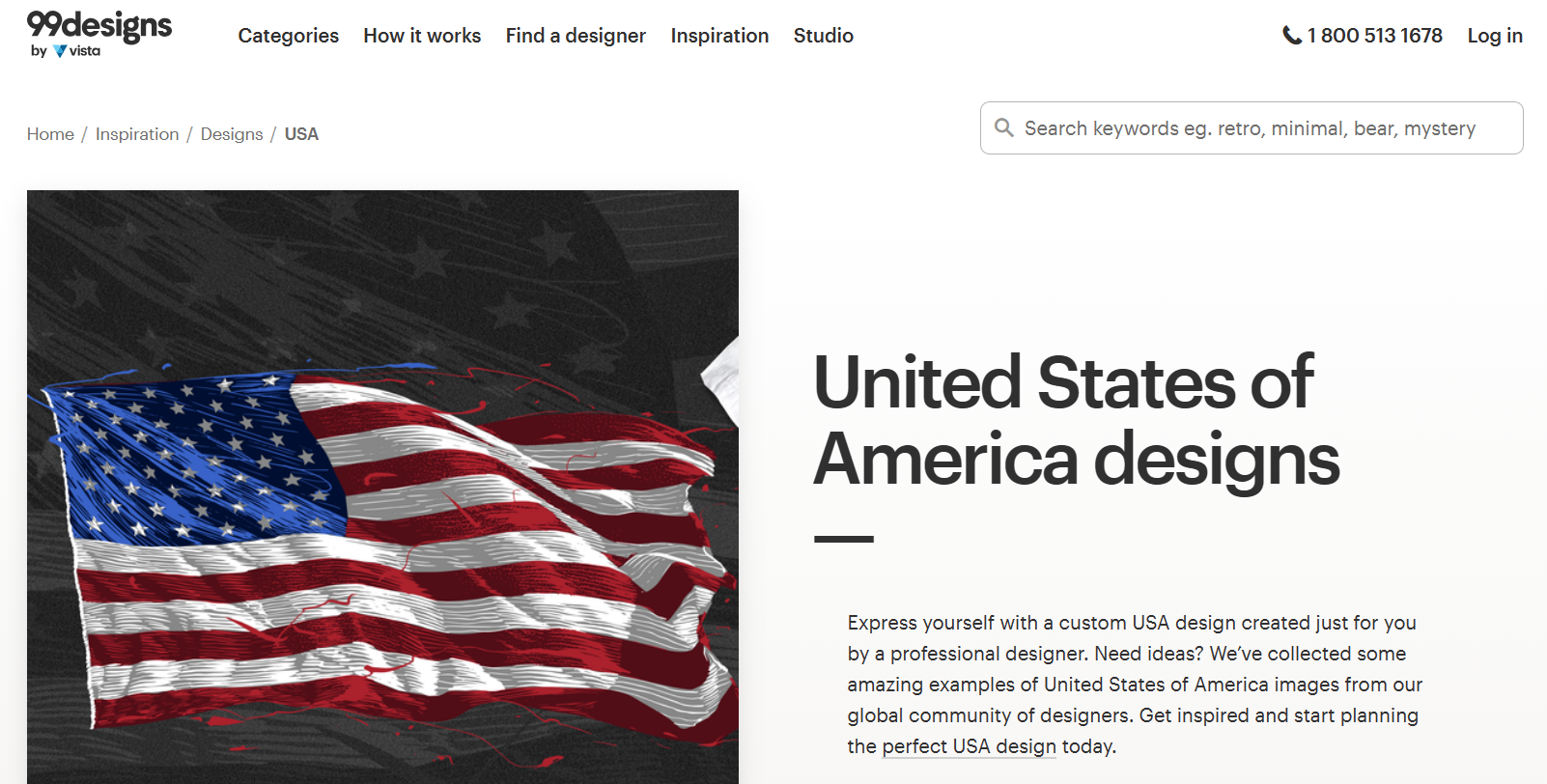
99designs is a platform that allows users to connect with web and graphic designers in order to bring their chosen project, be it video production, photography, web design or logos, to be brought to life by a team of professionals.
The companies specializes in logos in particular.
Pros
Project Privacy
Money-Back Guarantee
Ownership
Top Level Designers
CONS
Price
Logo Specialty
99designs Strengths
- Project Privacy: Competing designers are not able to view one anothers projects on the platform, allowing for complete privacy.
- Money-Back Guarantee: No matter which package you purchase, 99designs offers a 100% money-back guarantee.
- Ownership: You also get complete ownership of your designs in every package.
- Top Level Designers: If you opt for the pricier packages, you can work with the highest levels of designers.
99designs Weaknesses
- Price: One of the more expensive choices when it comes to graphic design.
- Logo Specialty: Whilst it isn’t necessarily a bad thing that the company specializes in logos, it might not be your first choice of an outsourcing company if a logo is not your first priority.
Canva |
| |
99Designs |
|
Final Thoughts
Both Canva and 99design are great options for graphic design, but they are very different companies, with one allowing you to create your own designs yourself and another giving you the opportunity to outsource them to another company.
If you want to be able to create your own projects, then Canva is the choice for you. If you have the funds to outsource your work, and want help from professionals when it comes to bringing your graphic design project to life, then 99designs could be better suited to your needs.
Canva excels in its intuitive interface and a wide array of creative tools, making design accessible and efficient for users at every level. Undoubtedly, it stands as the winner in visual design and editing.
Frequently Asked Questions
What Is Canva, and How Does It Compare to 99Designs?
Canva and 99designs are both graphic design platforms, but they serve different purposes. Canva is a user-friendly online design tool for creating various graphic designs, while 99designs is a platform that connects businesses with professional designers for custom design work.
Which Platform Is Better Suited for Beginners or Non-designers?
Canva is generally considered more beginner-friendly, as it offers pre-designed templates and a simple drag-and-drop interface, making it easy for non-designers to create professional-looking graphics.
How Does the Cost of Using Canva Compare to Hiring Designers on 99Designs?
Canva offers both free and paid plans, with the option to purchase premium elements. On the other hand, 99designs involves paying a fee to hire professional designers for custom design projects, which can vary based on the complexity and scope of the work.
Which Platform Provides a Broader Range of Design Options and Templates?
Canva offers a vast library of templates and design elements for various purposes, while 99designs provides more customization options through one-on-one collaborations with designers.
Can Businesses Use Both Canva and 99Designs Simultaneously for Different Design Needs?
Yes, businesses can use both platforms based on their specific design requirements. Canva is ideal for quick and straightforward designs, while 99designs can be used for more complex and custom projects.
Paul Martinez is the founder of EcomSidekick.com. He is an expert in the areas of finance, real estate, eCommerce, traffic and conversion.
Join him on EcomSidekick.com to learn how to improve your financial life and excel in these areas. Before starting this media site, Paul built from scratch and managed two multi-million dollar companies. One in the real estate sector and one in the eCommerce sector.



