Implementing the Klaviyo Shopify Integration is a great way to automate customer marketing engagement. Whether you’re simply getting your Shopify store off the ground or trying to find strategies to increase sales.
You may efficiently set up Klaviyo to start making the most out of Shopify when it comes to marketing. This setup can be used with different types of ecommerce strategies.

Klaviyo can provide you with various features, including high quality tailored emails to your customers. Additionally, you can watch and analyze your marketing campaigns outcomes in real time. In this article, I will discuss how you can easily integrate Klaviyo with your Shopify shop. However, I’ll also discuss: can you use Klaviyo without Shopify?
What Is Klaviyo?
With the help of Klaviyo, an effective growth marketing software, online businesses can offer their customers unique, and tailored experiences through a number of marketing tools. This includes SMS, emails, web and app alerts, to name a few.
Many of its features are user-friendly, such as performance reporting, audience segmentation, and store integration, one of which is the Klaviyo Shopify Integration. Additionally, it takes into account factors like past viewing and purchasing histories, customer email interaction trends, and the deployment of targeted advertising campaigns.
Furthermore, a number of platforms are supported by Klaviyo, which also offers significant integration assistance, such as the Klaviyo Shopify Integration. It also offers support for payment processors, marketing tools, and so forth. This enables marketers and users to easily combine data from many platforms in one place.
Integrating Klaviyo With Shopify
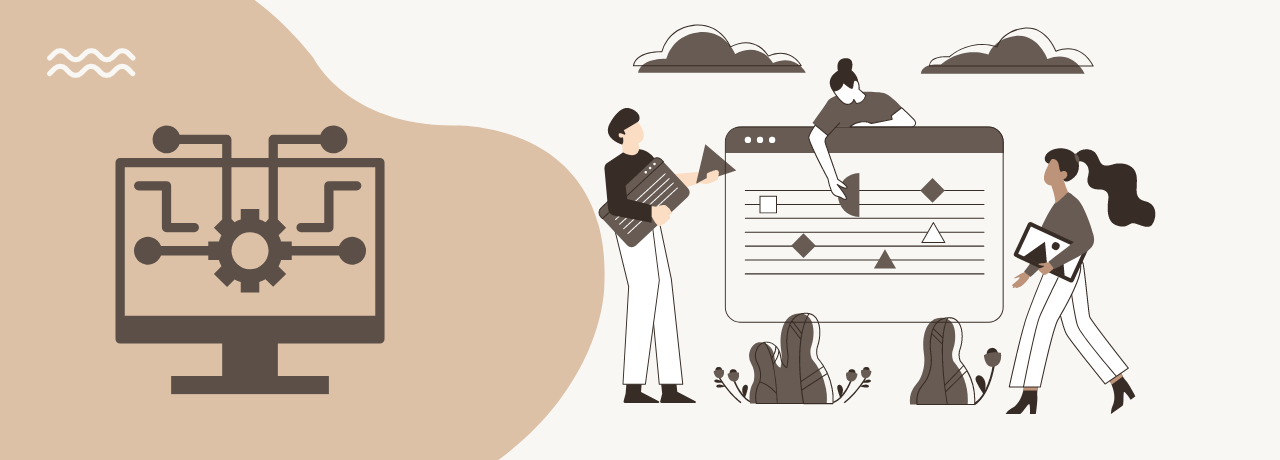
Klaviyo enables you to uncover more information and data surrounding your customers and what their interests are. This then permits you to send more personalized and targeted emails and messages. As a result, you may obtain a lot more customer interactions for your store, which could see more sales or more subscribers signing up.
It is quite simple to configure Klaviyo with Shopify. In fact, you only need to follow these 4 simple steps. Below, we have outlined these steps, so you can integrate Klaviyo with Shopify simply.
Klaviyo |
| |
Shopify |
|
Step 1: Activate And Open Klaviyo Account
Make a Klaviyo account first. After that, you must go into your Klaviyo profile to start integrating. After logging into your profile, find the integrations page in Klaviyo.
Select the Klaviyo account’s Shopify configuration link. You’ll be directed to the integration Shopify tab by doing this.
Step 2: Input Your Shopify Store Link
By pasting the URL/website link for your Shopify account and store, now you may connect to Shopify. To ensure that your integration is flawless, you can configure some other options as well:
Onsite JavaScript by Klaviyo – When you click this box, the Live Site Tracking tool from Klaviyo is added right away. However, you will need to manually install JavaScript code for it to work.
Email Subscriber List – If you check this box, every customer who subscribed for your Shopify account or approves marketing through emails at the time of purchase are added automatically to your mailing list.
Create A Subscriber List For SMS – When this option is checked, all customers who consent to SMS marketing during their last purchase will immediately join your database.
Sync Shopify And Customer SMS Membership Status– It is advised that you select the option to sync Shopify with customer SMS membership status.
Step 3: Ensure There Is A Link
Link your Shopify after configuring your integration’s settings. After that, you’ll be taken to your Shopify account.
Step 4: Download The Shopify App
You can download the Shopify application by clicking the installation button. This takes you straight to your Klaviyo profile and connects your Klaviyo profile to your Shopify account.
You’ll notice a green completion notification on your device as soon as your data begins syncing with Klaviyo. Your Shopify and Klaviyo integration is complete.
Can You Use Klaviyo Without Shopify?
You don’t have to integrate Klaviyo with Shopify for it to work. In fact, you could use Klaviyo with any ecommerce store, and you don’t have to integrate the two together. There is no denying that integration does offer you less work to do.
However, you can still send marketing campaigns, even if your e-commerce store is not integrated. In this situation, all you need to do is manually compile a list of subscribers or anyone you wish to email.
This list will have to be manually uploaded onto Klaviyo, as Klaviyo is not automatically syncing up with your store. Then you can send a marketing campaign or use any of the other features as normal.
However, it is important to note that whether you integrate Klaviyo or use it manually, there are limitations. You are limited on how many people you can add to your subscriber list before you need to upgrade and start paying money for Klaviyo.
Conclusion

Klaviyo is a great piece of software that helps you to produce and analyze much more targeted and customized marketing coatings for your customers. You can easily integrate Klaviyo with any ecommerce store like Shopify. It takes only 4 steps to integrate the two together, so anyone is able to do it.
With that being said, you don’t have to integrate Klaviyo and Shopify together. Klaviyo can still work without being linked to any ecommerce store. Instead, you will have to manually add your subscriber lists to it.
I hope this article has been common. Now you should have a clearer idea on how to integrate Klaviyo with Shopify.
Frequently Asked Questions
How Often Does Klaviyo Sync Up With Shopify?
Depending on the ecommerce store you have, this will affect how often Klaviyo will sync up with your subscriber list. When it comes to Shopify, Klaviyo will sync up your subscriber list in real time. Thus, when anyone approves to join your mailing list, Klaviyo will automatically add them to your list and customer database.
Is Klaviyo Free With Shopify?
For Shopify business owners with up to 250 contacts, Klaviyo is free. Klaviyo’s pricing for businesses with more than 250 connections/subscribers begins at $20 per month. For new customers, Klaviyo also provides a 14-day free trial as well. In addition to this, you can send up to around 500 emails to your 250 contacts for free. Also, you are allowed 150 SMS credits. Yet, once you exceed the limits, you will be asked to upgrade. Then, you will have to pay for every marketing campaign you produce or texts you send. Yet, these aren’t huge amounts of money, so it is worth considering upgrading if you have reached these limits.
Who Is Klaviyo Most Suited For?
If you are still unsure who Klaviyo is best for, then the answer is pretty simple. This software is most suited for stores that are offering physical products instead of services. You can see much more easily how much money each marketing campaign makes for your store.
Paul Martinez is the founder of EcomSidekick.com. He is an expert in the areas of finance, real estate, eCommerce, traffic and conversion.
Join him on EcomSidekick.com to learn how to improve your financial life and excel in these areas. Before starting this media site, Paul built from scratch and managed two multi-million dollar companies. One in the real estate sector and one in the eCommerce sector.



