Do you have a flair for marketing or entrepreneurial ambitions waiting to be unleashed? Either way, email marketing is an important part of that game.
ActiveCampaign and Convertkit are popular email marketing services and visual email list building. You can automate some services to optimize your work and earnings with them.

Although they are tools with many similarities, this article will bring an Active Campaign vs Convertkit comparison to help you decide the best for your needs.
What Is Active Campaign
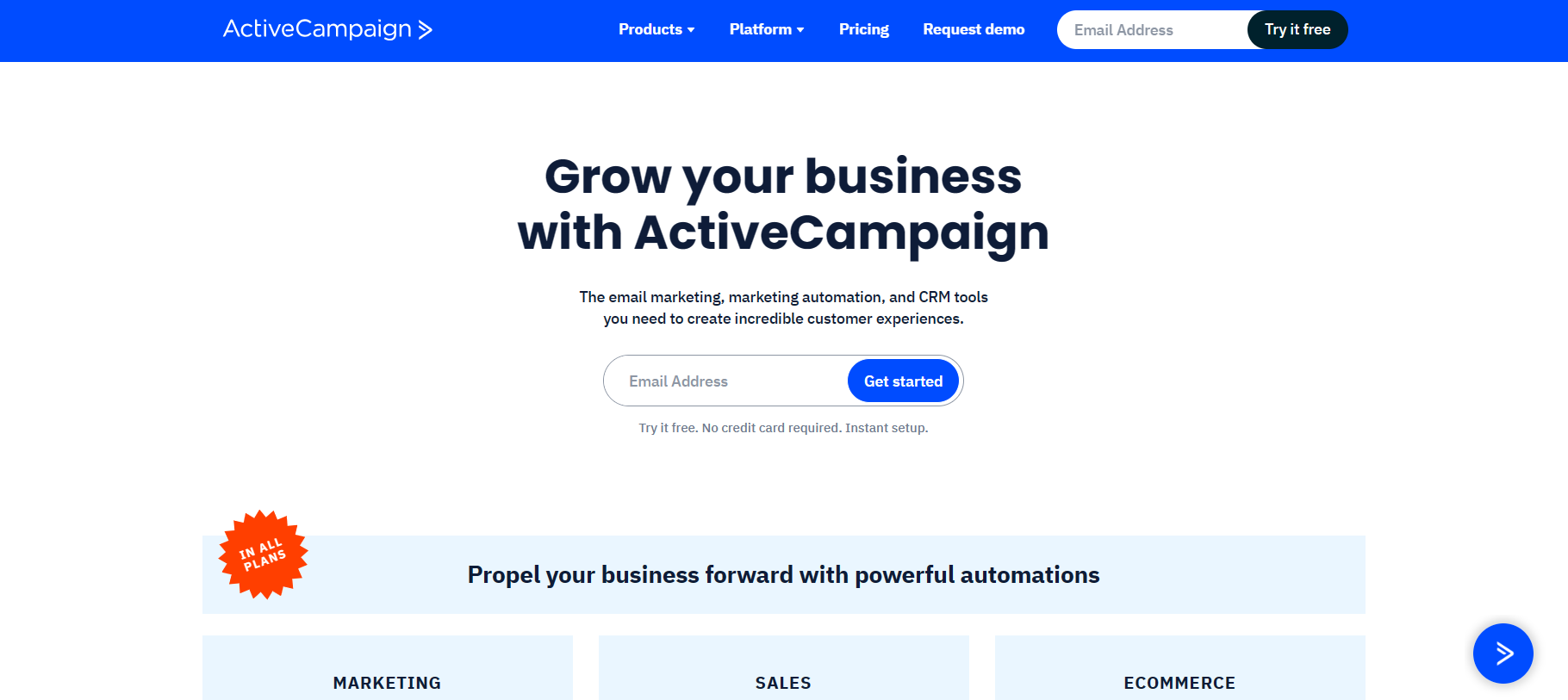
Before we understand more about ActiveCampaign vs. Convertkit, we should get to know each one in isolation. Founded in 2003 by Jason VandeBoom, ActiveCampaign is a platform that offers tools for automating customer experience processes such as email marketing, customer relationship management (CRM), sales automation, and marketing automation, among other advanced features.
According to data found on the platform’s official website, more than 150,000 small businesses use the email marketing tools offered by the platform.
What Is Convertkit
ConvertKit is a platform that offers email services. It is easy to use and provides features to automate a company’s jobs, such as email marketing, landing pages, and more. The platform was created in 2013 by Nathan Barry.
ConverKit is used by over 500,000 creators, according to data found on the company’s official website.
Active Campaign Vs Convertkit – Platform Comparison
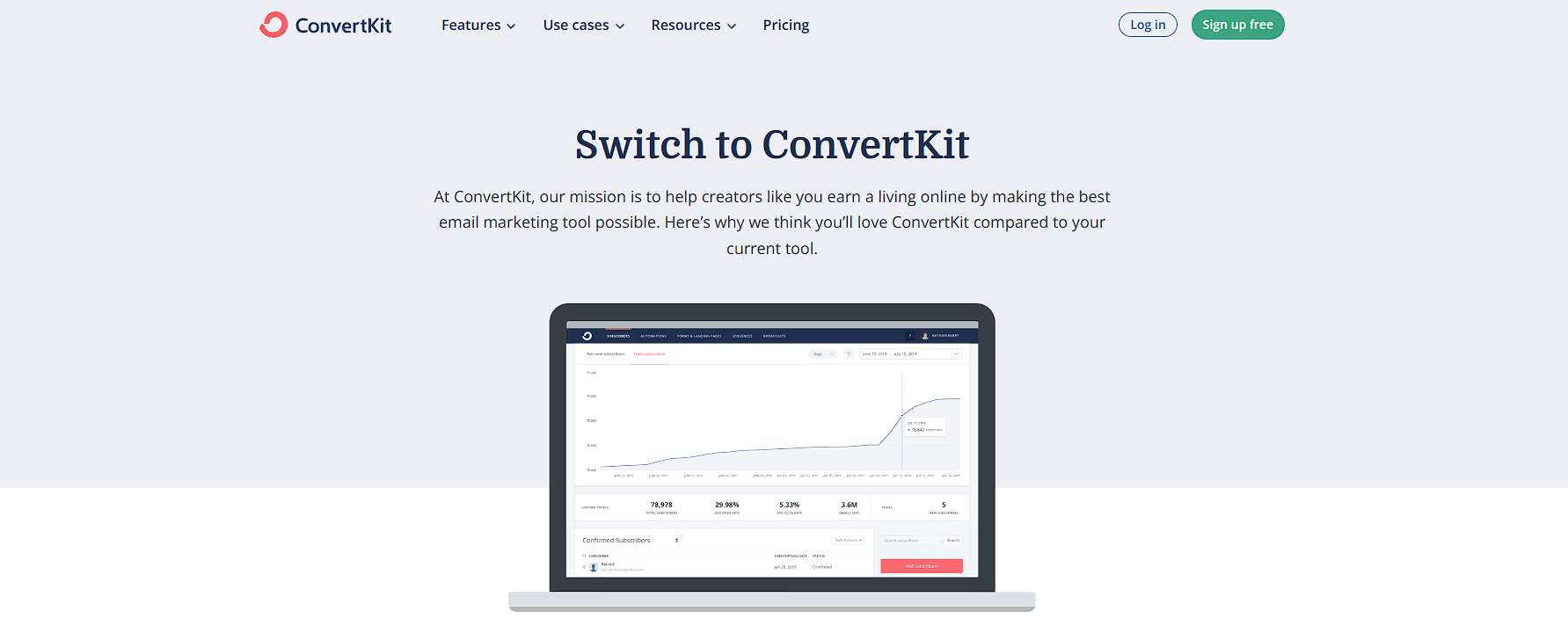
Basic Features
Both platforms have similar features and are excellent tools for email marketing. With them, you can automate parts and create an email list, among other possibilities. Some tools found in the platforms are sequence builder, landing page features, drag-and-drop editor, triggers, subscription form, and customer segmentation.
In general, in comparison, when using both platforms, ConvertKit offers greater ease of use, which means that anyone can use the platform, from beginners to more experienced people.
Editor
In ActiveCampaign, your drag-and-drop email editor is easy to use, and it takes little time to have complete control of it. Also, when using this feature, some tips will be shown to help you use the editor if needed.
With this platform’s editor, the user can save customizations made for later reuse and see changes made by others.
Using a drag-and-drop email editor is quite advantageous as it creates a beautiful email that is quite simple and easy. With drag-and-drop blocks, writing text to create an email is almost unnecessary.
In ConvertKit, the email editor is simpler. In fact, there are two editors on the platform. One is a simple text editor, and the other is a slightly more complete editor with some extra options. Still, neither editor offers drag and drop to create a visually appealing email.
Email Automation
One way to increase your income is to automate the sending of emails. With this, the possibilities of use expand. For example, you could automate sending an email to subscribers with funnel content that directs them directly to your website.
Or send a thank you email for each sale by offering new products. The possibilities are really quite large. ActiveCampaign offers several tools for this. However, its use is very complex. The platform provides several triggers to start an email marketing automation process.
Meanwhile, ConvertKit offers much more user-friendly automation features. Several email templates are made based on the most popular email marketing strategies, such as product launches, webinars, review newsletters, and follow-ups from consumers who visited your website but have yet to purchase.
In addition, ConvertKit offers integrated email sequences to create an automation to automatically send some types of emails, such as welcome emails and cart abandonment emails, to your customers on the email addresses list.
The visual editor is so user-friendly that anyone can create automation triggers without specific knowledge. And yet, if you have difficulty using the application, ConvertKit offers guides to help you.
ActiveCampaign |
| |
ConvertKit |
|
Marketing Automation
ActiveCampaign offers marketing automation features with several possibilities but with higher use complexity. In ActiveCampaign’s platform, you can find an automation library with more than 20 triggers, around 40 actions, and several available conditions that arise when segmenting user contacts in the automation.
Unlike ActiveCampaign, ConvertKit has a separate, easy-to-use builder for sending an event-triggered email sequence. You can view and edit emails in the same window on the platform. This makes the process much simpler and faster.
The emails created here are more basic, but creating them is quick and effective. If you need to make more advanced or customizable automation, you will need access to the automation builder. This is another straightforward and easy-to-use feature.
There are four triggers to start an event: joins a form, is added to a tag, purchases, or custom field. In addition, ConvertKit offers about 30 automation templates.
Segmentation
Segmentation allows you to organize subscribers into groups to specifically target each group with sales funnels. With ActiveCampaign, you can group subscribers based on how they found you. You can still get lead scoring, CRM, and more.
Using ConvertKit, the segmentation system is easy to use. With it, you can import contacts from other places like Facebook and create tags and segments for the labels to separate your contacts.
Tags organize the list of subscribers into specific groups, and parts are used to collect the tags. This segmentation allows you to create groups based on how they came to you, their interests, or what products they purchased, for example.
Contacts
Being an email marketing platform and a CRM, ActiveCampaign provides a lot of information about customers in a very detailed way. It is also possible to manually add a contact to a list or to automate directly from the user’s contact page.
In ConvertKit, you can view automation, forms, email history, contact tag sequences, and purchases. These are essential contact management tools, but they work perfectly and are quick and easy to use.
Landing Pages And Forms
ActiveCampaign does not have its own landing page builder. Therefore, you must obtain a third-party extension when using its platform. However, you can easily create custom forms. With it, you can add various features to your paper, such as SMS features.
Using ConvertKit will make creating landing pages and forms simple and easy. The platform is intuitive, with many customizable templates and extra subscription features, such as a form builder and unlimited landing pages. You can create a page, choose a ready-made template, and add the necessary information.
In addition, ConvertKit has a WordPress plug-in to integrate landing pages directly and automatically with WordPress blogs. Creating a form is as easy as a landing page. Please choose one of the available templates and customize it to your needs and tastes.
Templates And Email Builder Review

ActiveCampaign recently released a new email editor, Email Designer. It is a very nice-to-use editor with drag-and-drop capabilities. The platform also offers custom merge tags. With these labels, it is possible to insert custom content into multiple email campaigns or automation. ActiveCampaign provides more than 125 email templates with several primary and designed options.
Meanwhile, ConvertKit is a quick and easy-to-use option. With it, you can create essential or text-only emails easily. Users find tools to customize their email campaigns on the platform, with 9 email templates available. There is also an HTML editor that offers greater flexibility in email designs.
E-Commerce
ActiveCampaign’s platform does not offer direct e-commerce support, so you must look to other platforms for e-commerce integration.
ConvertKit, however, offers excellent e-commerce capabilities. You can link your store if you already have one or sell products directly through ConvertKit Commerce. The platform also integrates very well with other tools.
With this, creating check-out pages, product sales pages, transactional and confirmation emails, and sending and receiving confirmation emails is possible.
Affiliates
Unfortunately, none of the platforms offer affiliate program features. If you need this feature to get some affiliate commission, you must look for a third-party integration option.
A/B Testing
A/B testing compares two variants of the same element to see which performs best. The A/B testing capabilities of both platforms are excellent. With ActiveCampaign, the features are more comprehensive, while ConvertKit offers a more effortless and uncomplicated experience.
Ease Of Use Of The Platform
Something indisputable that clearly distinguishes between the two platforms is the ease of use that ConvertKit offers. Its medium is very intuitive and straightforward, with several drag-and-drop features.
ActiveCampaign, on the other hand, provides a more comprehensive experience with more technical features, making it more confusing for some people.
Customer Support
In cases where you need some support, it is essential that the platform you are using offers full, easy, and fast support to solve your problems. ActiveCampaign provides support via email and live chat.
In addition, the platform offers weekly webinars with training to guide the user in using the platform’s features. Like many companies, the live chat may take a while to be answered, but you will be able to know where you are in the response queue while you wait.
Meanwhile, ConvertKit provides an “open a ticket” option to offer customer support. There is no live chat or direct call to a representative. However, opening a ticket is optional, with all the guides and workshops on the platform to assist the user with any difficulties. The platform’s knowledge base is extensive to familiarize the user with the tools and features of the forum.
Pricing
The pricing options of the two platforms are similar, and both offer free trials.
First, ActiveCampaign offers a 14-Day Free Trial and four paid plans: lite, plus, professional, and enterprise, with prices ranging from the cheapest plan for $39 per month to the most expensive plan for $279. Each plan offers different features but with free data and subscriber migration.
Meanwhile, ConvertKit also offers a 14-day free trial and offers one free plan and two paid plans. The basic plan is called Creator and is priced at $15 per month for up to 300 subscribers. The more expensive plan is Creator Pro which costs $29 per month for up to 300 subscribers.
Final Thoughts

In this article, we compare the features of ActiveCampaign and ConvertKit, two popular email marketing platforms. You can do anything with them, from sending simple emails to performing and scheduling advanced automations.
It is possible to find a wide variety of other additional features to those mentioned above on each platform. However, after all the above, analyzing both platforms and their characteristics, our recommendation of the best platform to optimize your services and increase your income is Convertkit.
It offers greater ease of use, with key features that anyone can use, from beginners to more experienced users, especially if you are a content creator or blogger.
The price is inviting, the service’s ease of use, and its advanced automation are excellent. ConvertKit excels with its intuitive automation, targeted marketing features, and subscriber-centric approach, making it the undisputed winner for streamlining your email marketing needs. For you, ConvertKit is undoubtedly the top choice for successful email campaigns and engagement.
Frequently Asked Questions
What Is ActiveCampaign, and How Does It Compare to ConvertKit?
ActiveCampaign and ConvertKit are both popular email marketing platforms, but they have different features and functionalities. ActiveCampaign is known for its robust marketing automation capabilities and CRM integration, making it suitable for businesses seeking advanced automation and customer management. ConvertKit, on the other hand, is designed specifically for creators and bloggers, with a focus on simplicity and ease of use.
Which Platform Is More Suitable for Businesses Looking For Advanced Marketing Automation Features?
ActiveCampaign is generally more suitable for businesses looking for sophisticated marketing automation, as it offers a wide range of automation tools and allows for complex workflows and personalization.
How Do the Costs and Pricing Structures Differ Between ActiveCampaign and ConvertKit?
The pricing models of ActiveCampaign and ConvertKit can vary based on the number of subscribers and the features needed. It’s essential to compare the pricing plans to determine which platform aligns better with your budget and requirements.
Can Both Platforms Handle Integrations With Other Business Tools and Software?
Yes, both ActiveCampaign and ConvertKit offer integrations with various third-party tools and platforms to enhance their functionality and streamline workflows.
What Level of Customer Support and Resources Do ActiveCampaign and ConvertKit Offer?
Both platforms provide customer support, documentation, and resources to assist users. ActiveCampaign offers phone support for higher-tier plans, while ConvertKit focuses on providing excellent email support and educational resources.
Paul Martinez is the founder of EcomSidekick.com. He is an expert in the areas of finance, real estate, eCommerce, traffic and conversion.
Join him on EcomSidekick.com to learn how to improve your financial life and excel in these areas. Before starting this media site, Paul built from scratch and managed two multi-million dollar companies. One in the real estate sector and one in the eCommerce sector.



