Do you have your very own WooCommerce business? WooCommerce is a free eCommerce plugin for WordPress. It has become one of the most popular plugins for building websites because it offers a simple interface and powerful features. But the question is: what payment processing does WooCommerce use?
At the time of writing, WooCommerce uses Stripe for its payment gateway. Stripe is a global payments company that provides secure, reliable, and flexible solutions for businesses around the world. Stripe is a service provider that allows merchants to accept credit cards and other forms of electronic payments. They provide a variety of services such as accepting payments through their API or using their hosted checkout pages.
Stripe’s API makes it easy for developers to integrate with their platform. This integration can be done in many ways including via an extension, custom code, or by using the Stripe Checkout button on your website.
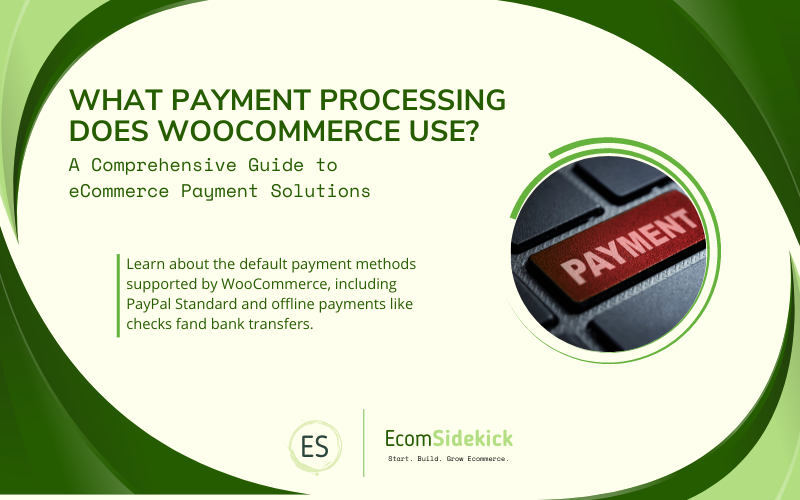
Related article: What are Some Examples of Ecommerce
In addition to this, WooCommerce can also support third-party processors in place of Stripe, which is the default.
In this article, we are going to be taking a closer look at the payment processor that WooCommerce currently uses, so that you can decide whether, or not, it is the right processor for you and your business.
In addition to this, we are also going to be talking you through some alternatives that you can consider, too.
Let’s begin!
What Payment Processing Does WooCommerce Use?
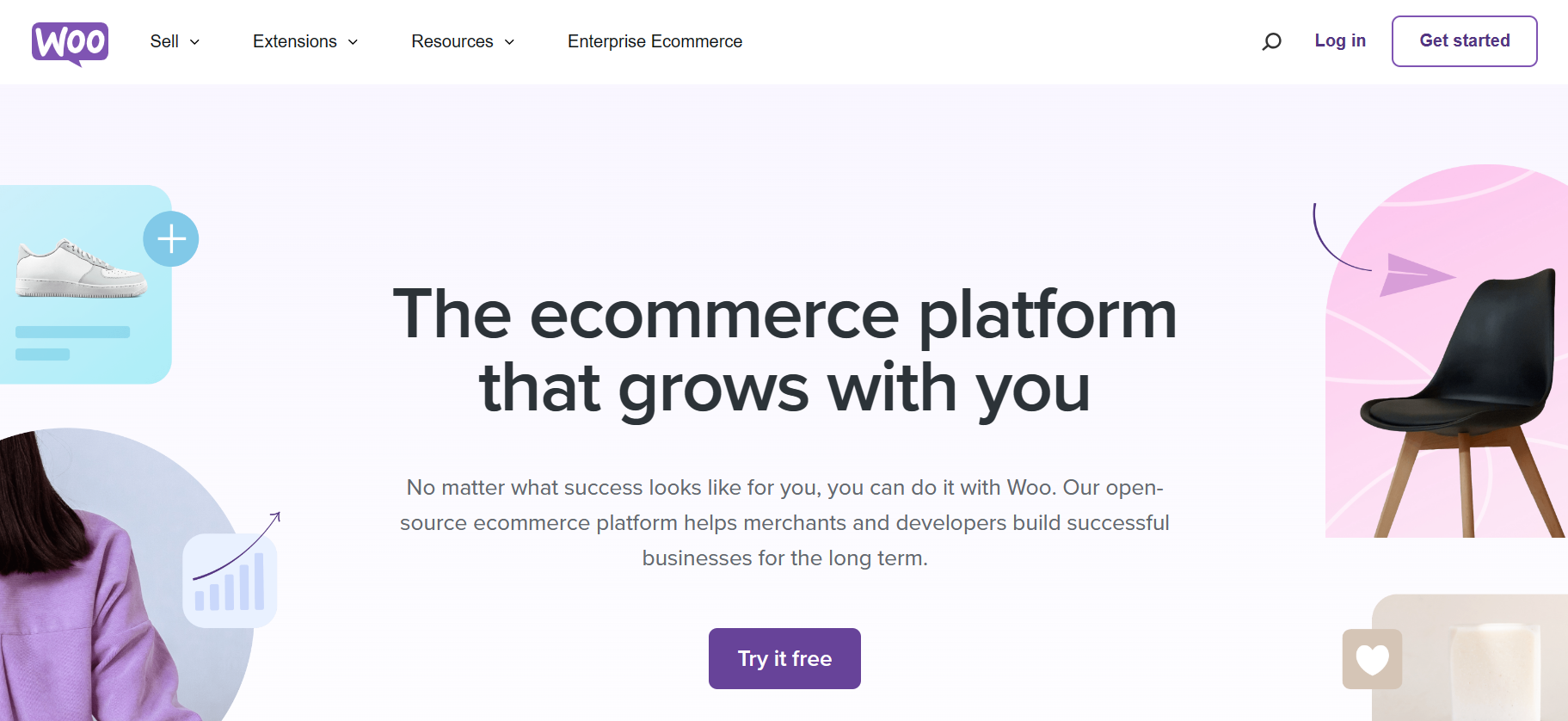
The first thing that you need to know about WooCommerce and how it works is that it is built on top of WordPress. That means that it relies on the core functionality of WordPress to do what it needs to do.
This includes things like displaying content, creating new posts, editing existing ones, adding images, uploading files and many other things.
The reason why WooCommerce was developed in this way is that WordPress already had all these functions available. So, instead of having to write them from scratch, they were able to just take advantage of the core functionality of WordPress.
Pretty smart, right? As you might expect, there are a lot of plugins that extend the functionality of WordPress. One of those extensions is WooCommerce. The idea behind WooCommerce is to make it easier to create online stores.
So, rather than needing to learn how to build a store from scratch, you could simply install WooCommerce and then add products to your site.
Due to this, it should come as no surprise to hear that this platform is one of the most popular options for small business owners and big business owners alike, as it offers excellent value for money.
That said, let’s talk about the payment processor that Woo Commerce uses.
WooCommerce Third-Party Payment Processor Alternatives
As we have already briefly touched upon above, the default used by WooCommerce is Stripe, although it does support third-party processors such as PayPal and many other different providers.
If you’re not already aware, a third-party processor is something that you would need to download and install separately. This means that it won’t come preloaded within the plugin. Instead, you’ll need to find and install it yourself.
There are several reasons why you might want to go down the route of using a third-party processor. For example, you may have heard about WooCommerce being slow when compared to other plugins.
Let’s take a look at some of the top payment processor providers that are compatible with WooCommerce:
PayPal |
| |
Amazon Payments |
| |
Braintree |
| |
Stripe |
|
PayPal
Alongside Stripe, the second most popular option is PayPal. It was founded in 1998 and has since become one of the biggest names in the industry – so we’re sure that you’ll have used it many times already.
One of the best parts about PayPal is that it offers a wide range of services for business owners, including a safe transaction portal, protection against fraud, and even the ability for your customers to make payments via the mobile app.
However, like Stripe, PayPal does require some setup before you can use it. For example, you will first need to register as a new user. Then, you will need to link your bank accounts and verify your identity.
Once all of this is complete, you can begin accepting payments. Then, after doing this, you will need to get a plugin so that you can begin using it on your WooCommerce website.
In addition to this, it also offers a number of different plans based on your needs. For example, if you only sell products, then you can use the basic plan. If you sell both physical goods and digital content, then you should go for the premium plan.
Amazon Payments
Amazon Payments is another payment processing service that you can use to accept payments on your WooCommerce site.
It’s been around since 2006, but it’s still one of the most popular choices for people who don’t want to deal with setting up their own system.
Amazon Payments works by linking your Amazon seller account to your bank account. When someone makes a purchase, they simply enter their billing address and shipping details.
After this, they will receive a notification on their phone and/or email telling them when their order has shipped.
Braintree
Braintree is a payment processor that focuses on providing a secure platform for small-scale merchants. In other words, they help companies such as yours to process payments without having to worry about PCI compliance or security concerns.
Braintree offers several different plans, each of which comes with its own benefits. The starter plan costs just $0.20 per transaction, while the enterprise plan starts at $29 per month.
Both of these options come with many features, such as multi-currency support, real time reporting, and multiple ways to authenticate users.
Square is a company that provides a variety of tools for businesses. These include credit card readers, point-of-sale systems, and more. All of these are designed to allow you to take payments from your customers quickly and easily.
Square is probably the easiest way to start accepting payments. You simply download the free app onto your smartphone and set up an account.
From there, you can add cards to your account and start taking payments. Again, don’t forget that, if you want to use a third-party payment processor on your WooCommerce site, you’re going to need to make sure that you are installing and then running the relevant plugin.
Final Thoughts
There we have it! To sum up all of the above, the main payment processor that WooCommerce uses (at the time of writing, at least) is Stripe.
However, like we have already mentioned – WooCommerce is a very versatile platform, and you also have the option of using a third-party payment processor if you so wish.
Frequently Asked Questions
Does Woocommerce Have Its Own Payment Processing System?
No, WooCommerce does not have its own payment processing system. Instead, it integrates with various third-party payment gateways to process transactions.
Which Payment Gateways Are Supported by Woocommerce?
WooCommerce supports a wide range of payment gateways, including popular options like PayPal, Stripe, Square, Authorize.Net, Amazon Pay, and more.
Can I Use Multiple Payment Gateways on My Woocommerce Store?
Yes, WooCommerce allows you to use multiple payment gateways simultaneously. You can offer different payment options to your customers based on their preferences.
Paul Martinez is the founder of EcomSidekick.com. He is an expert in the areas of finance, real estate, eCommerce, traffic and conversion.
Join him on EcomSidekick.com to learn how to improve your financial life and excel in these areas. Before starting this media site, Paul built from scratch and managed two multi-million dollar companies. One in the real estate sector and one in the eCommerce sector.





